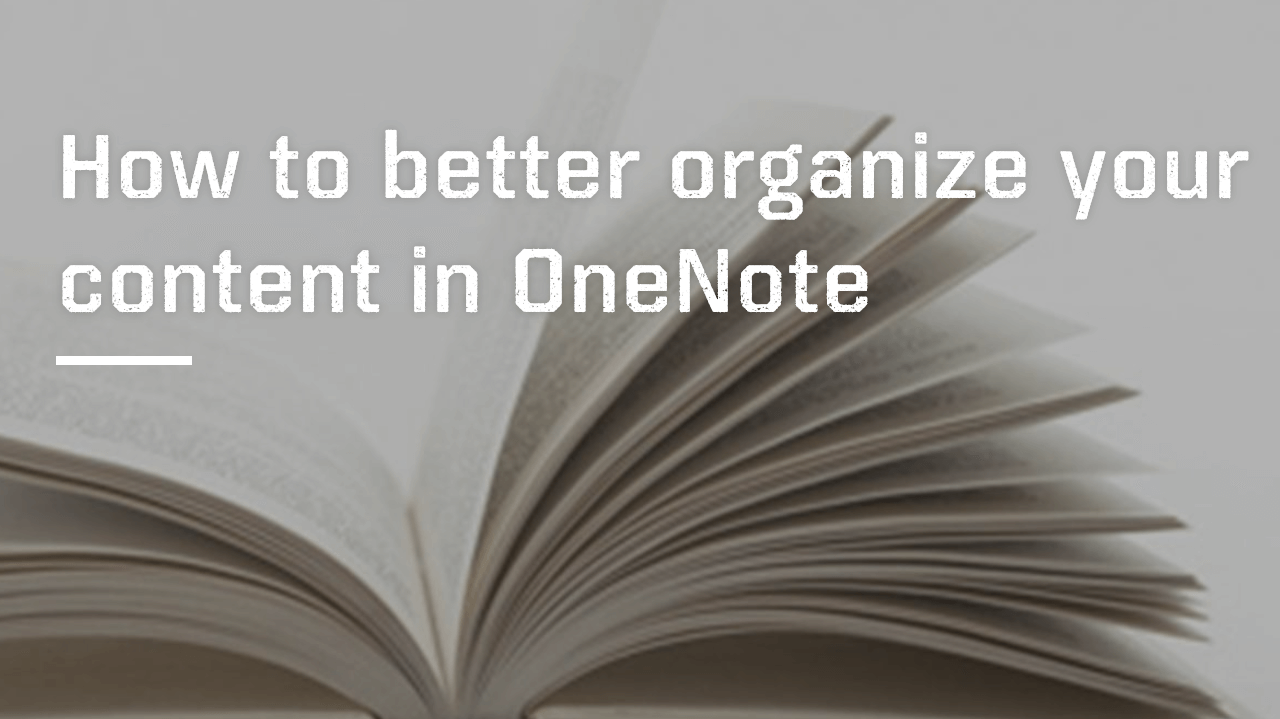1 min to read
SharePoint Online Site Classification Using PnP PowerShell
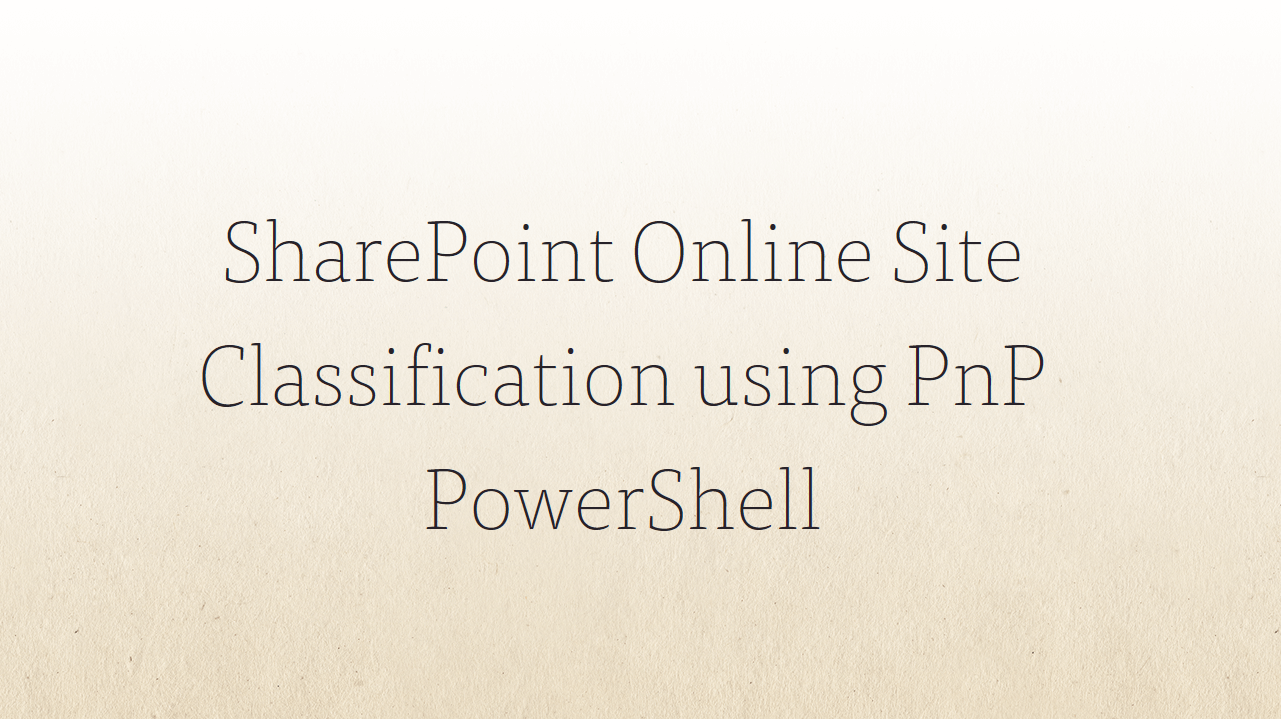
SharePoint Site classification is one of the most valuable feature because SharePoint administrator can easily identify site dependency using site classification. By default, this feature is not enabled in tenant level, so you can enable this feature via different methods like Azure AD PowerShell, Microsoft Graph API, PnP PowerShell. In this blog we will explain about how to enable, disable and modify site classification using PnP PowerShell because PnP PowerShell method is very easiest method compare with other methods.
Prerequisites
Before starting the process, download and install PnP PowerShell latest version - 2.20.1711.0 from here.
Connect-PnPOnline
Before running PnP site classification cmdlets, you need to Connect-PnPOnline with required permission “Directory.ReadWrite.All”
Connect-PnPOnline -Scopes “Directory.ReadWrite.All”
Enable Site Classification {.h4 .bold}
Below PnP PowerShell command will enable Site classification in tenant level with three sample classifications (“HBI”, “LBI”, “Top Secret”) and usage guide line URL for classification.
Enable-PnPSiteClassification -Classifications “HBI”,”LBI”,”Top Secret” -UsageGuidelinesUrl “http://aka.ms/sppnp” -DefaultClassification “HBI”
After enabling site classification, users can view new option in team site creation page as shown in below image.
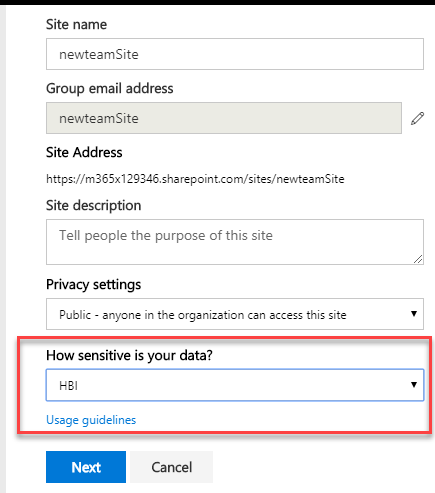
Once you created Team site with site classification, you can find the classification name nearby group type
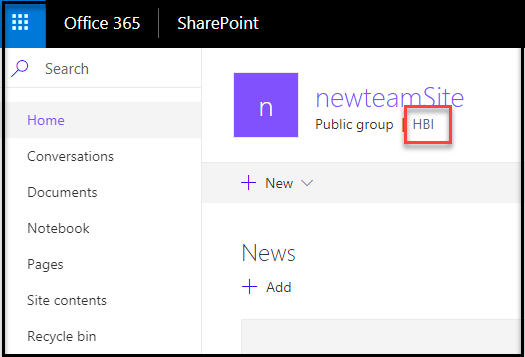
Add Site Classification
This command will help you to add new site classifications in existing classification list
Add-PnPSiteClassification -Classifications “SBI”,”MBI”
Remove Site Classification
Using this command, you can remove the unwanted site classifications in the existing list
Remove-PnPSiteClassification -Classifications “SBI”
Update Site Classification
Using this command, you can update existing site classification properties.
Update-PnPSiteClassification -Classifications “HBI”,”LBI”,”Top Secret” -UsageGuidelinesUrl “http://aka.ms/sppnp” -DefaultClassification “HBI”
Disable Site Classification
Using this command, you can disable site classification feature from tenant
Disable-PnPSiteClassification