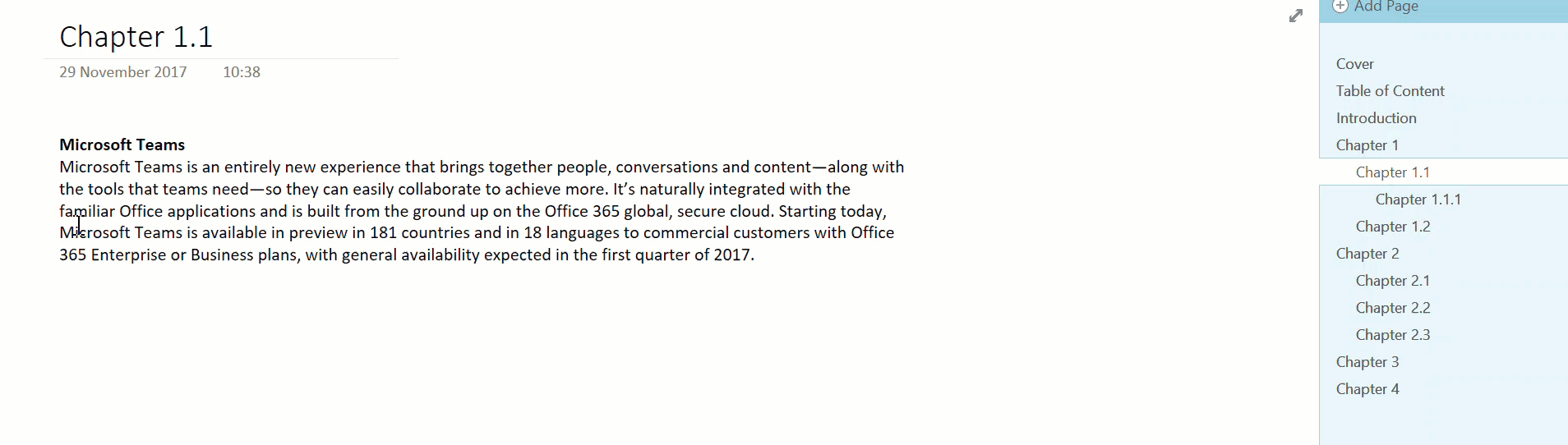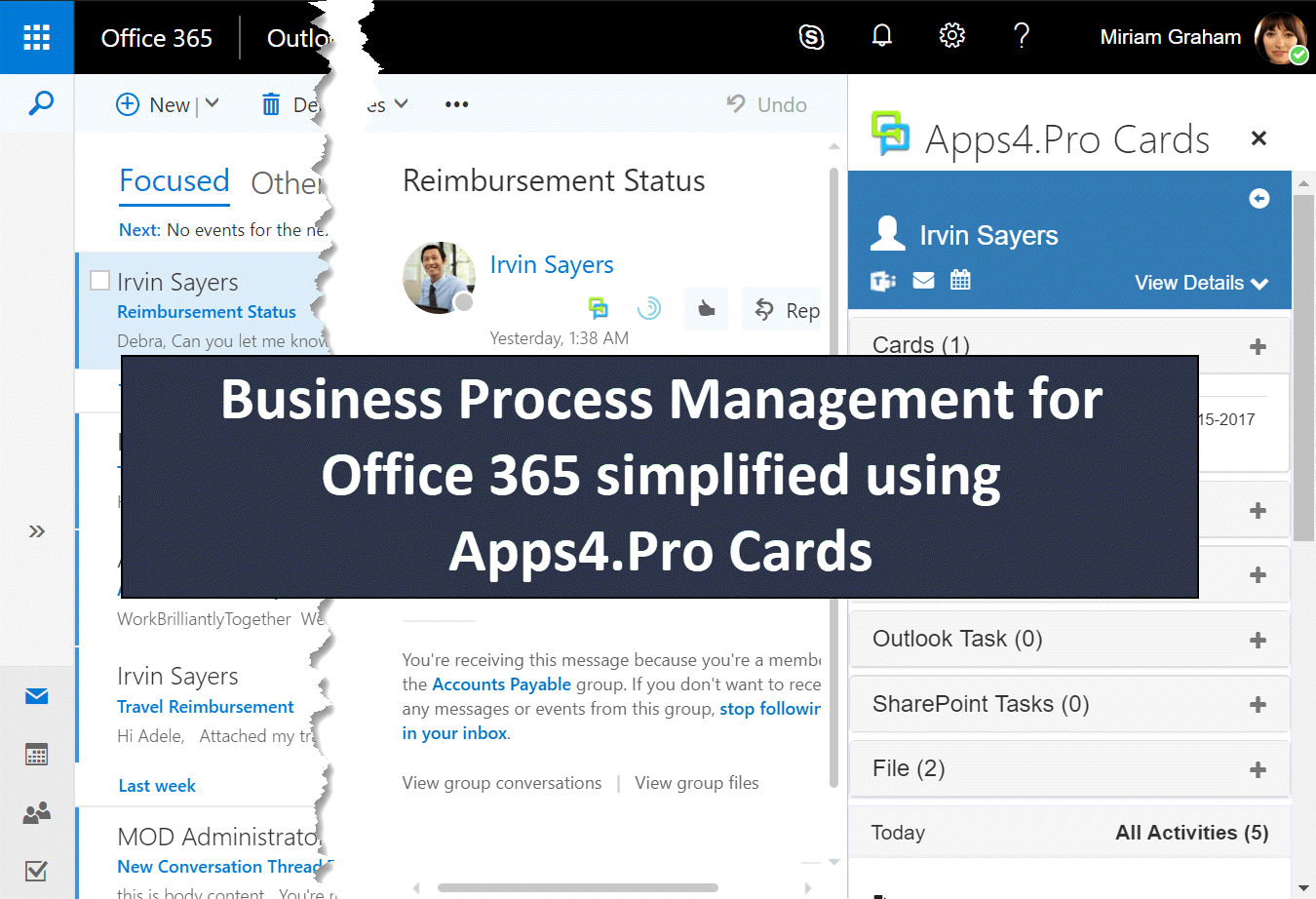1 min to read
How to better organize your content in OneNote
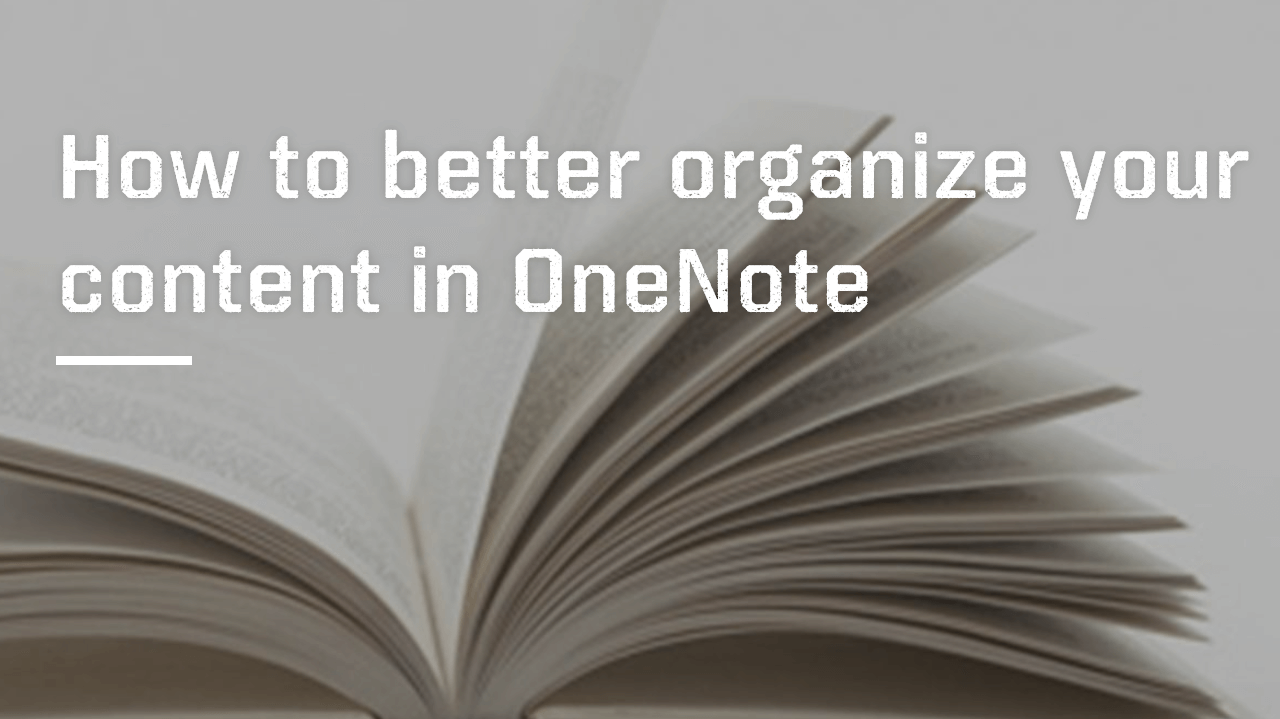
Many of us use OneNote regularly in our day to day activities. Sometimes, we may end up with several pages and we need to organize the pages something similar to sub-sections in a book or document.
To better organise the content in OneNote, below three features might help you.
- Make Subpage
- Group Section
- Copy link to page
Make Subpage
Using this option, you can organize your pages in content in tree structure something similar to table of content in book. Using “Promote Subpage” you can make a subpage as page.
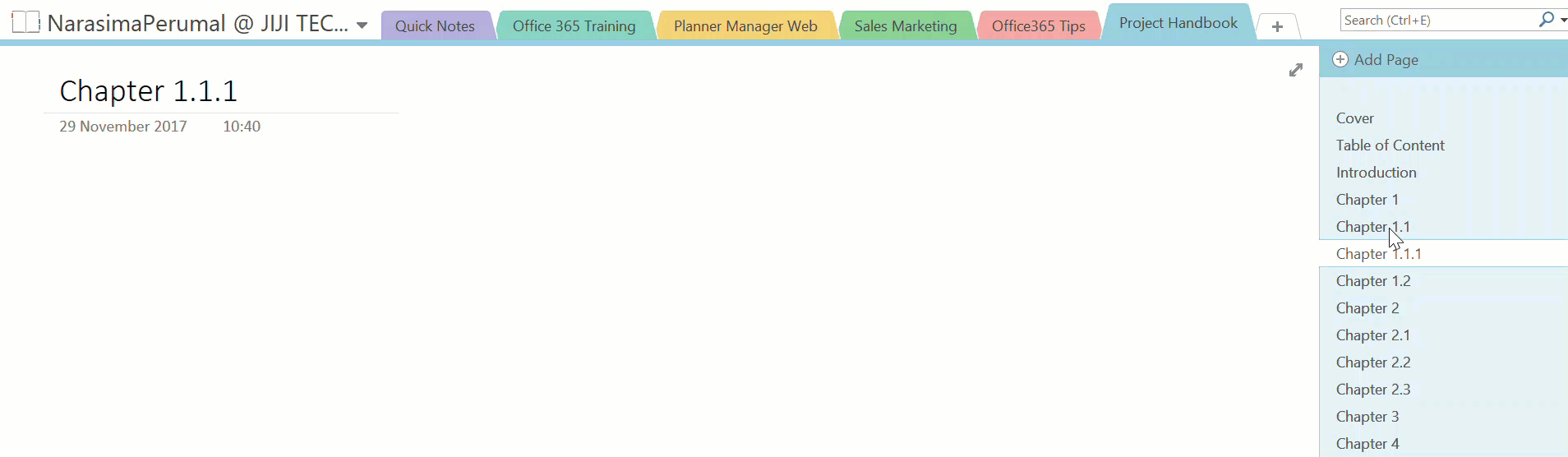
Group Section
Sometimes finding the content in OneNote might be difficult with several sections. Here comes “Section Group” handy. You can group related sections under single group section.
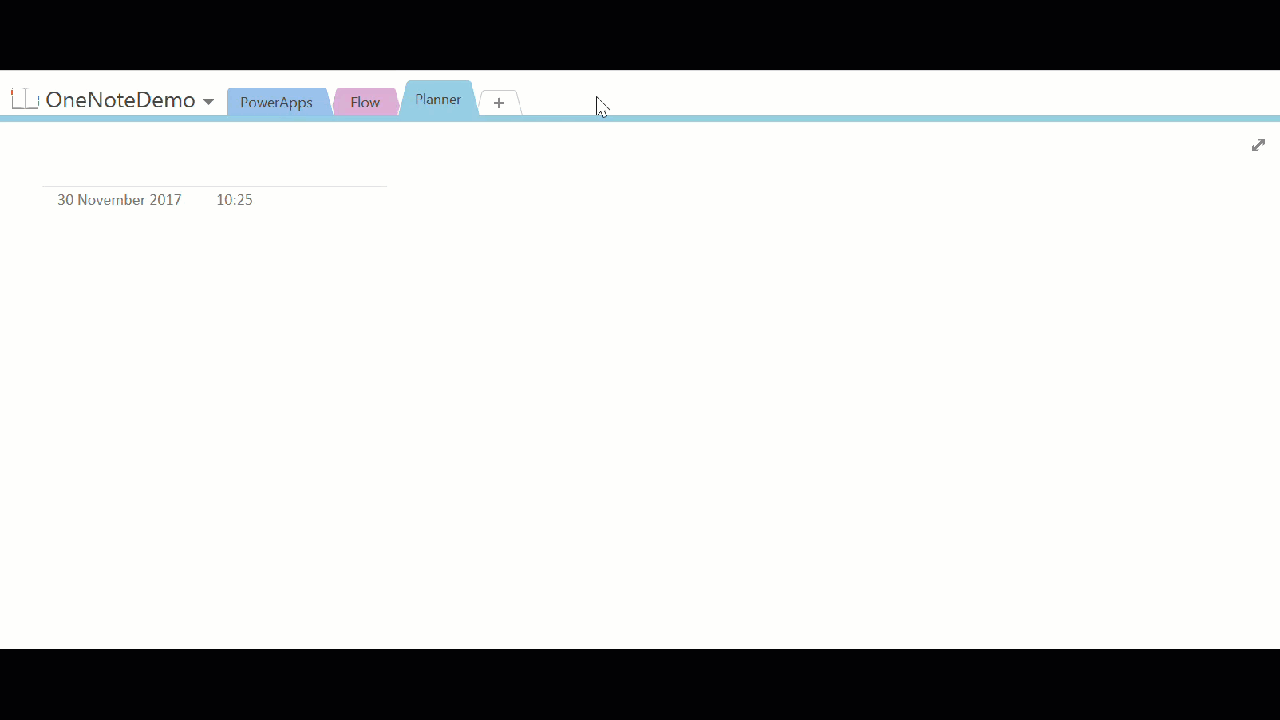
Copy link to page
To go forth and back within your OneNote, using links to the page you can navigate.

Copy link to paragraph
Similar to copy link to page, you can also create link to paragraph.