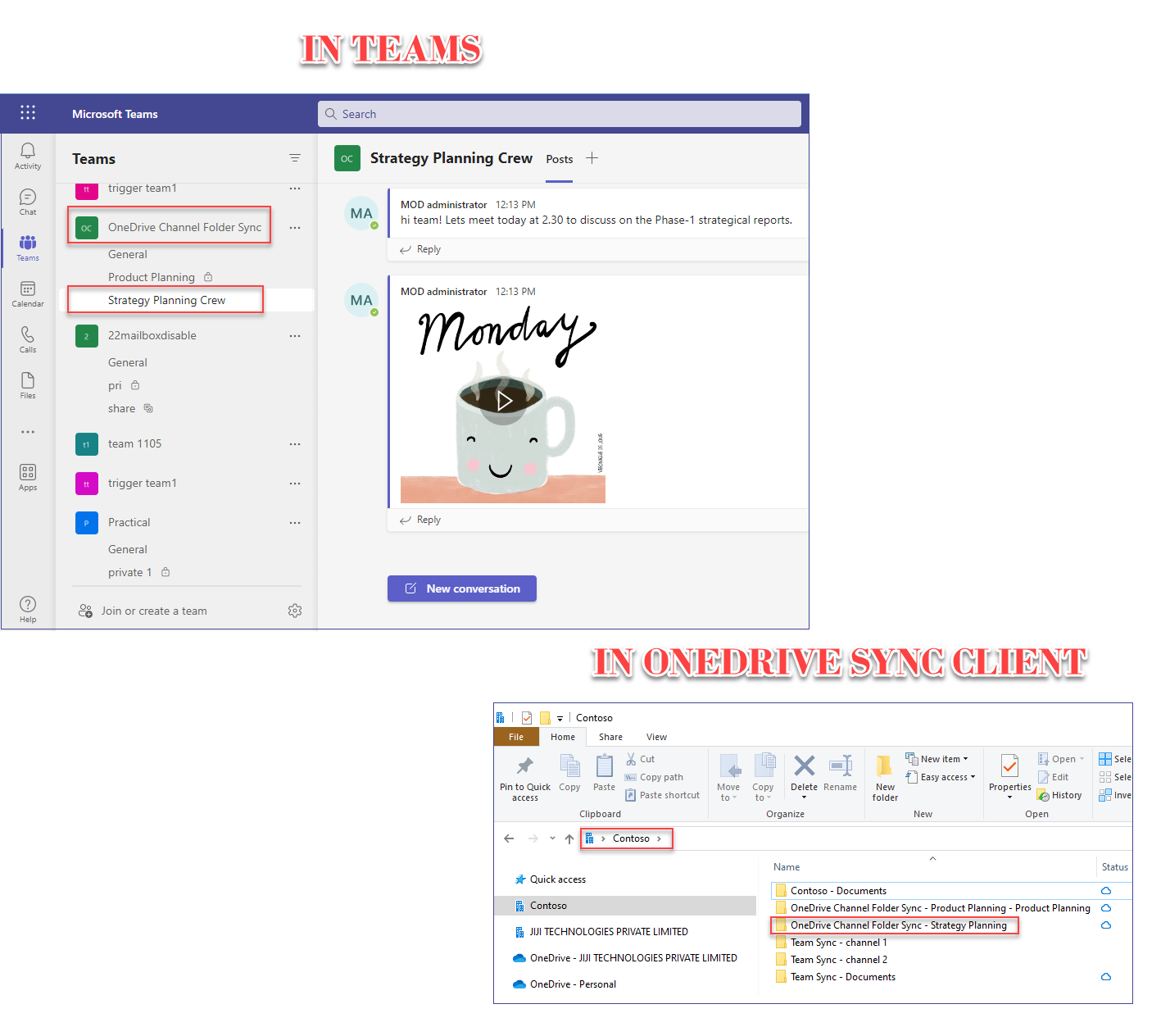1 min to read
How is naming convention paired between Teams channels and SharePoint folders
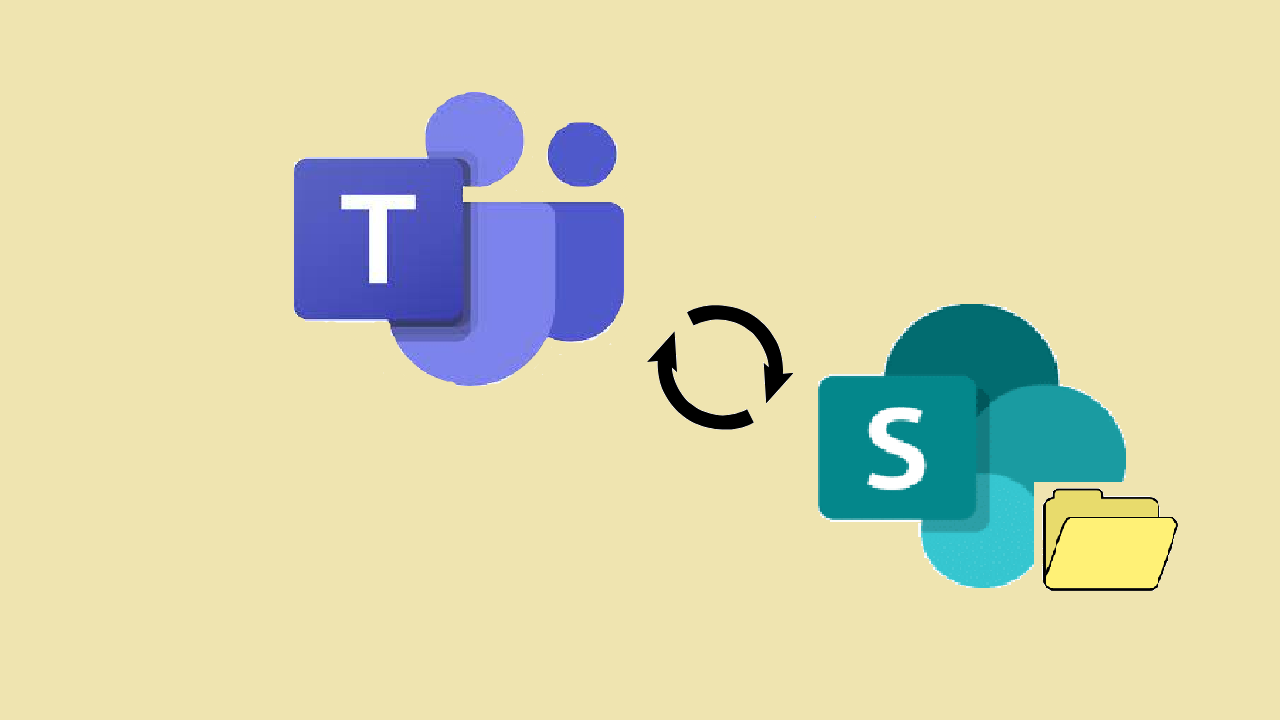
With this recent release, Microsoft enhances the channel rename experience in Teams to simultaneously rename the corresponding folder in SharePoint sites whenever a channel in Teams is renamed.
Microsoft is taking this step to eliminate the difficulty that occurs when a channel in Teams is renamed and the corresponding folder’s name in SharePoint isn’t. This name sync works with both of the below cases
- SharePoint folder
- OneDrive Sync Client
How it works
Scenario 1 : Name pairing in SharePoint Folder
When you rename a channel, the corresponding channel folder in SharePoint also gets renamed automatically.
Before Rename
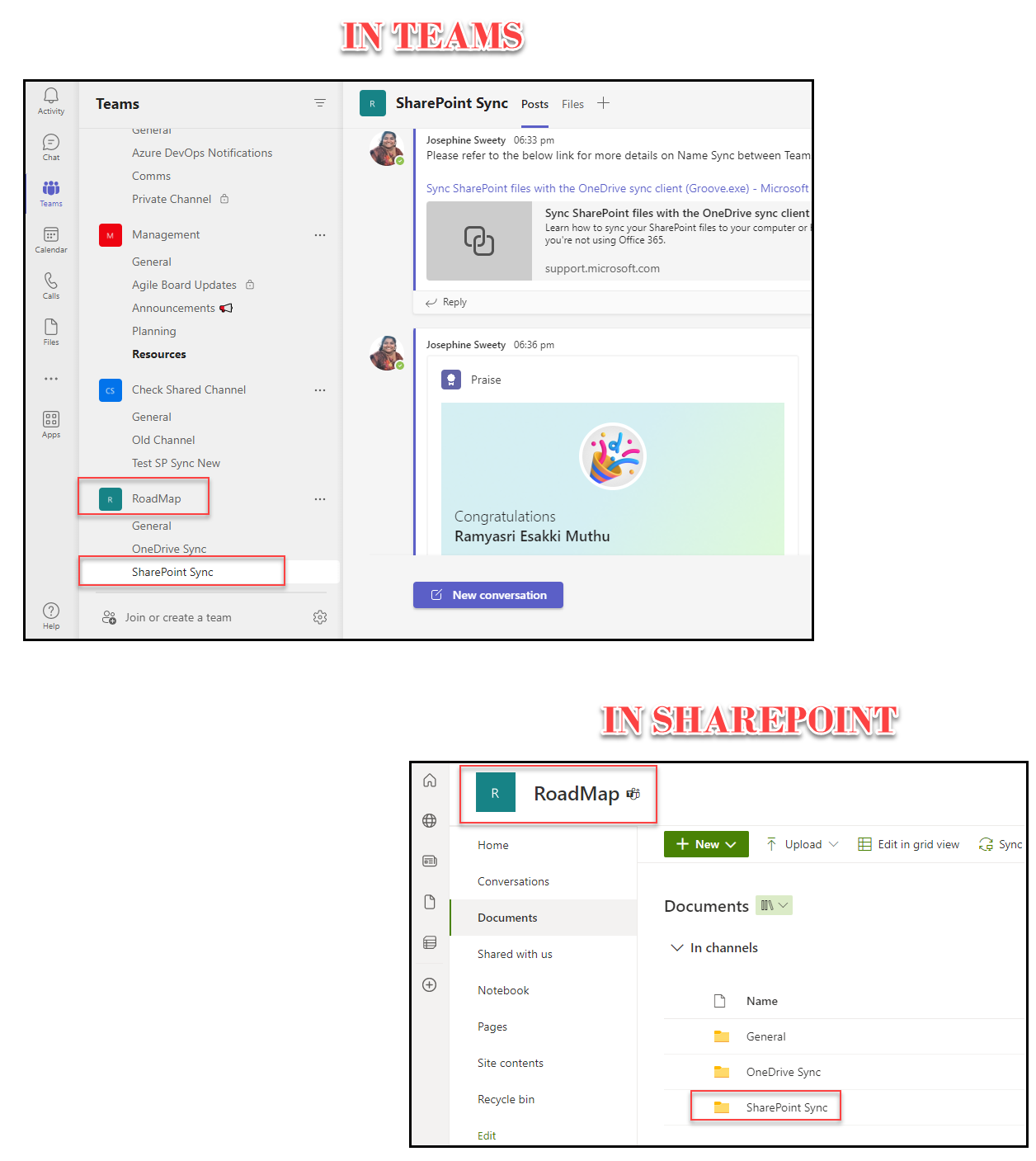
After Rename
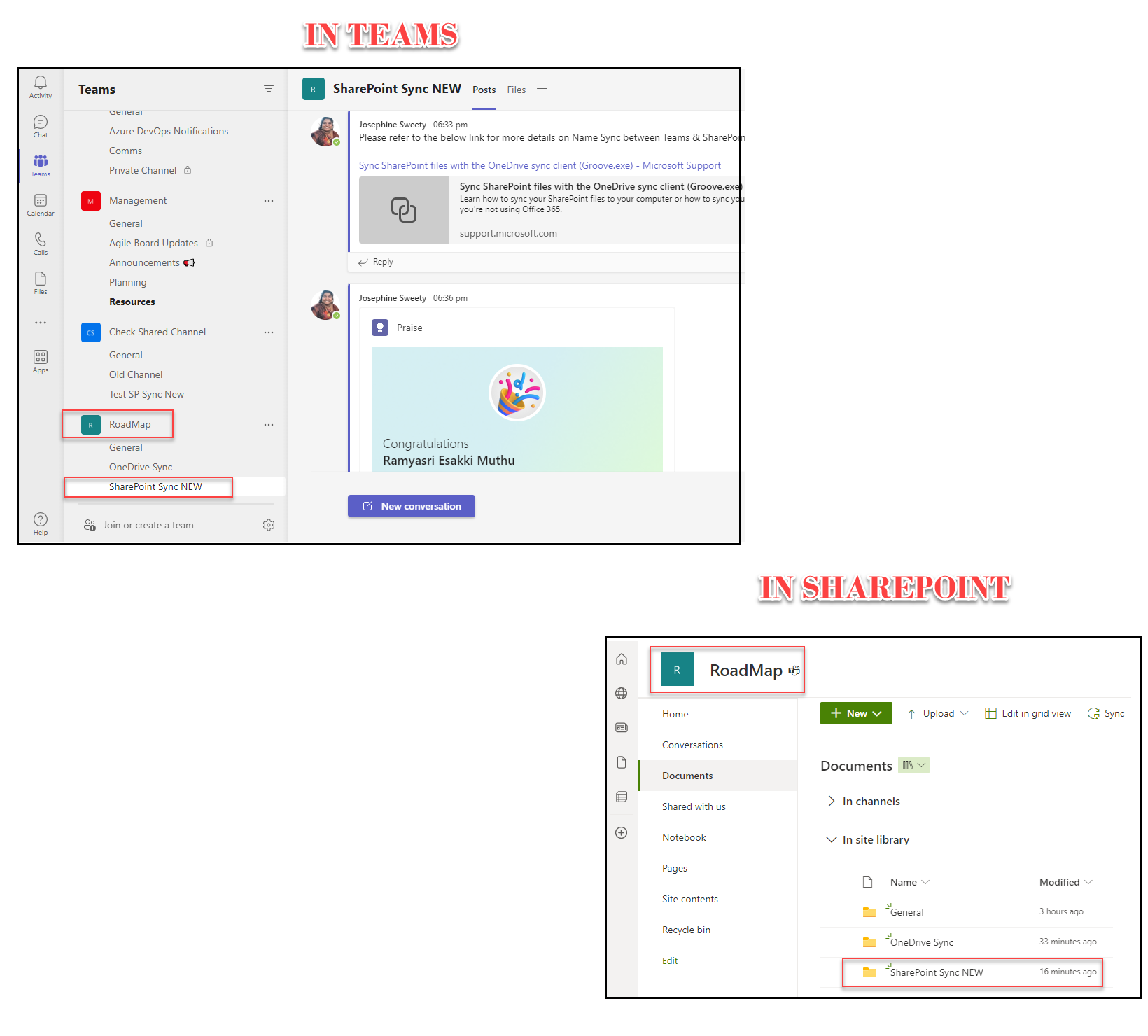
Scenario 2 : Name pairing in OneDrive Sync Client
This name pairing convention works well with the OneDrive Sync Client also, provided the entire Document Library is synched. Let’s see in detail.
Case 1 : The entire Document Library is synched
When the entire Document Library is synched, the channel rename gets reflected automatically in the OneDrive Sync Client.
Before Rename
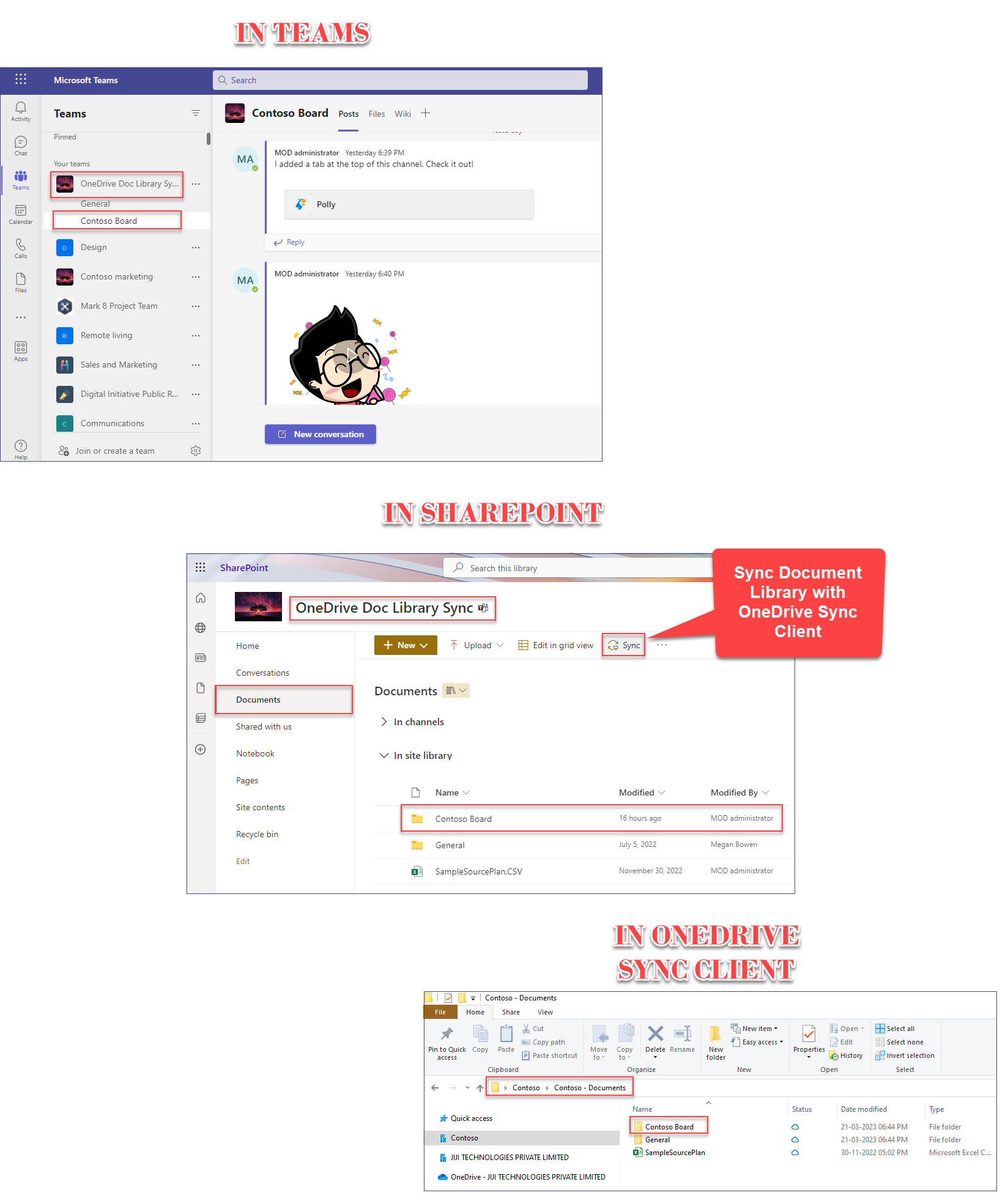
After Rename
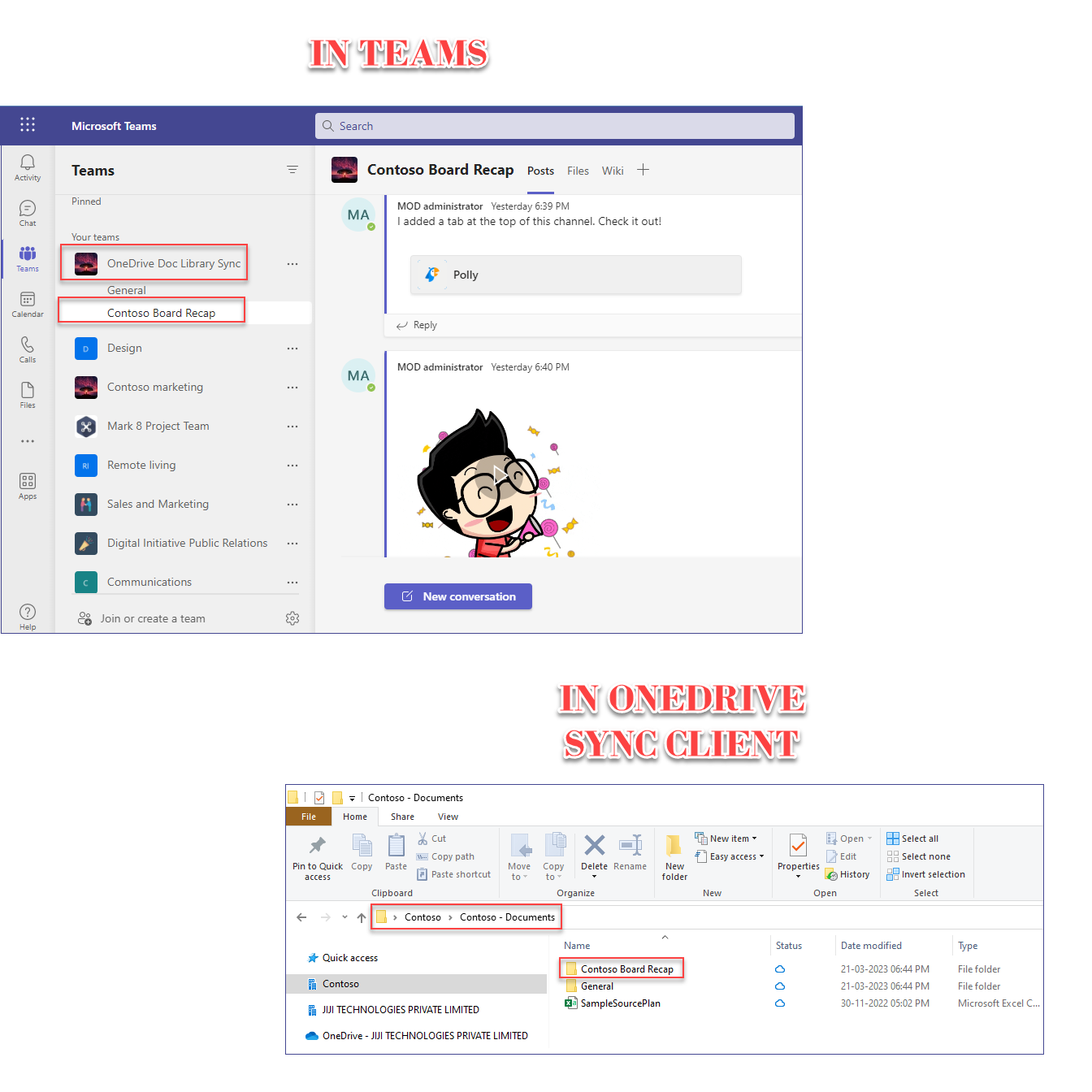
Case 2 : When the channel folder is synched
When the channel folder only is synched, the channel rename does not get reflected in the OneDrive Sync Client.
Before Rename
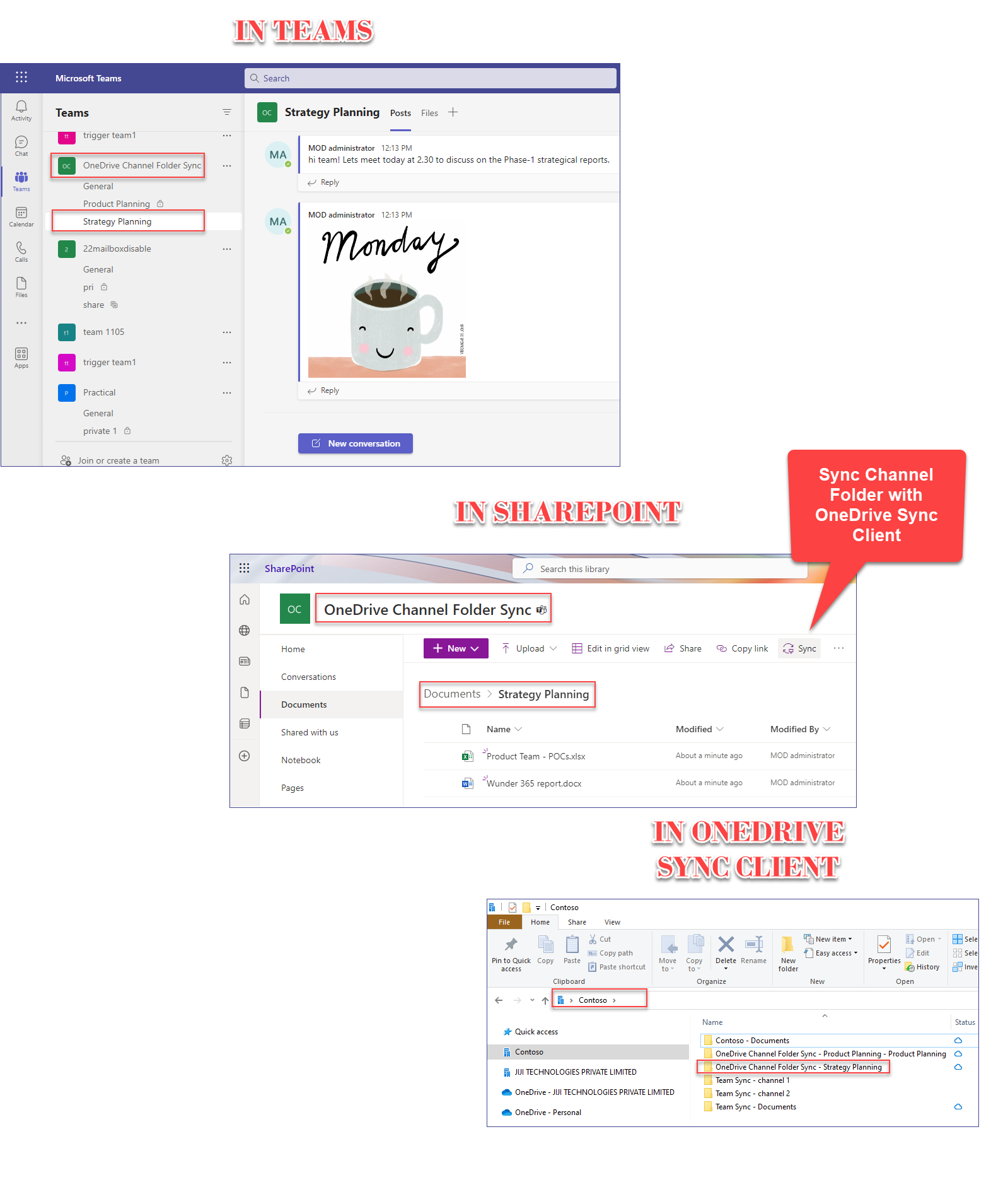
After Rename