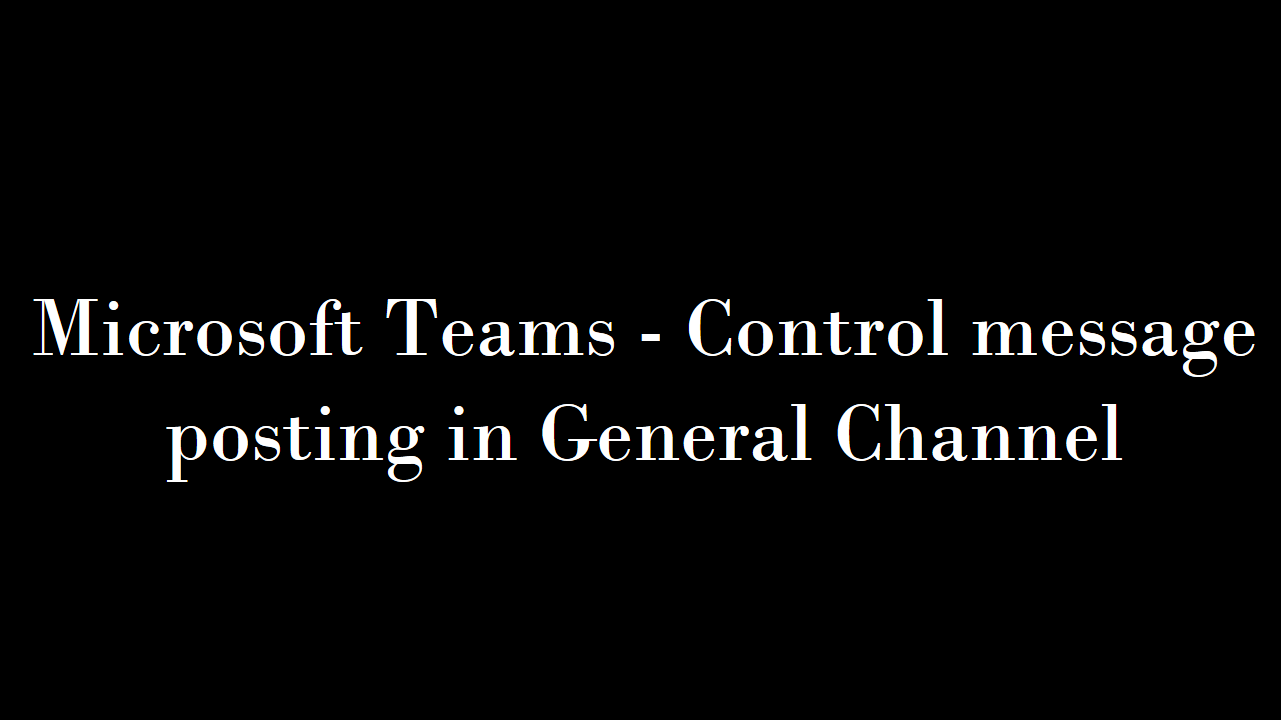1 min to read
Microsoft Teams - Shortcuts
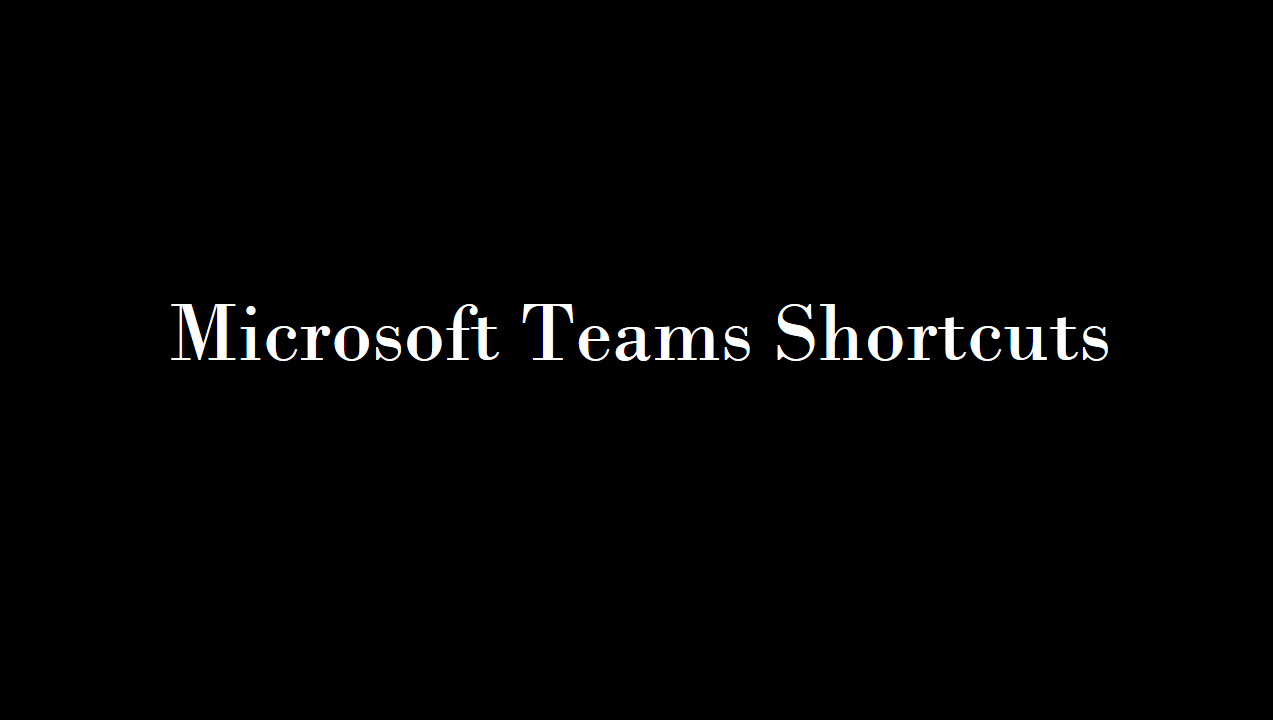
This blogs showcases the keyboard shortcuts for Microsoft Teams to improve your productivity.
Microsoft Teams Shortcuts
To get the summary of shortcut keys for Microsoft Teams use Alt + /. The shortcut keys mentioned in this blog are specific to Windows platform. To view the shortcuts for all platforms follow here.
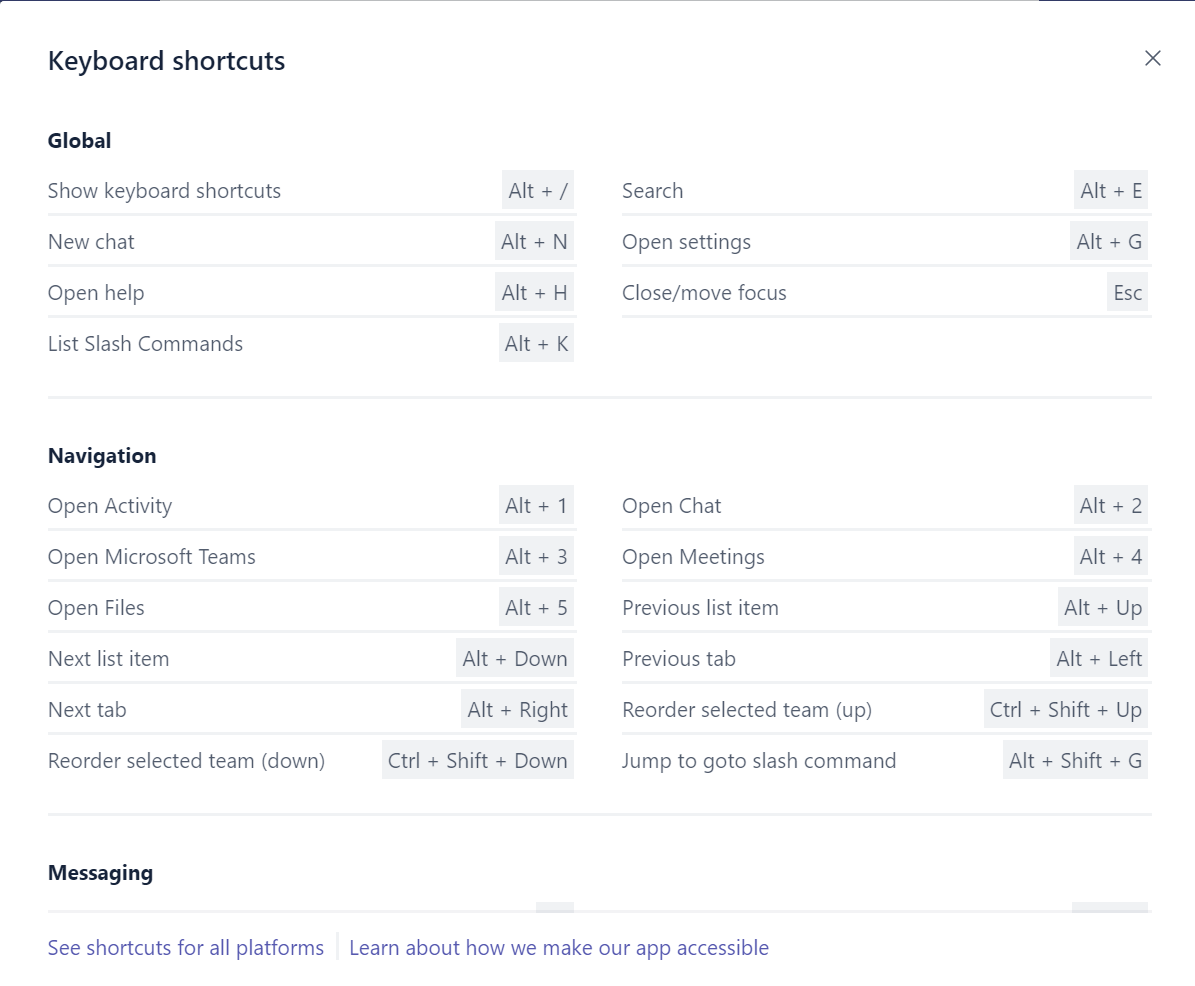
Shortcut to start a new chat
Use Alt + N to start a new chat.
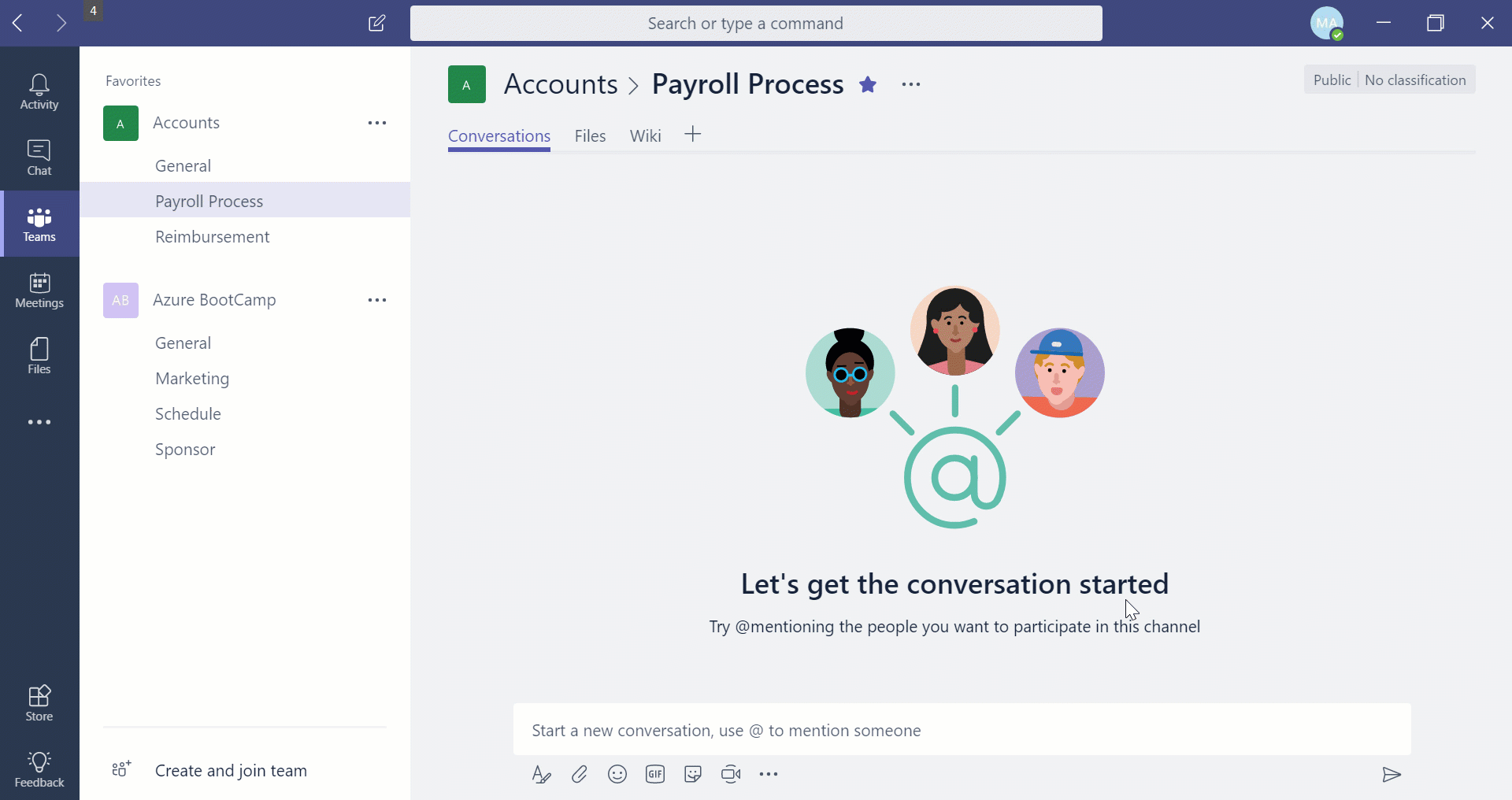
Shortcut to navigate between sections
Alt + 1 - Goto Activity Alt + 2 - Goto Chat Alt + 3 - Goto Teams Alt + 4 - Goto Meetings Alt + 5 - Goto Files
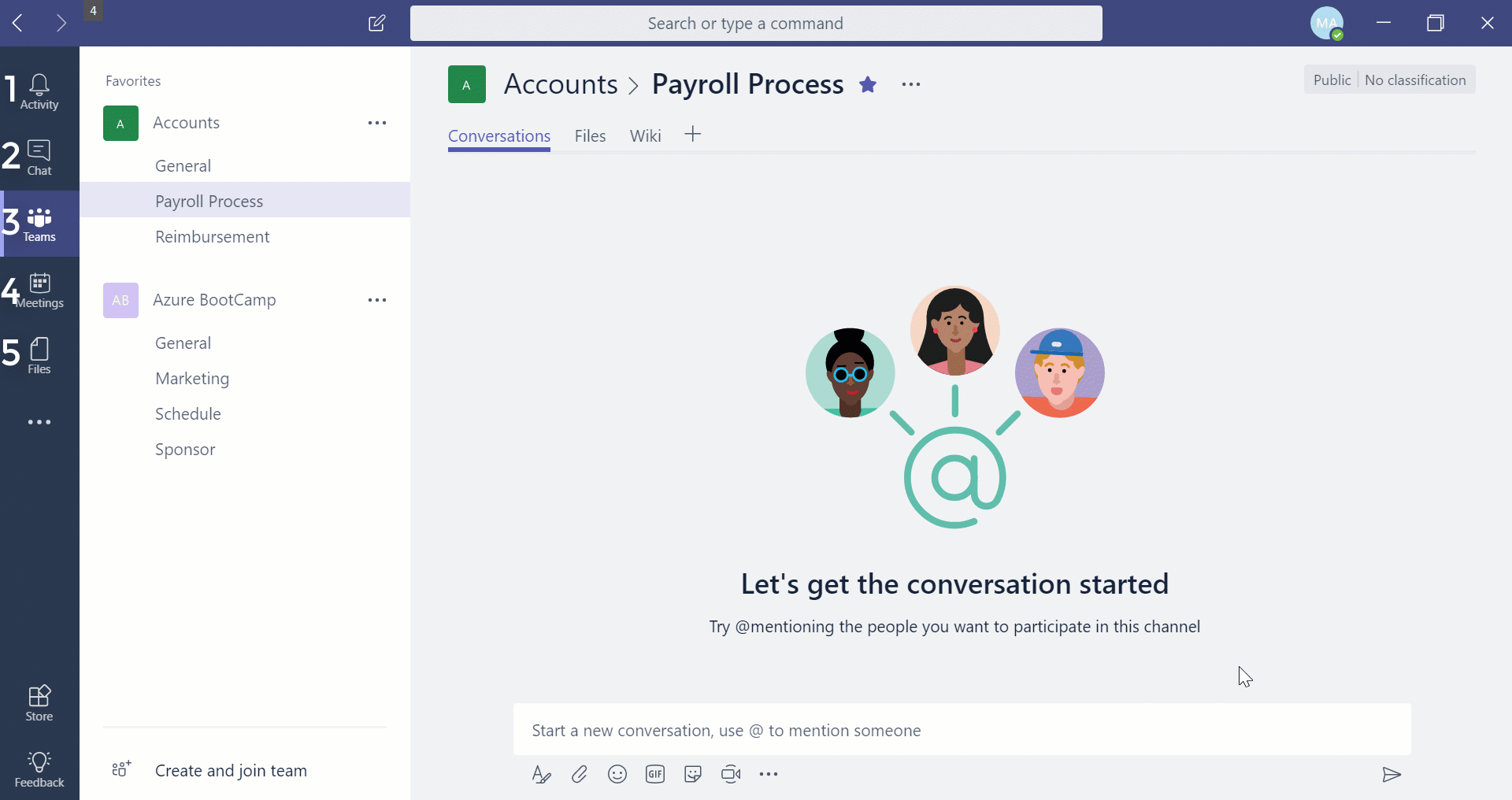
Shortcut to navigate lists
To navigate on list items in Microsoft Teams, use Alt + Up / Alt + Down. The below animation shows the navigation on files, but you can navigate on chats, Team channels etc.
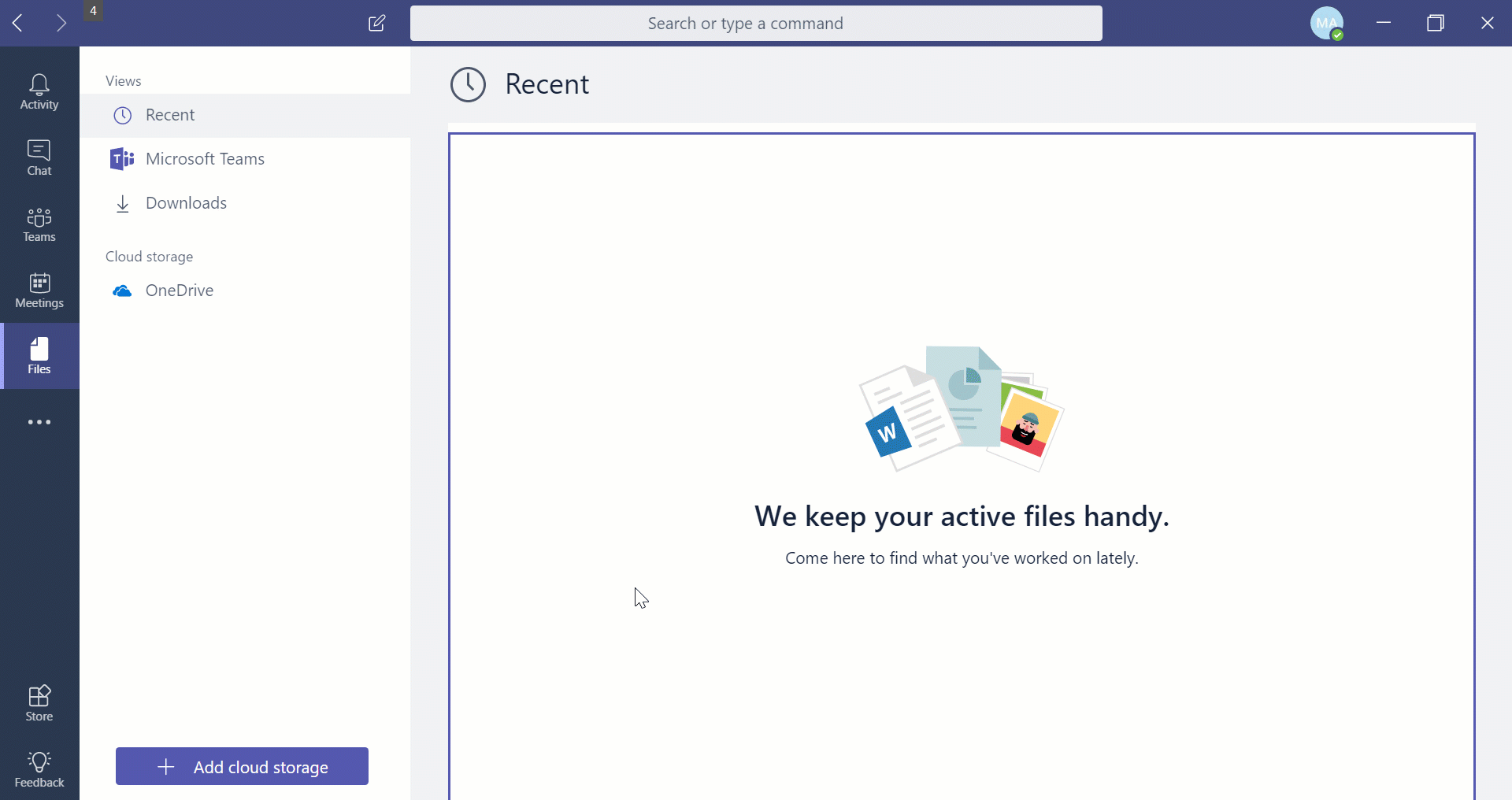
Shortcut to navigate tabs {.h4 .bold}
To navigate on tabs in Microsoft Teams, use Alt + Left / Alt + Right.