2 min to read
Manage Tags in Microsoft Teams

Microsoft Teams added a new feature in the @ mention categories that is called tags, using this feature we can classify the group of team members with tag. We can add one or more tags to a specific member. We can use this tag with @ mention in Team conversation.
How to manage tags for entire tenant:
We can manage tag settings for the entire tenant from Microsoft Teams Admin Center → Org-wide settings → Teams settings → Tagging.
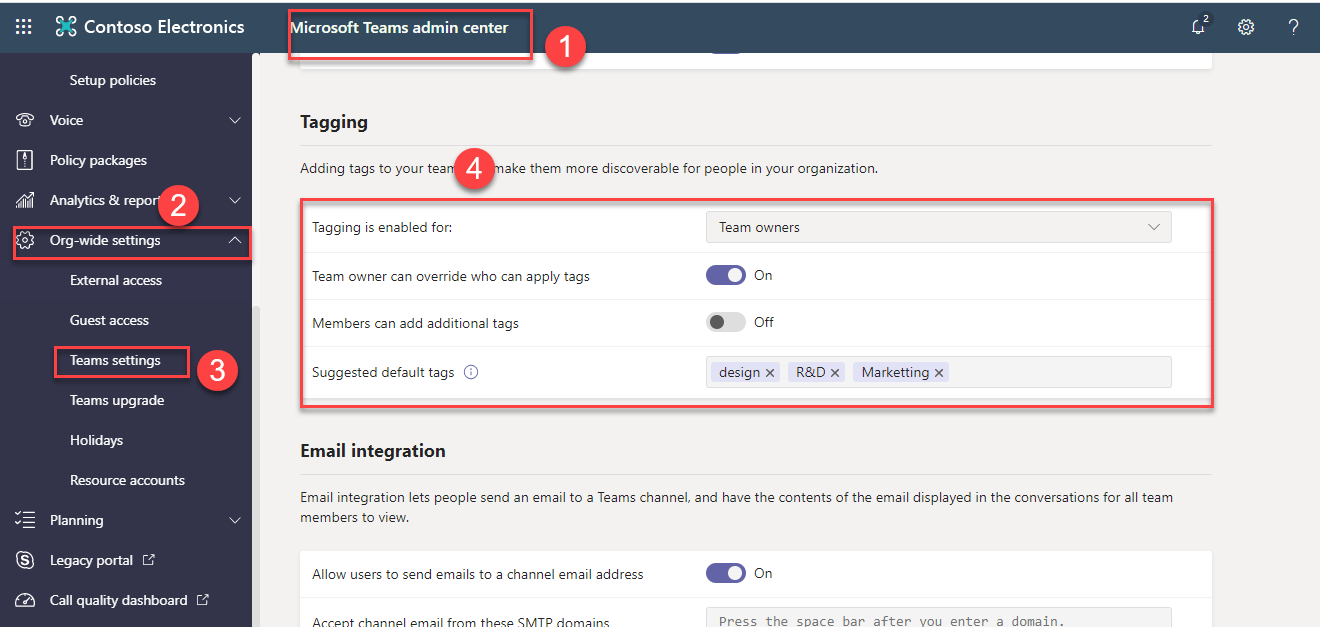
In the Microsoft Teams admin center, it has the following settings.
• who can add tags (Tagging is enabled for)
• Team owner can override who can apply tags
• Members can add additional tags
• Suggested default tag
who can add tags (Tagging is enabled for):
In this setting, we can decide who can add tags and it has the following settings.
- Team owners and members: Team owners and members can add tags
- Team owners: Only Teams owners can add tags
- Disabled: Turn off the Tags for the entire tenant.
Team owners can override who can apply tags:
If this setting is enabled, the team owners can override the tag settings from Manage team in Microsoft Teams.
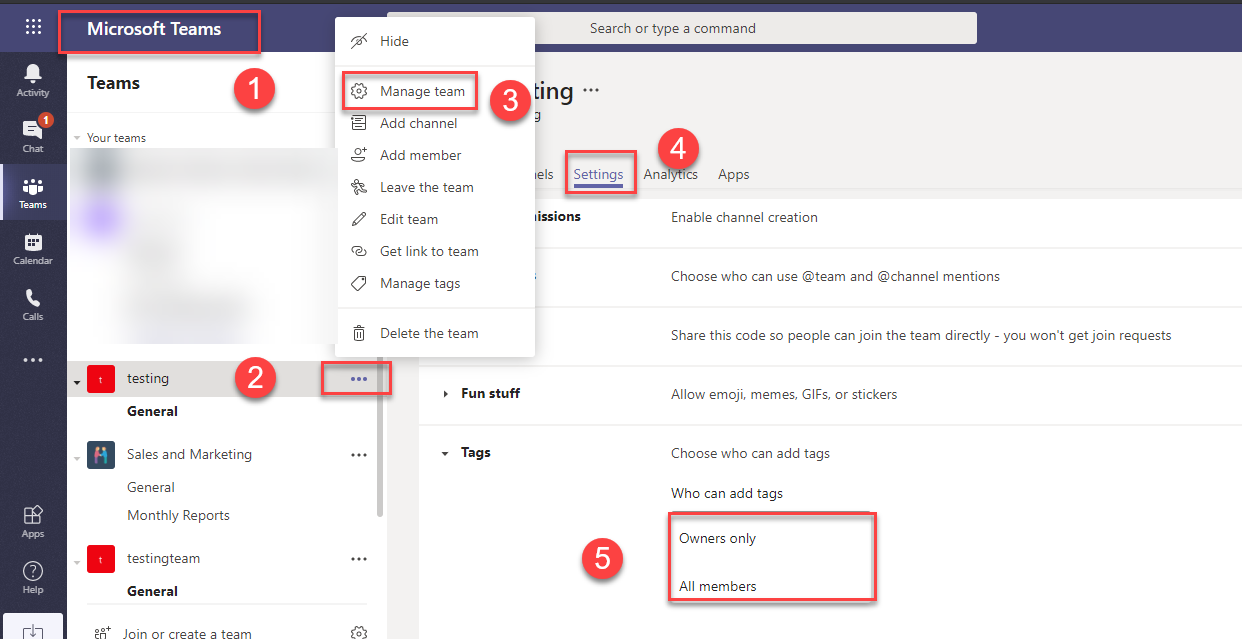
Members can add additional tags:
By default, only the team owners can add additional tags other than the suggested default tag. If this setting is enabled team members can also add additional tags other than suggested default tag.
Suggested default tag:
Here, we can add a suggested default tags to use in the Teams, we can create a minimum 25 default tag with each 25 characters. Team owners and members can use these suggested default tags or create a new set of tags.
How to create a tag in Microsoft Teams:
We can create a tag from Microsoft Teams → select the required team → More (…) → Manage tags →Create tag.
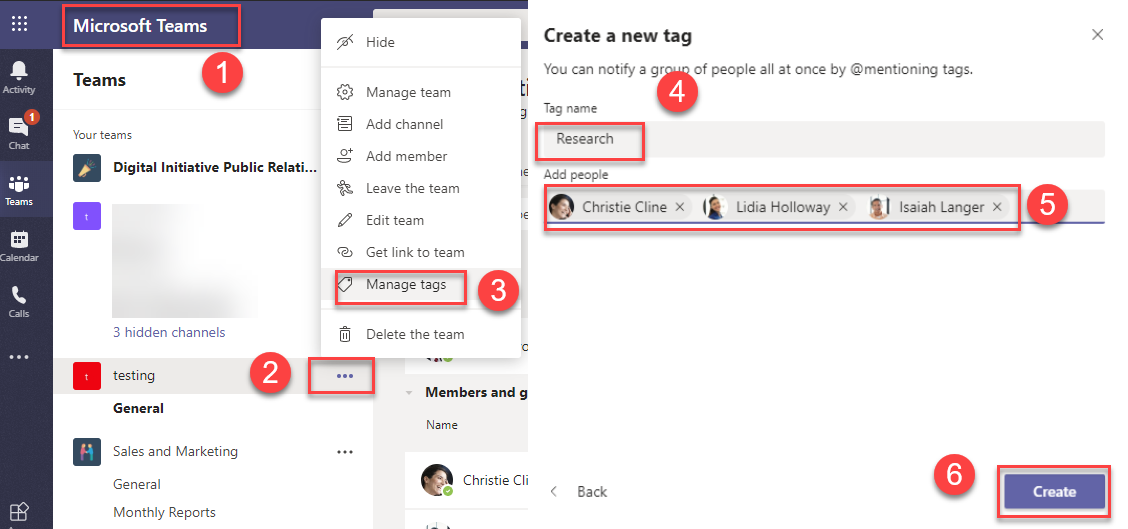
If the team members do not have permission for creating the tags, then they can only view the existing tag which is shown below
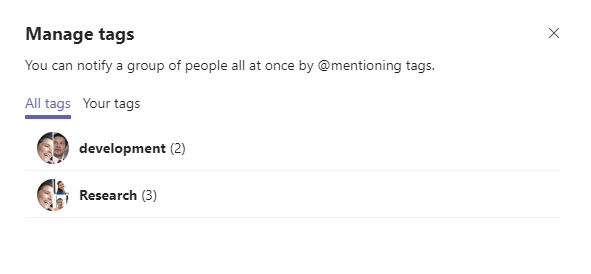
User Experience
We can use this tag with @ mention in Microsoft Teams conversation.
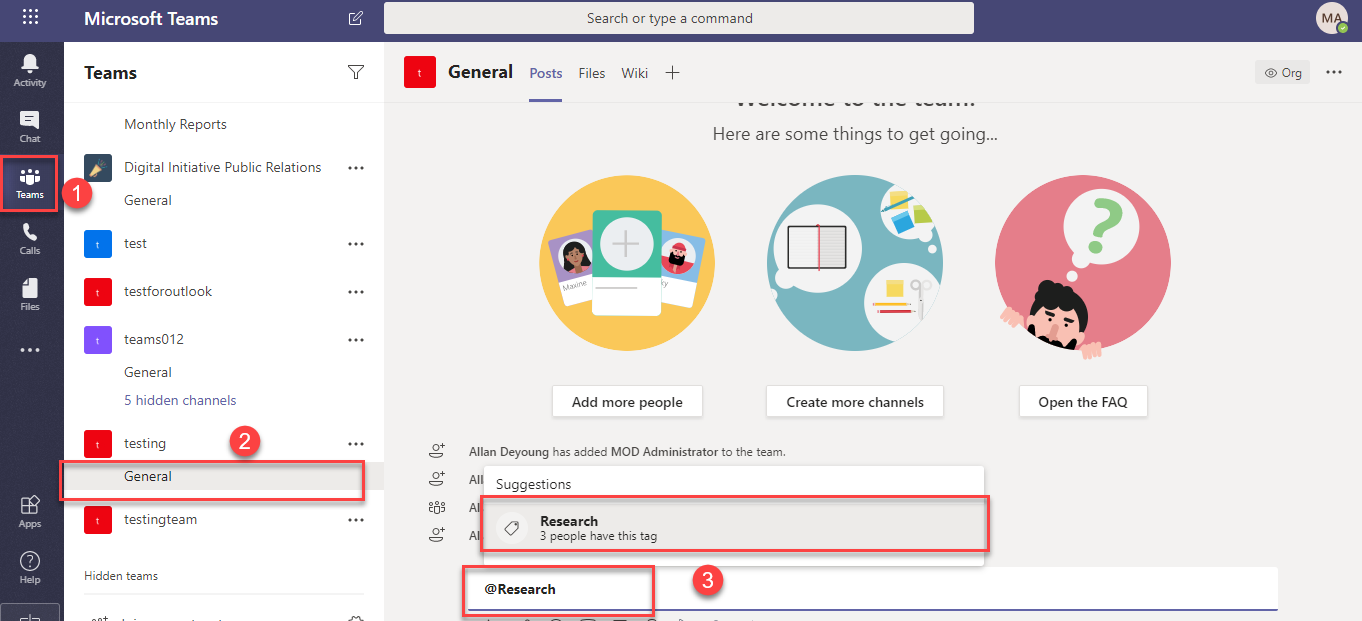
End user will receive the tag notification in the Microsoft Teams like other @mention notification.
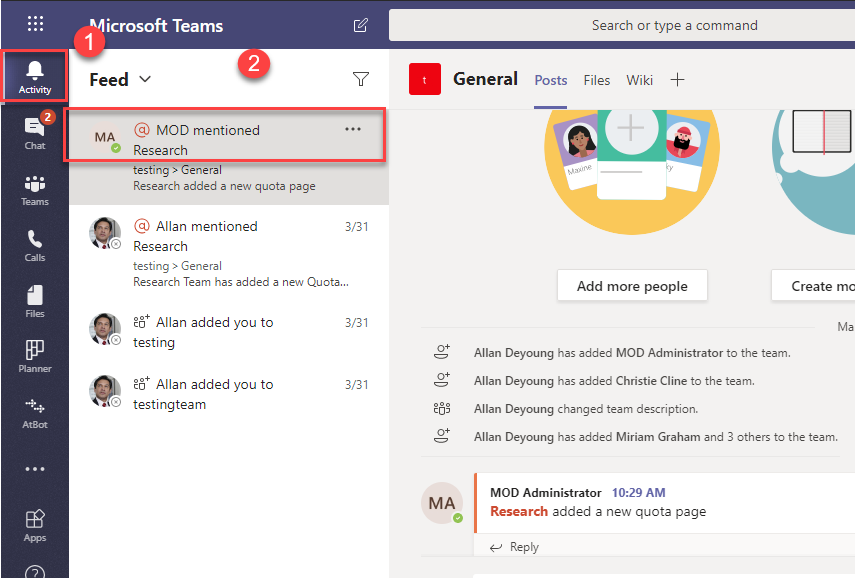
limitations:
Manage tag having the following limitations:
• It is not supported in the private channel.
• Tags are not available in the US Government Community Cloud, Gcc High, Department of Defence organization.
