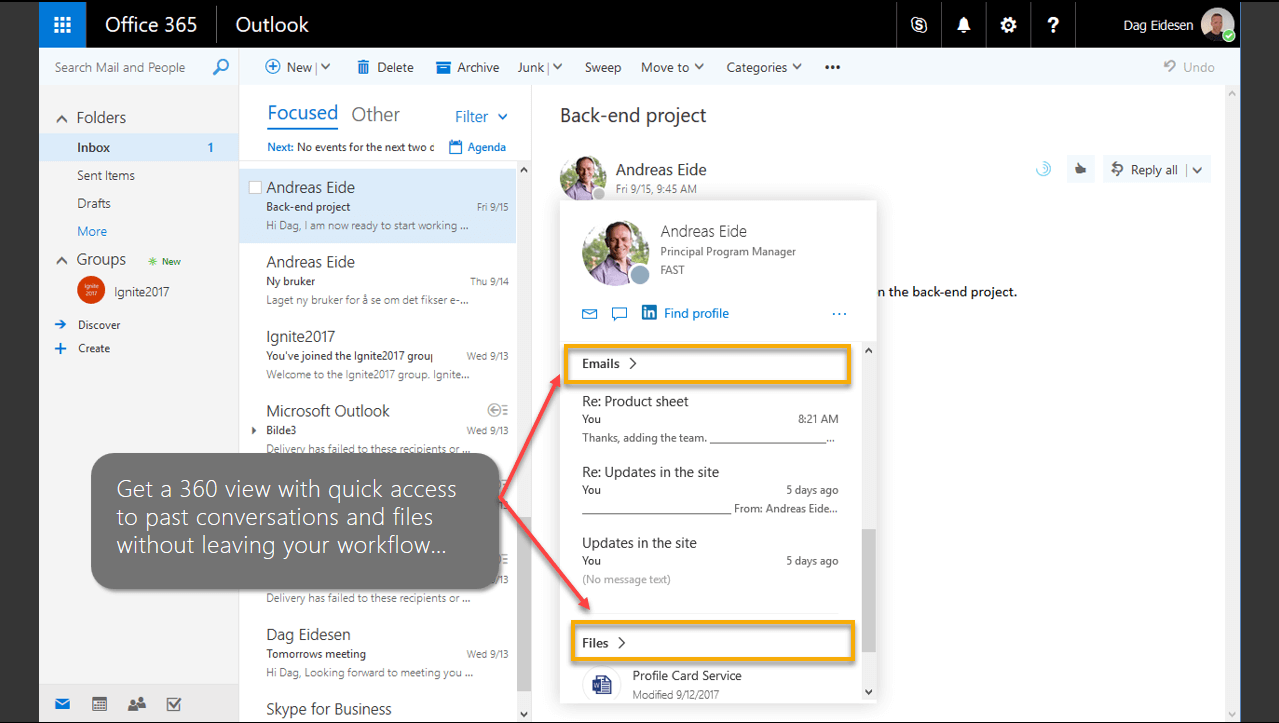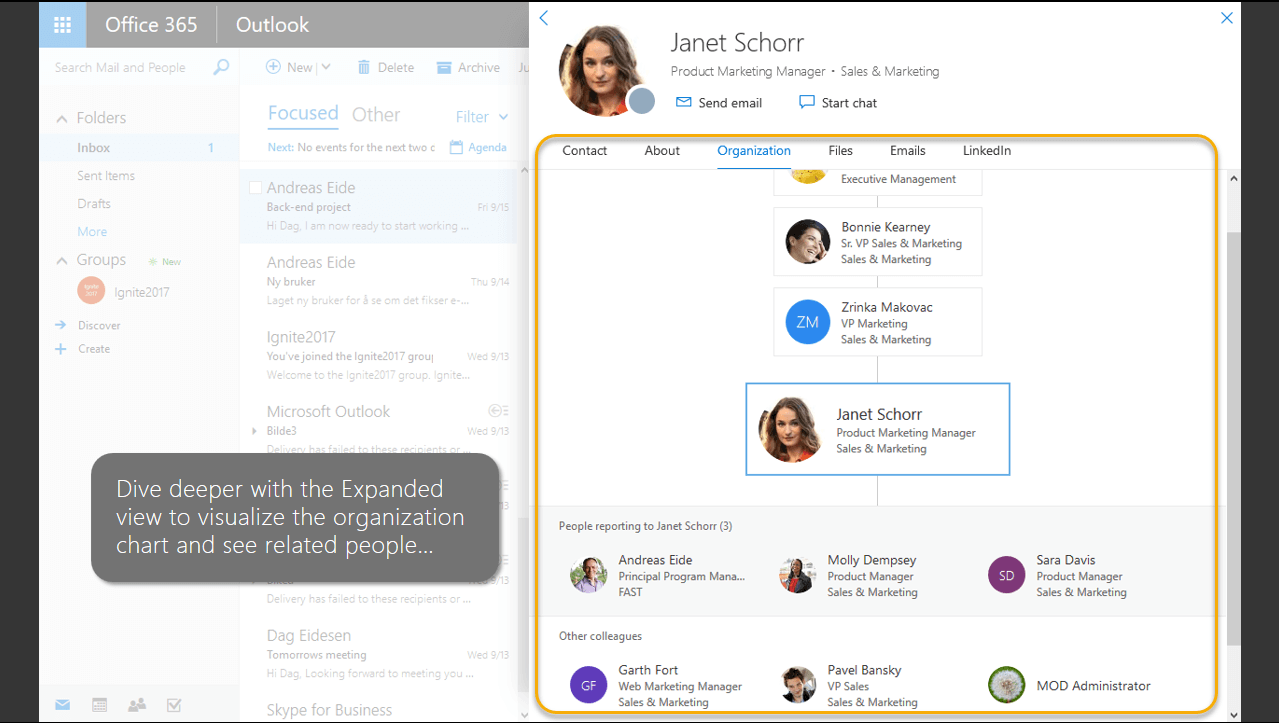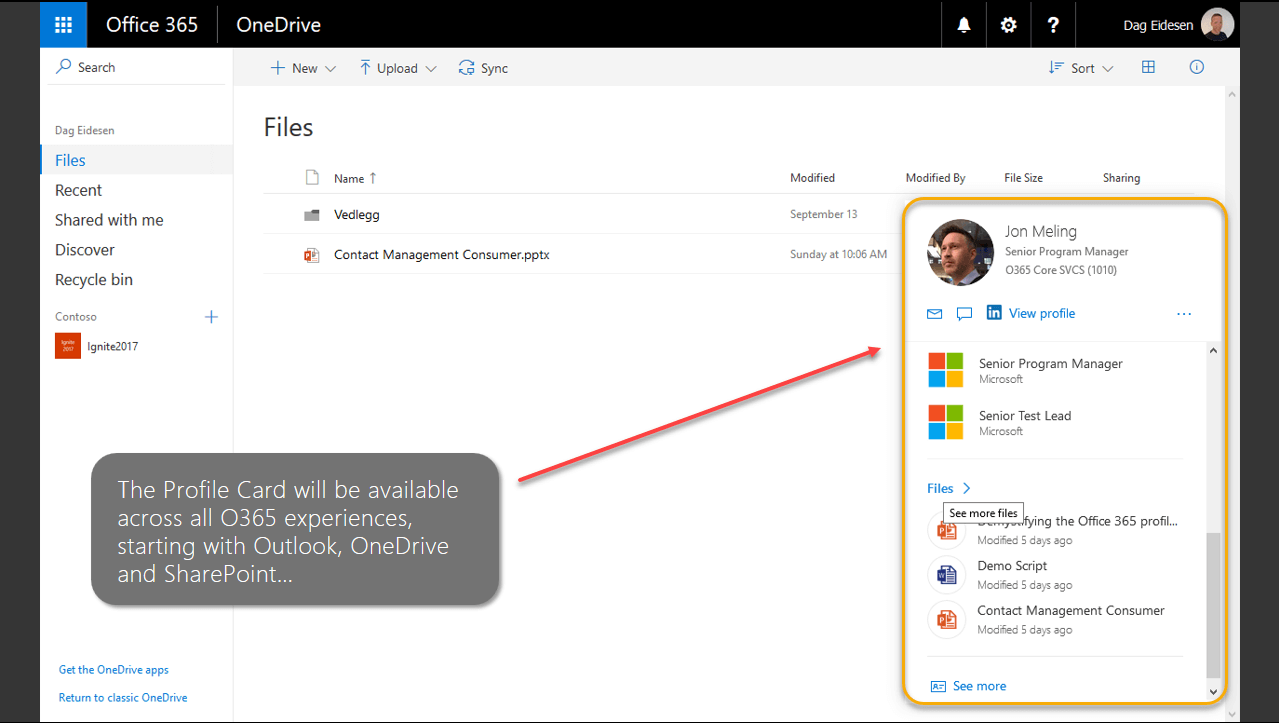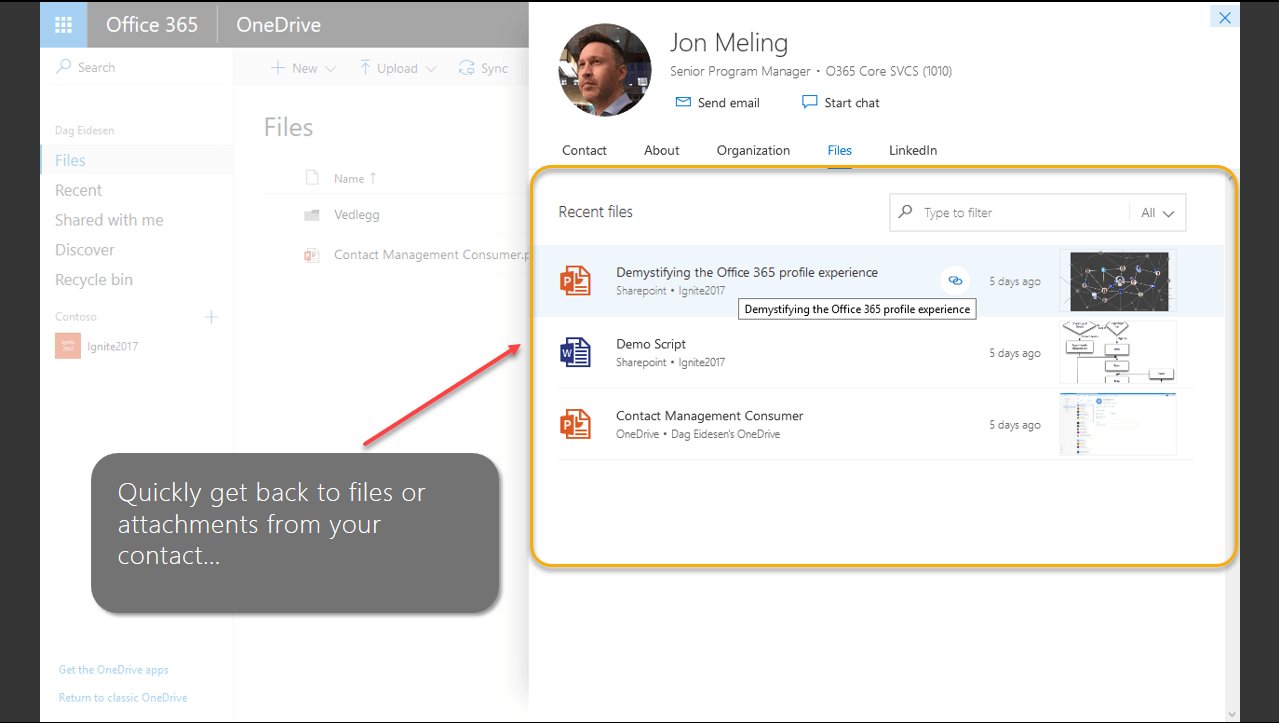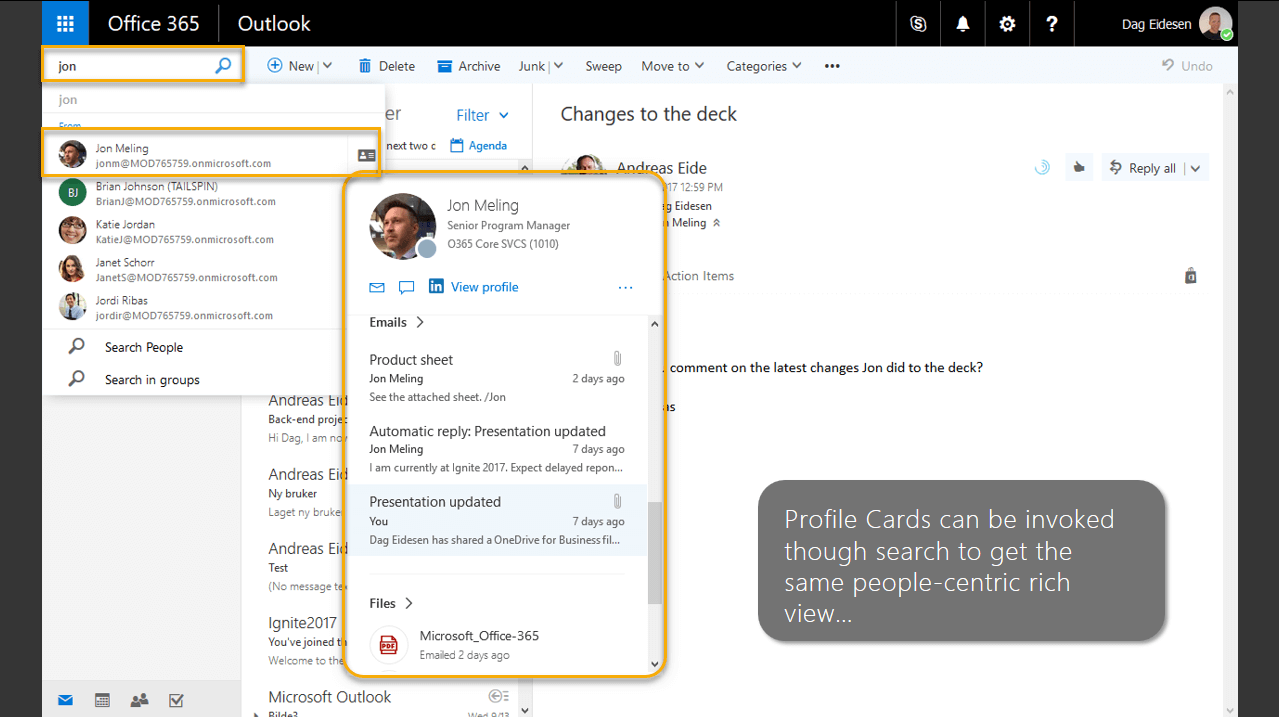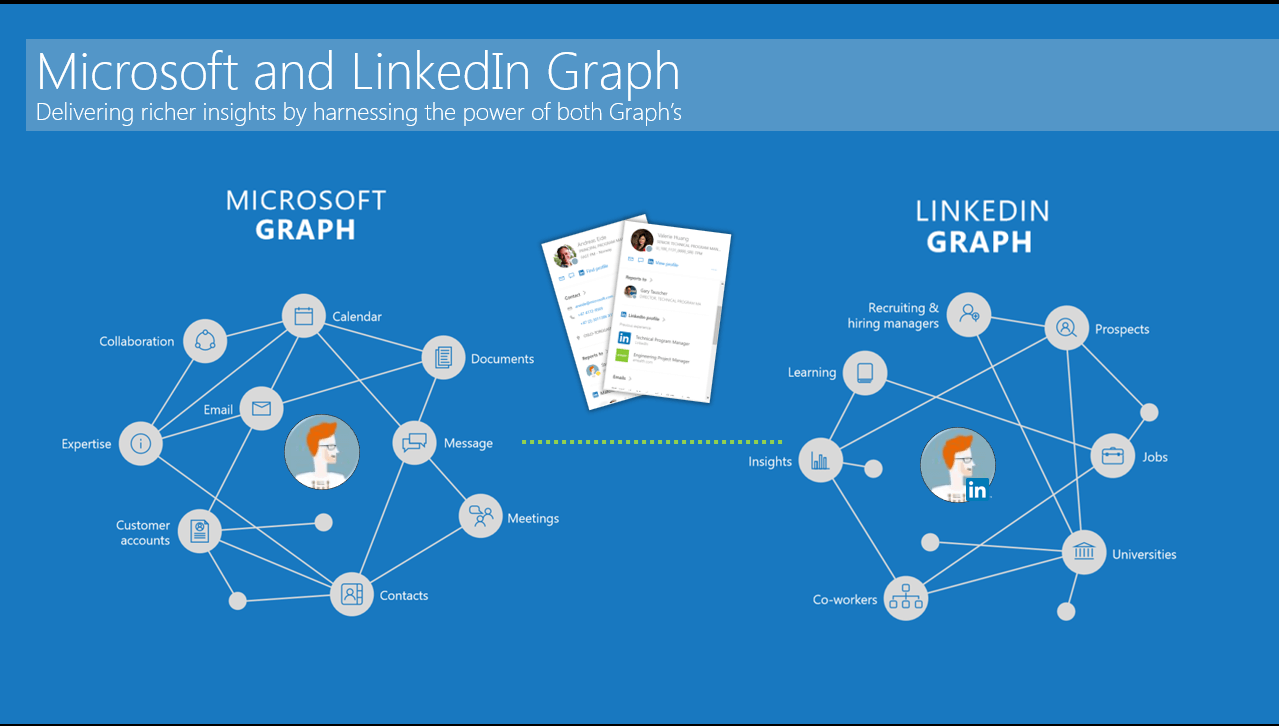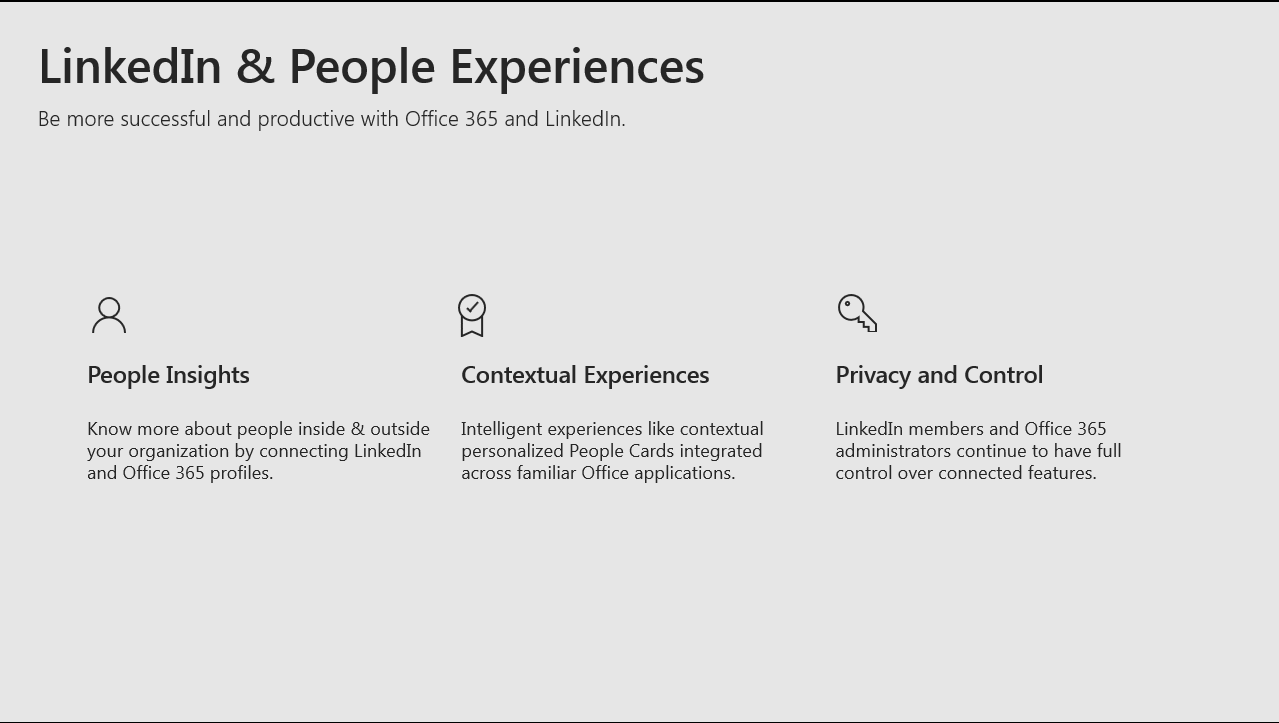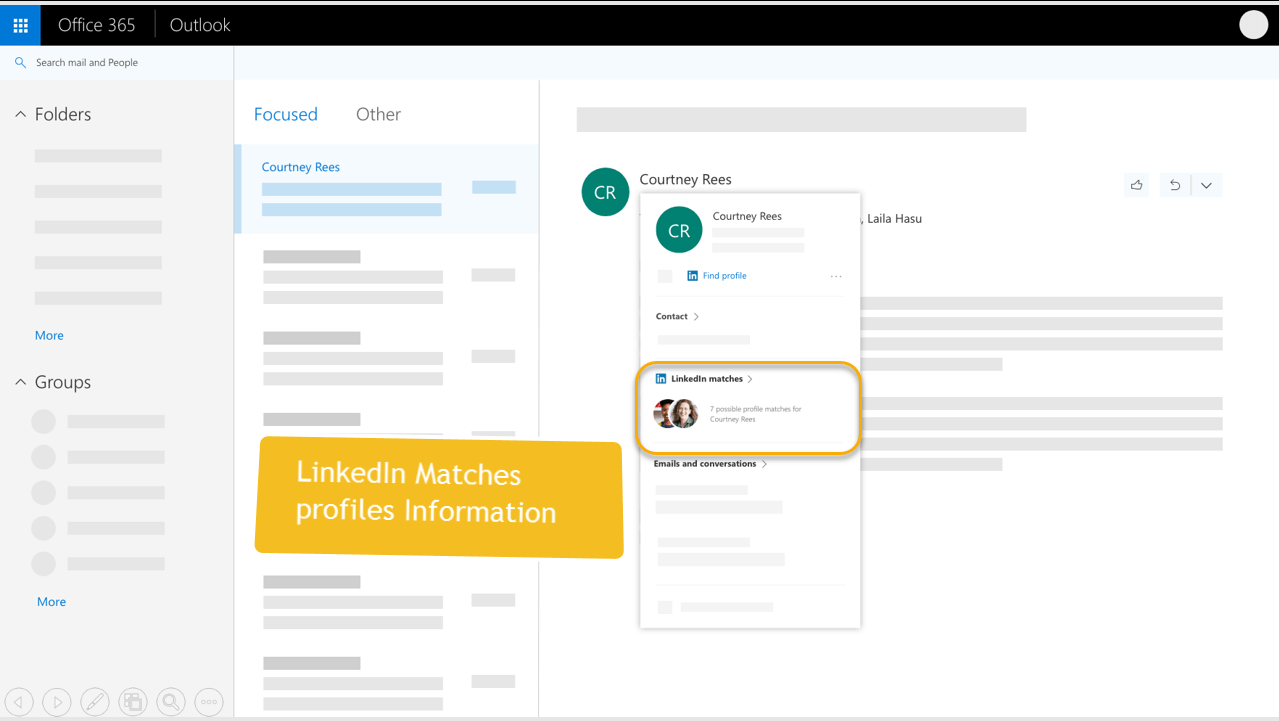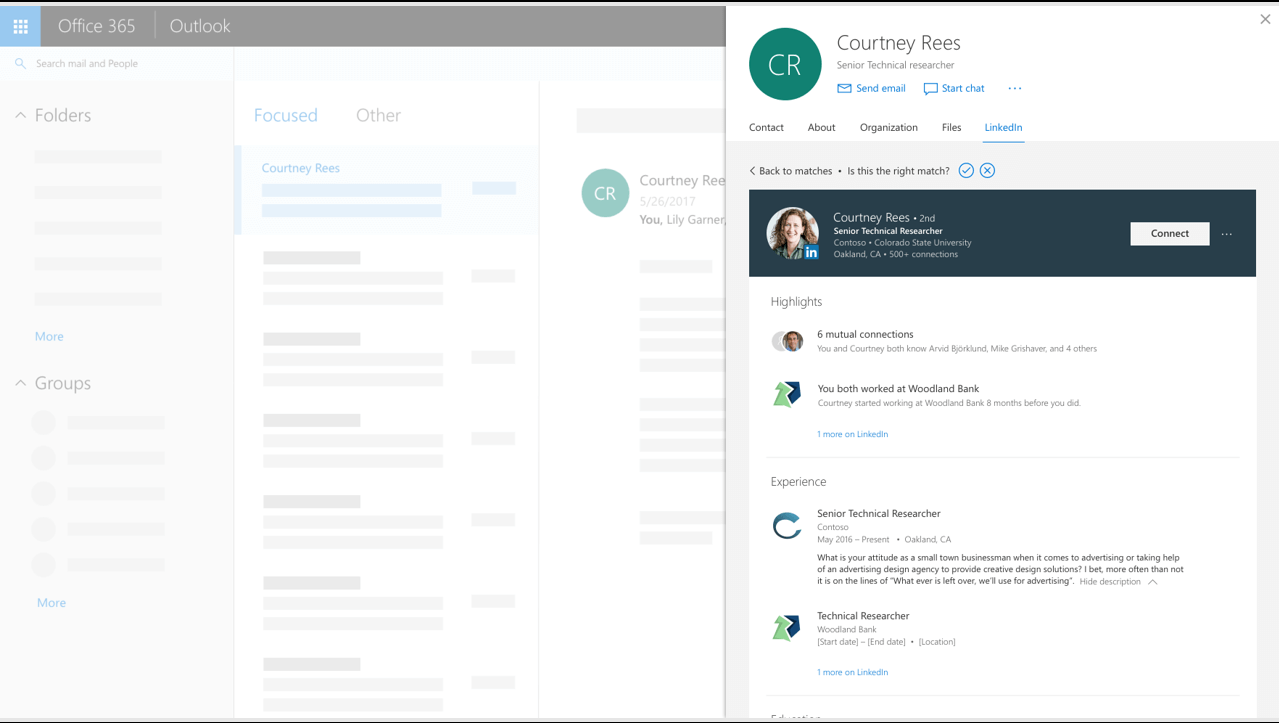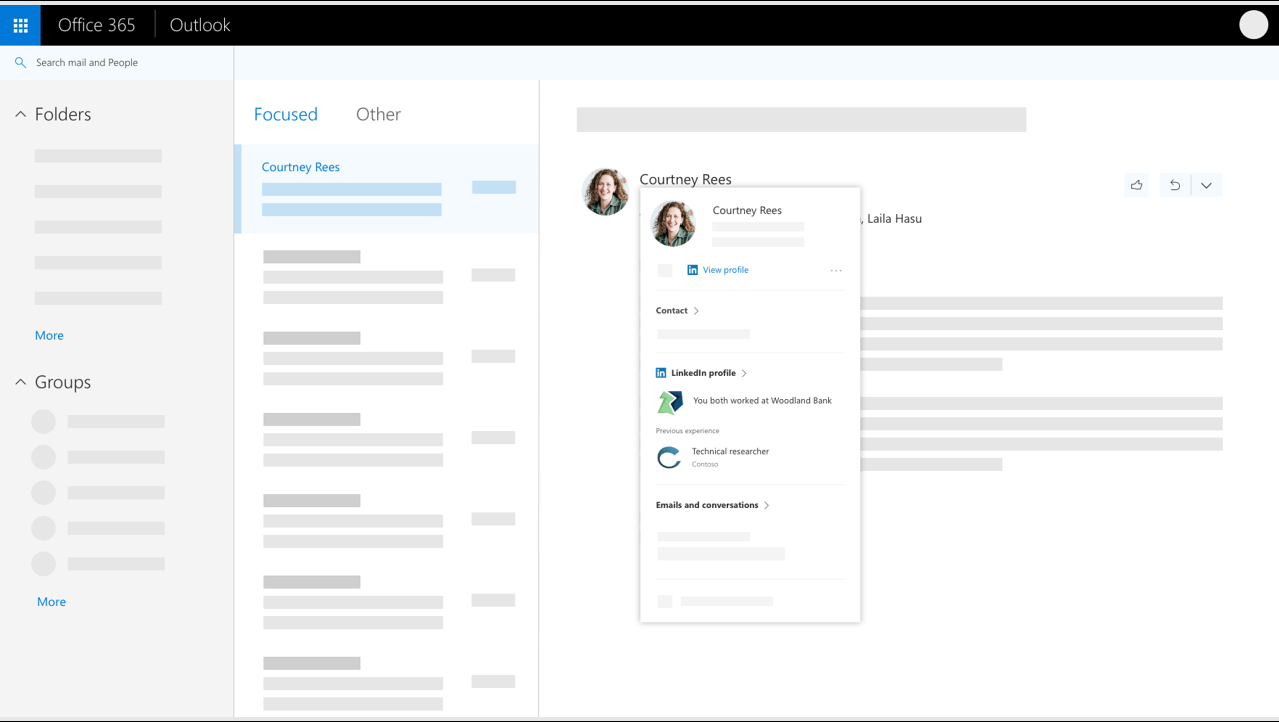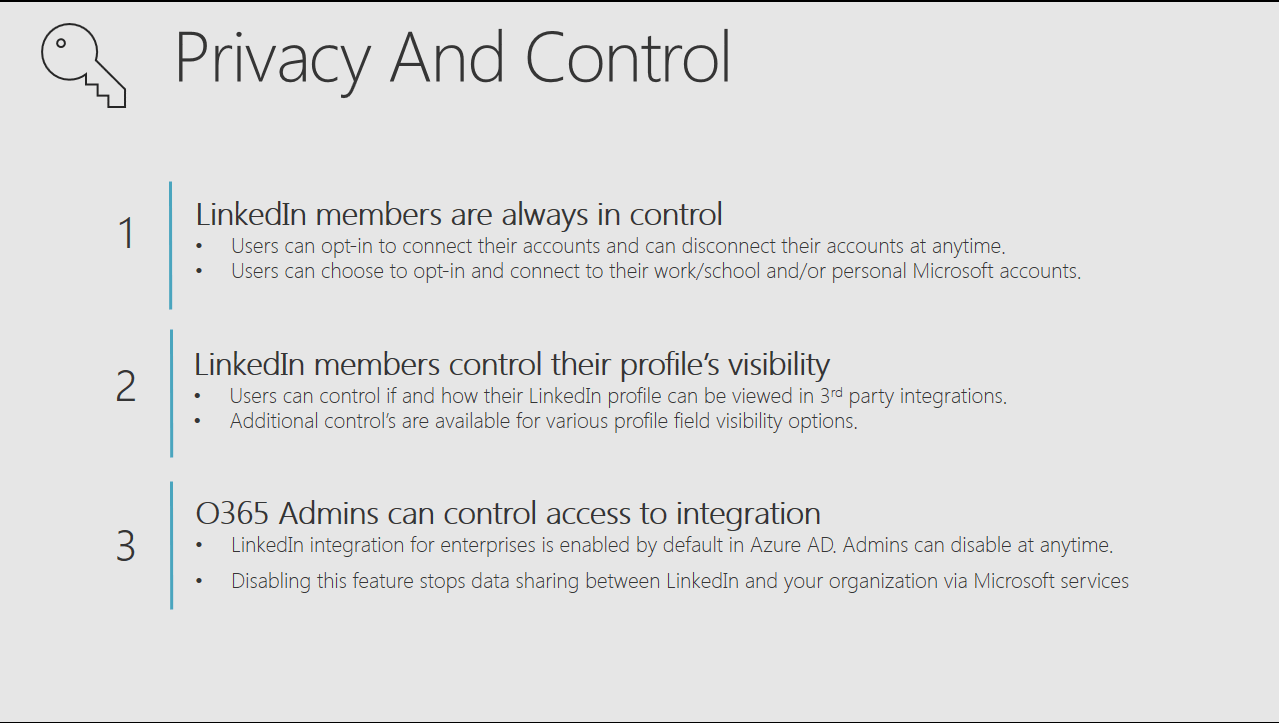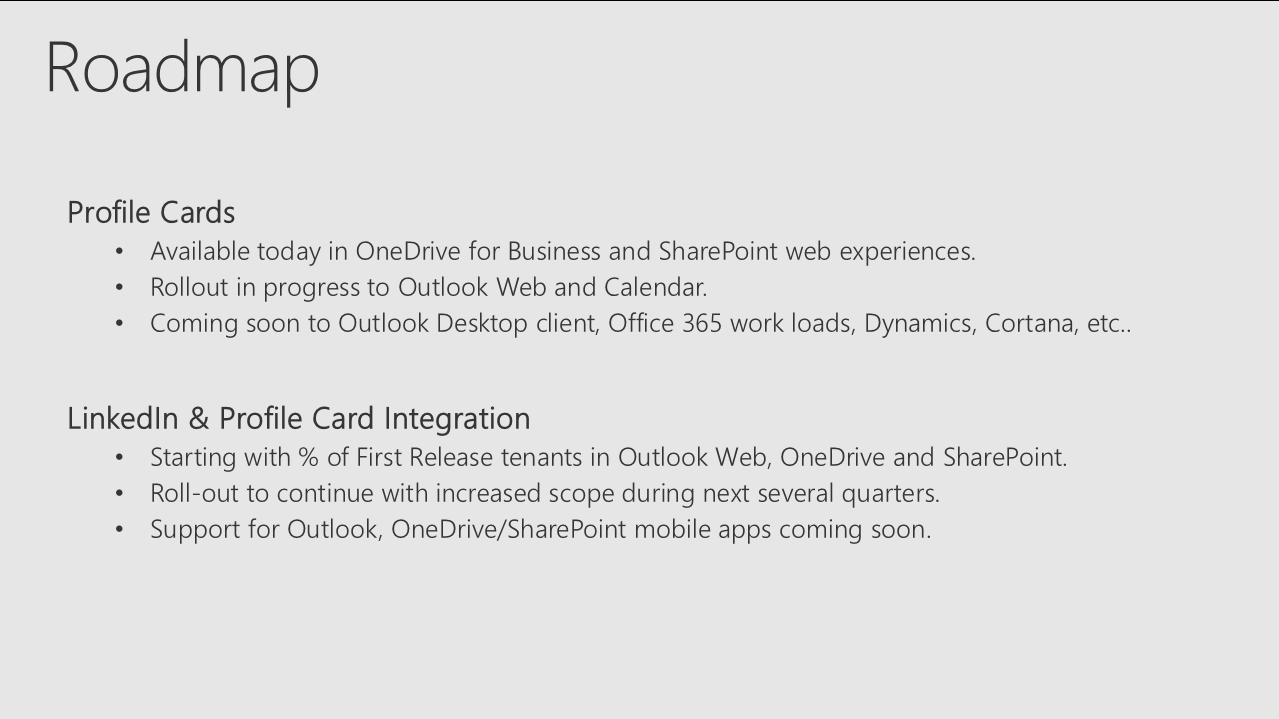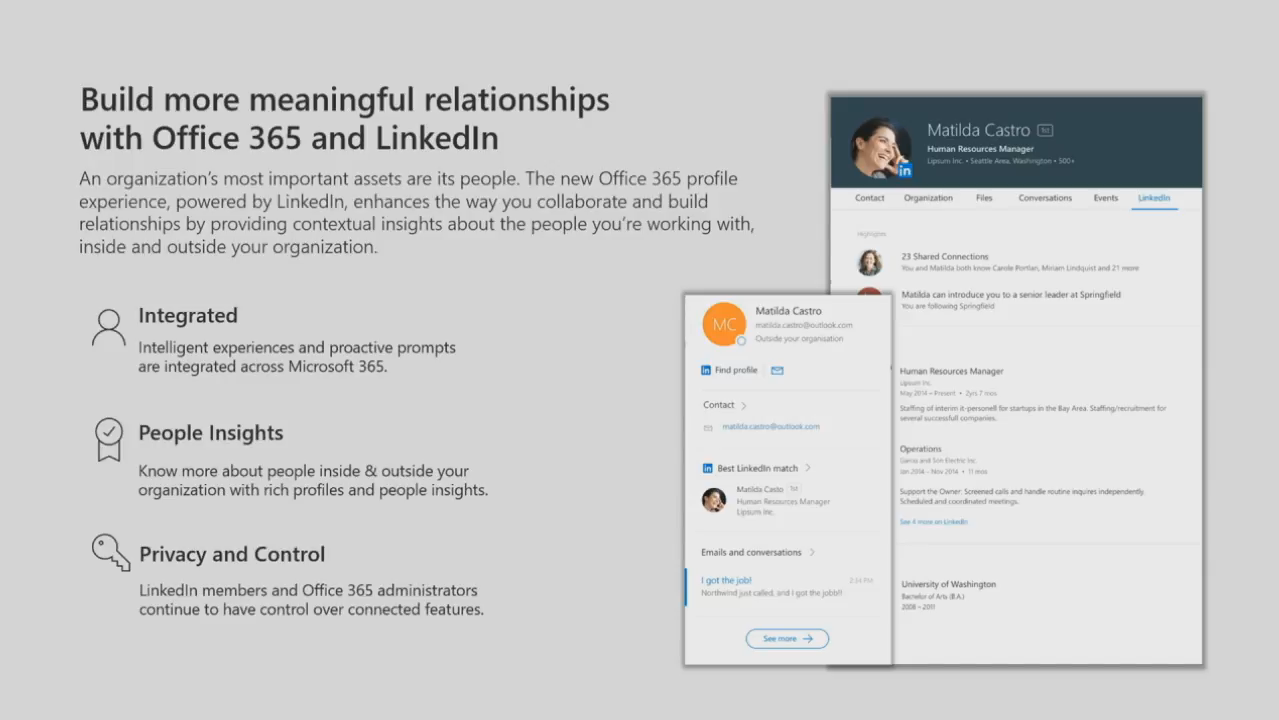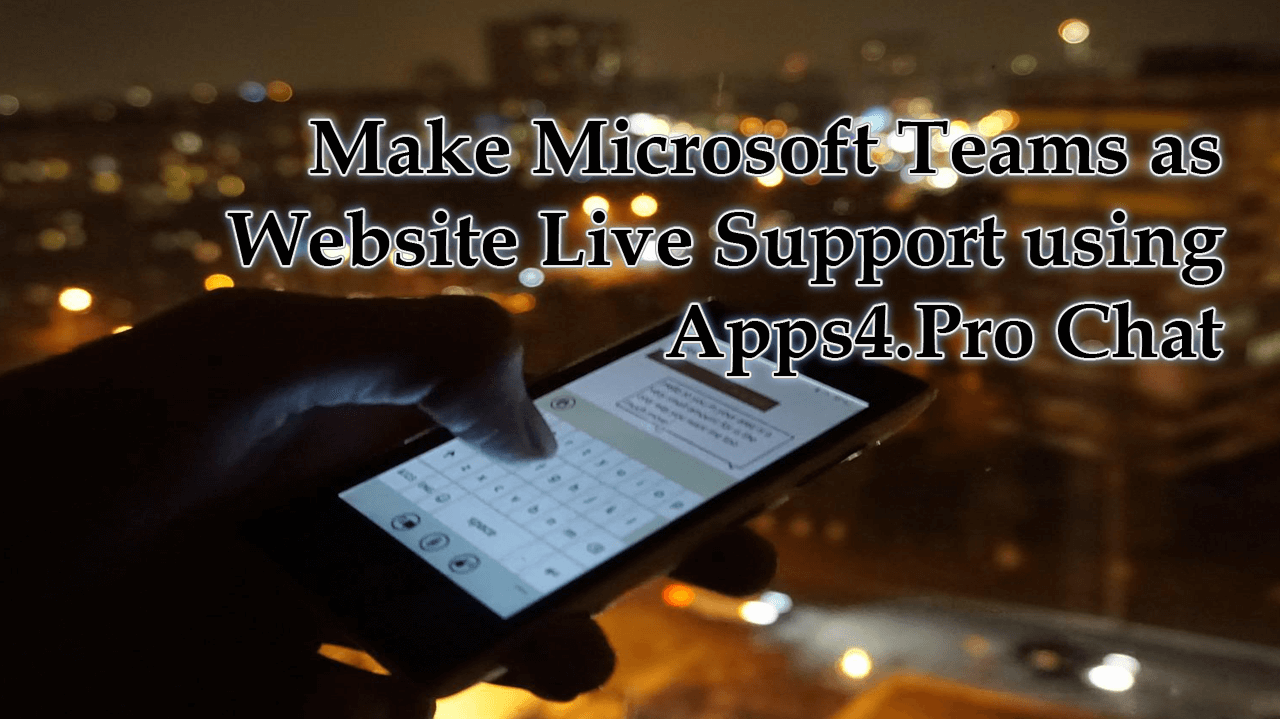1 min to read
LinkedIn and Office 365 Integration

During Microsoft Ignite 2017, Microsoft made their first announcement of integrating LinkedIn with Office 365 Profile Card. By integrating Office 365 with LinkedIn, Microsoft reduces the social and organizational distances and enabling us to connect easily with more people and increase our social circular. You can check this Microsoft Tech Community page for the Ignite announcement video.
Profile Card as of today
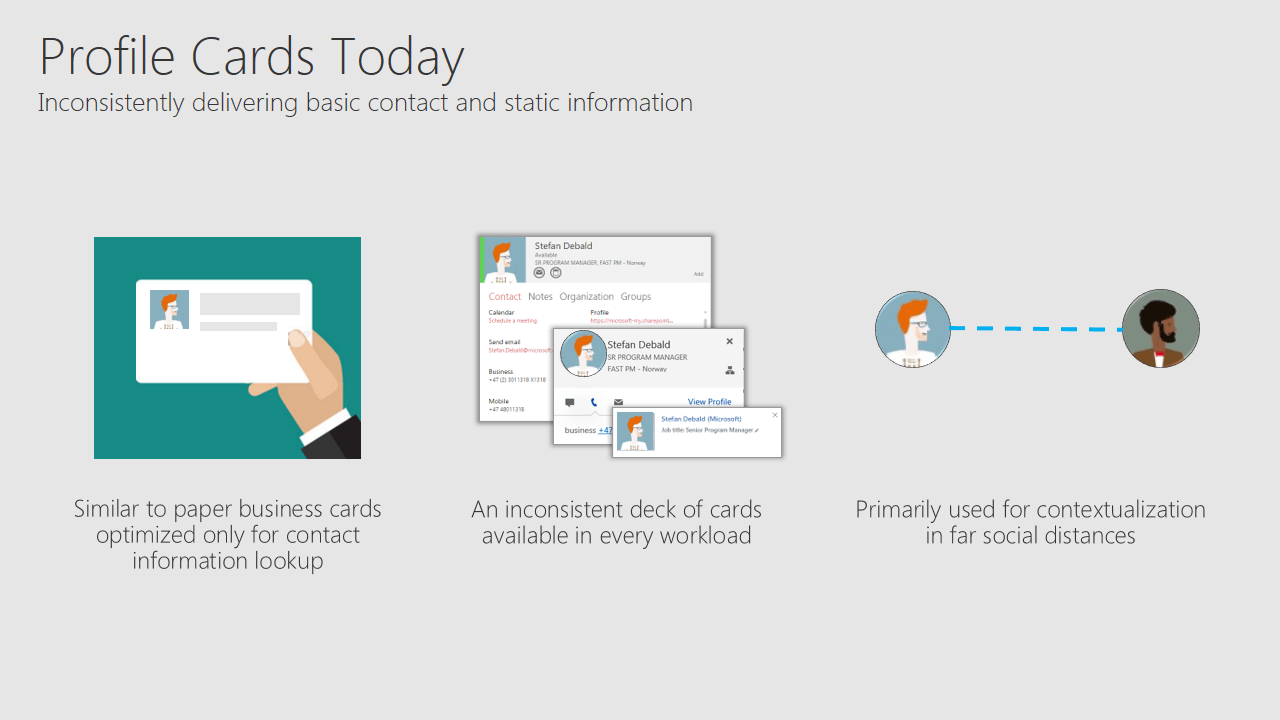
Our profile cards are something similar to business cards, holds just basic and static information. By improving the profile cards, Microsoft tries to reduce the far social distance.
Profile Card with expanded view
Using Profile card with expanded view you will get 360 degree of connection with the person like
- Basic contact information
- Recent emails
- Files shared to you
- Organization chart
All these information are available in the profile card itself without leaving your current workflow. And the same experience will be available across all Office 365 workloads(Outlook, SharePoint, OneDrive).
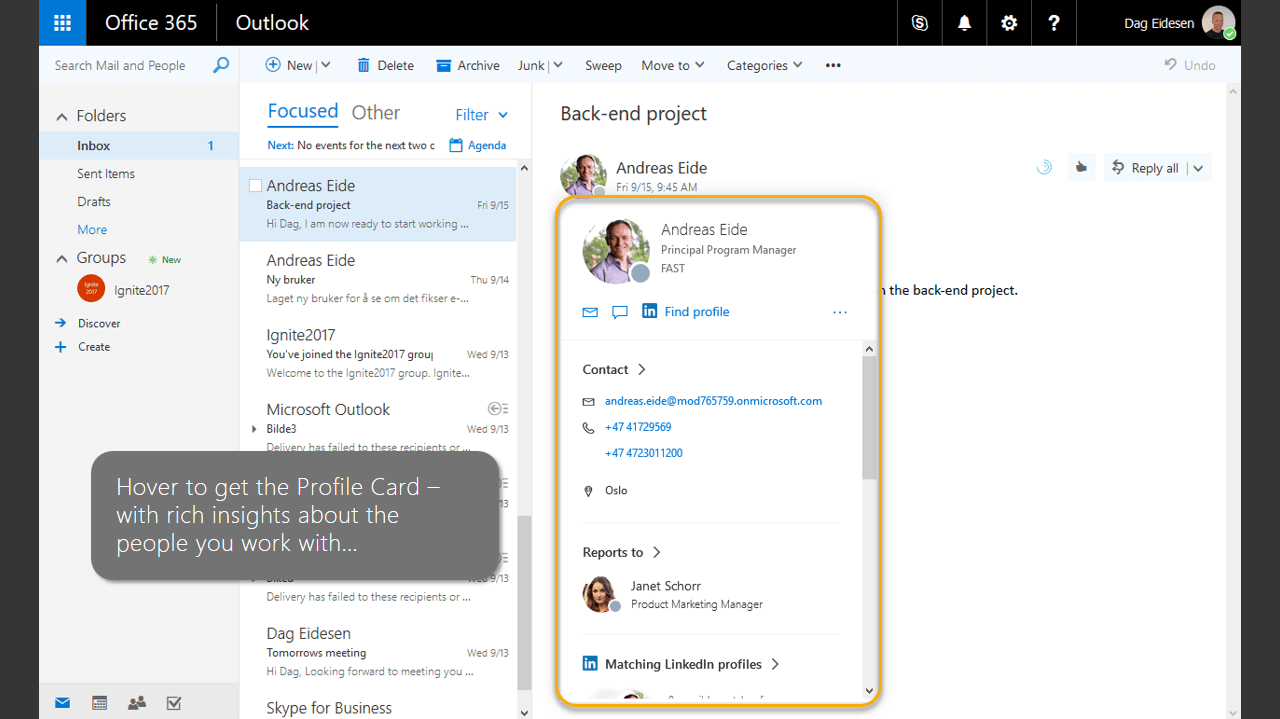
Microsoft Graph and LinkedIn Graph Integration
Microsoft Graph holds the richer insight of user’s organization based Office 365 connection. LinkedIn connections are based on job, similar thinking, university and school based connection. By integrating these two, you can know more about the people you are connecting to.
Initial focus of the this integration is to help you to get to know more and grow your network.
Whenever you hover, in the profile card, the best matched LinkedIn profiles will be displayed.
You need to choose the right match from the list of LinkedIn Profile.
Once you choose the match, you will be displayed with option to connect with the person.
Once the connection is made, below updated profile card with LinkedIn profile will be shown.