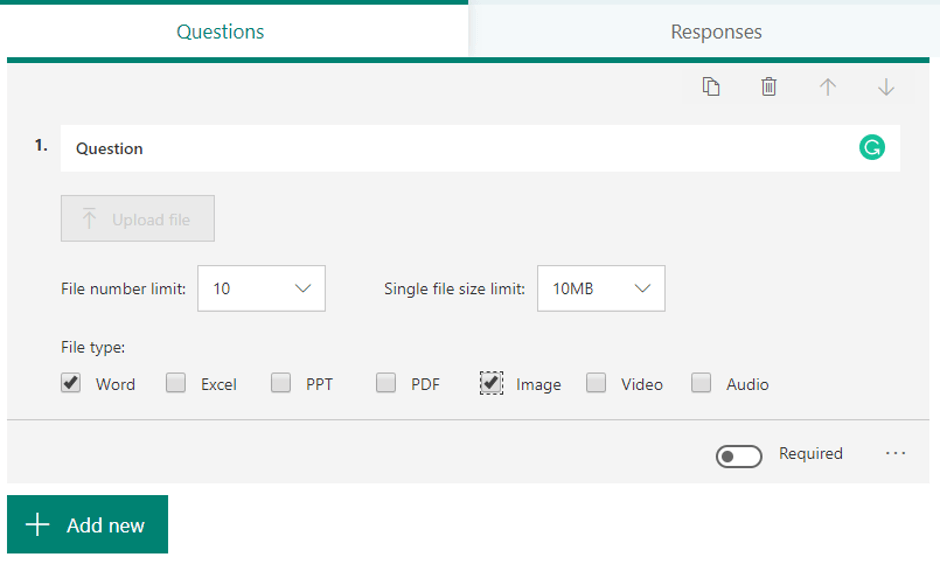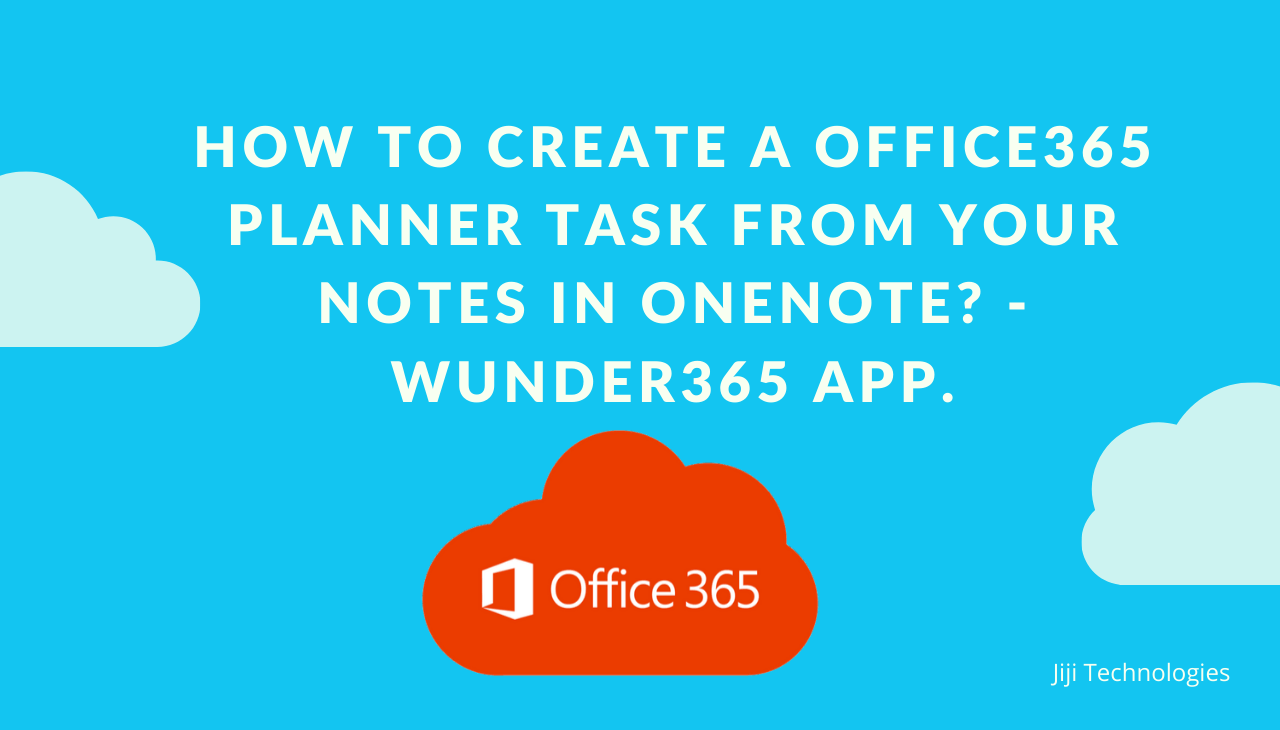2 min to read
File upload in Microsoft Forms
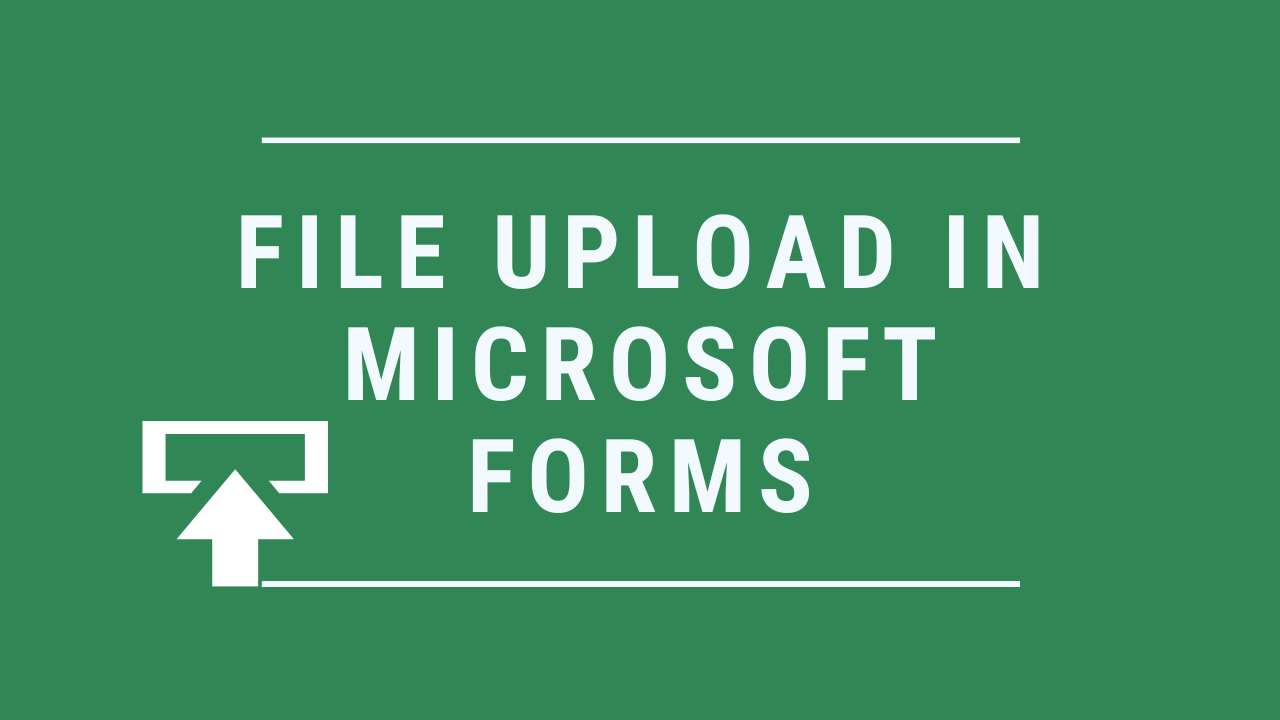
File upload in Microsoft Forms
Microsoft support long awaited File upload option in Microsoft Forms for both personal and group forms.

Currently File upload enabled with when you share the form within your organisation alone.

Where this File upload questions are saved?
You can create two types of forms
- Personal form
- Group form
1.Personal form:
When creating a personal form then the file is stored in the user OneDrive for Business account who created the form.
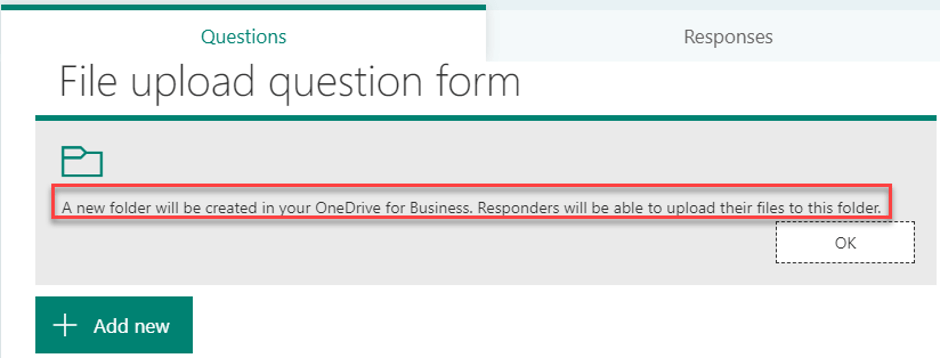
You can view the uploaded files from OneDrive → Files → Apps → Microsoft forms → Form name
Each question creates a folder with name.
In our example, we created three upload questions, we have three folders in OneDrive for business which holds each question files.
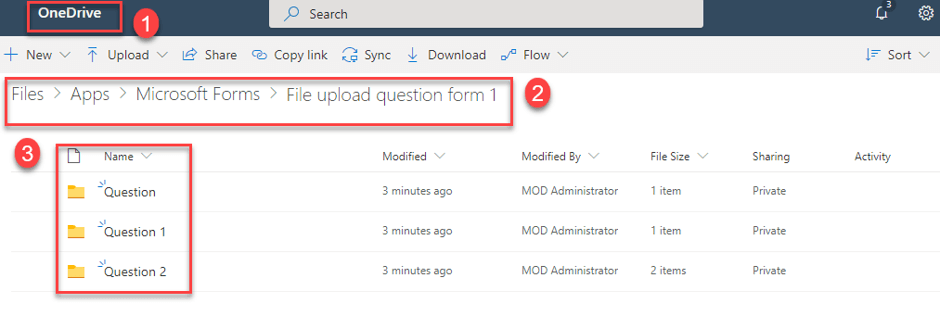
When open the Question folder you can view the file with the name of the user who attaches the file.

2.Group form:
When creating a Group form then the file is stored in the user SharePoint who created a form.
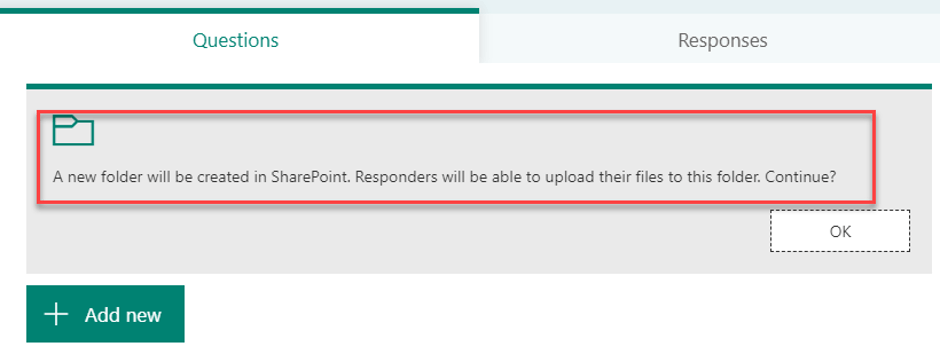
You can view the uploaded file from SharePoint → select group → Documents → Apps → Microsoft Forms → Form name.
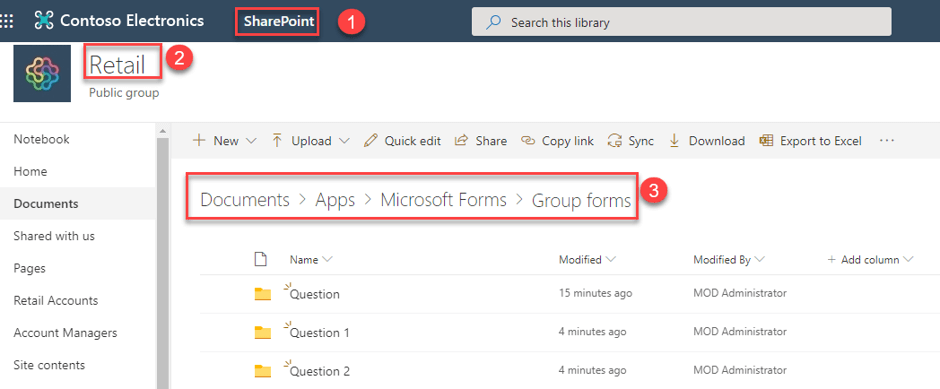
How to create File upload question in Microsoft Forms?
You can create a File upload questions from Microsoft Forms → Add new → down arrow ( ⌄ ) → File upload.

Below settings are available in file upload question
- File number limit
- Limit the size of single file
- File types in Microsoft forms
File number limit:
You can limit the number of files. min 1 file and max 10 files are allowed.

Limit the size of single file
You can limit the size of a single file, in this option you have 3 file size, 10Mb,100MB,1GB.
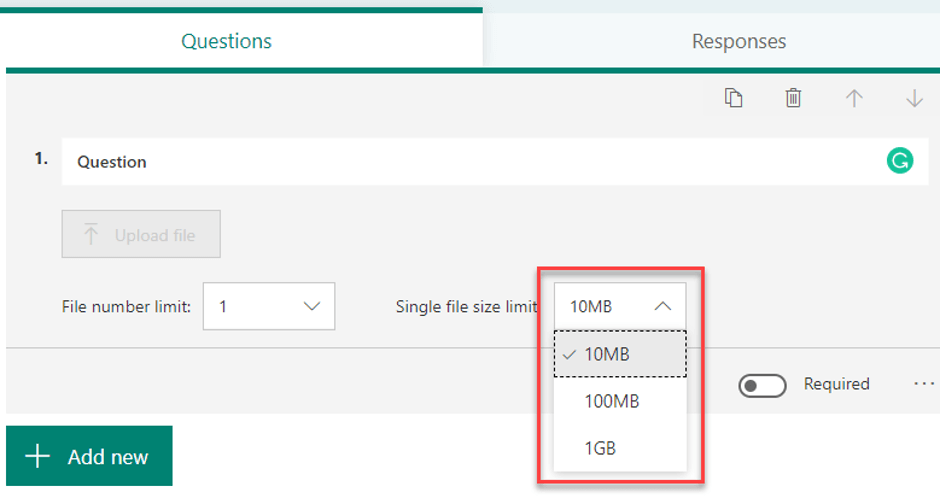
File types in Microsoft forms:
Using this option, you can decide file types allowed to upload, you can access this option from (…) → File type
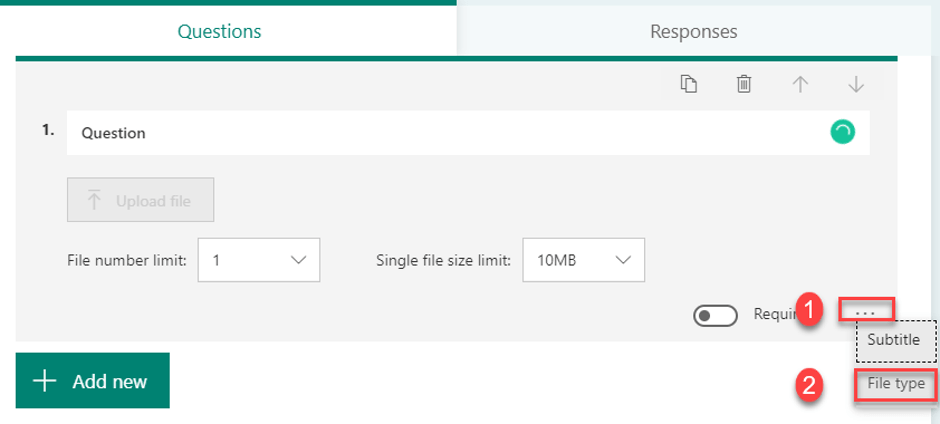
You can restrict and allow any of these file types which is shown in the below image.