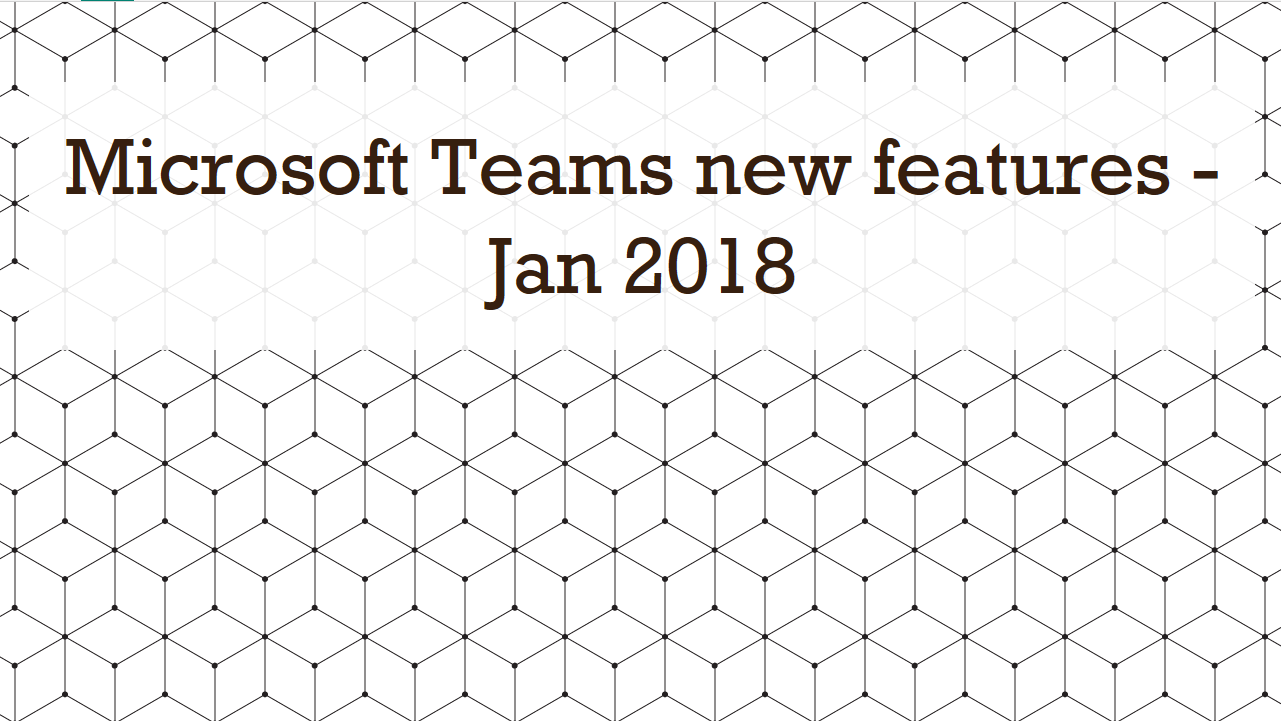2 min to read
Business Process Management for Office 365 simplified using Apps4.Pro Cards
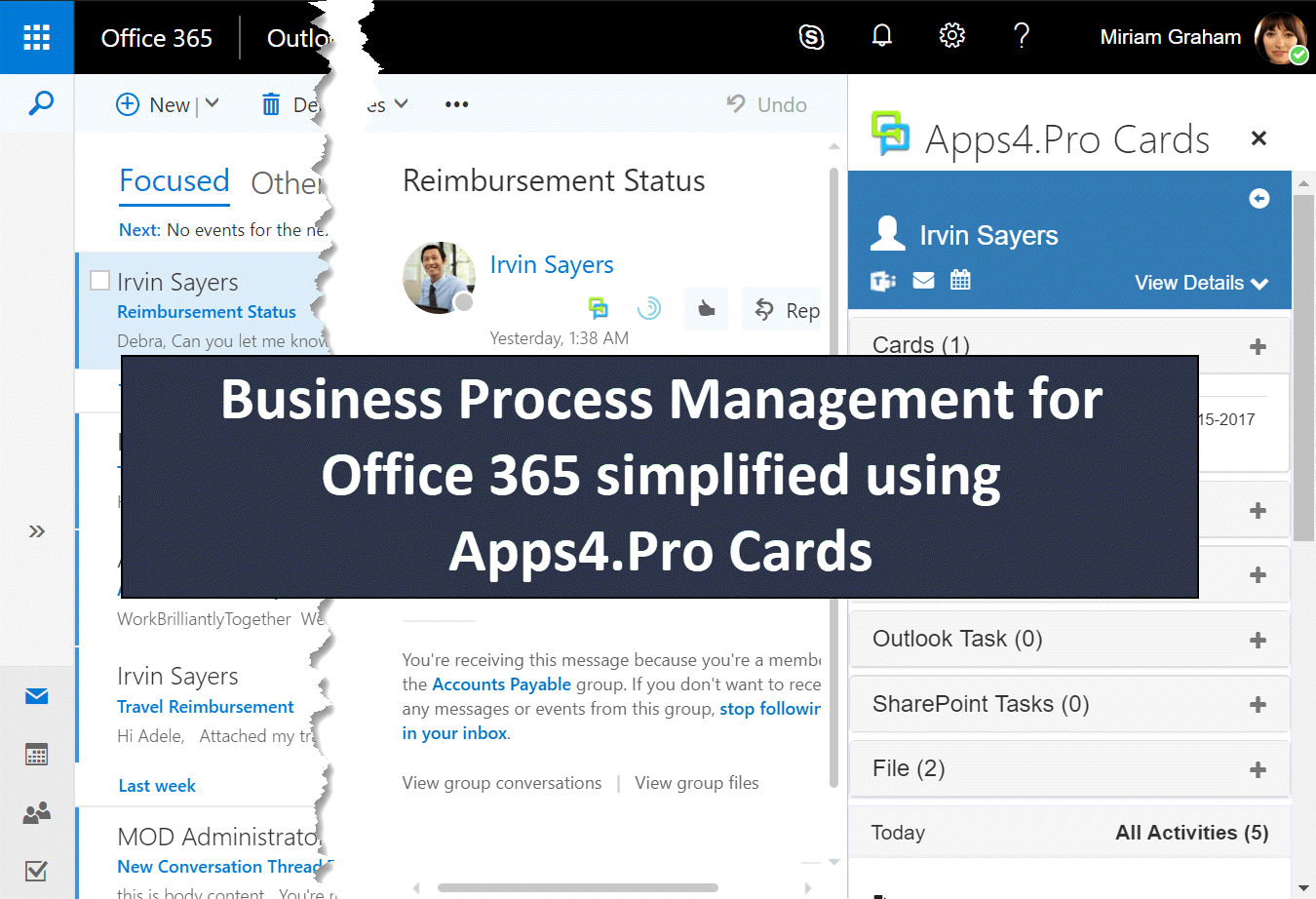
In this blog we shall explore how a typical travel reimbursement process flows, what are normal issues we face in it when using with Office 365 and finally how we can optimize and be productive using Apps4.Pro Cards.
Below is the typical travel reimbursement process.
- User submits the bills to the accounts team
- Account will verify the bills and issues reimbursement
- In some cases, the accounts team will forward it to the HR team for the cross verification and will do the reimbursement
Scenario
Now consider the below case where the user comes back to the account team to check the status.
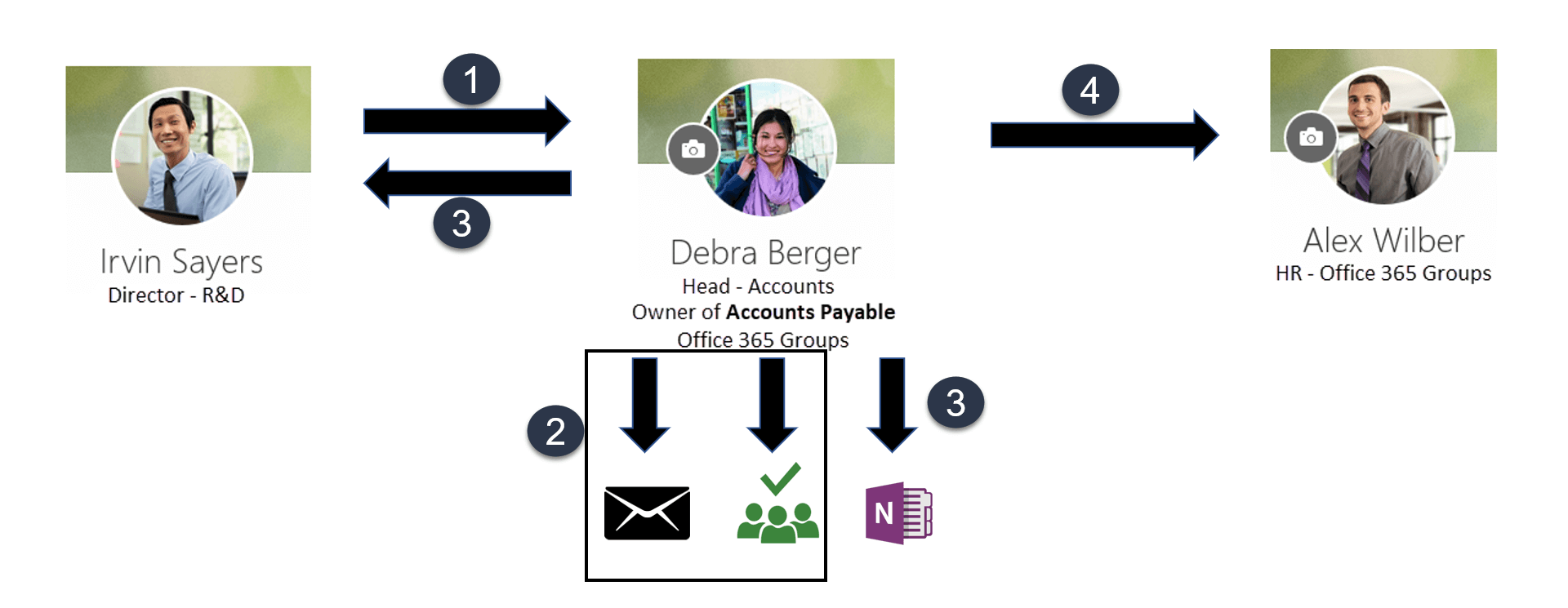
- Irvin sends mail to Account Payable to check status of his travel reimbursement.
- Debra checks recent conversation and tasks for Irvin from Planner to understand the context. Debra finds Irvin’s travel reimbursement is in long due.
- Debra decides to call Irvin and inform the status. So Debra adds a personal remainder for this email.
- Debra needs to do HR verification for this and sends this as email to HR Office365 Groups.
Problems
- Unable to find / link related information for an email
- No mechanism available for Process flow for a task between different Office365 Groups
How Apps4.Pro Cards helps you
In Apps4.Pro Cards, you can organise cards in a list. The card can be anything like a ticket, task, deal, account or contact. Users can customize and create list with any card type. A list can be created for a Office365 Group, through which business processes will flow into the group.
In the below sample, Irvin mails to account team to reimburse the travel expense. And the accounts will organise each contact as cards and will create a travel reimbursement card and links with Irvin’s contact card.
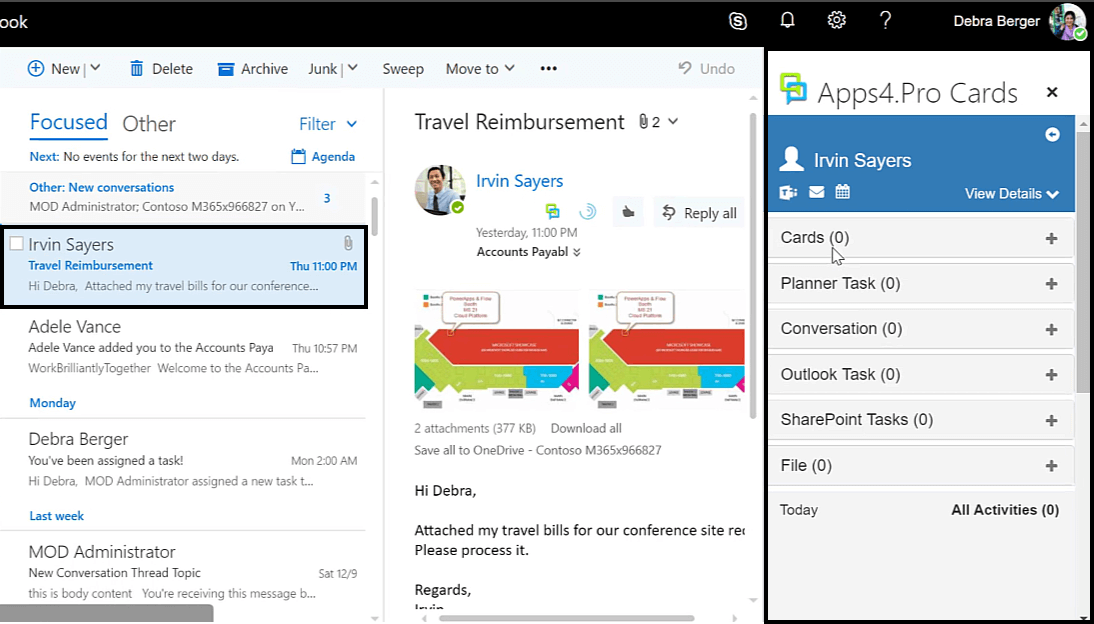
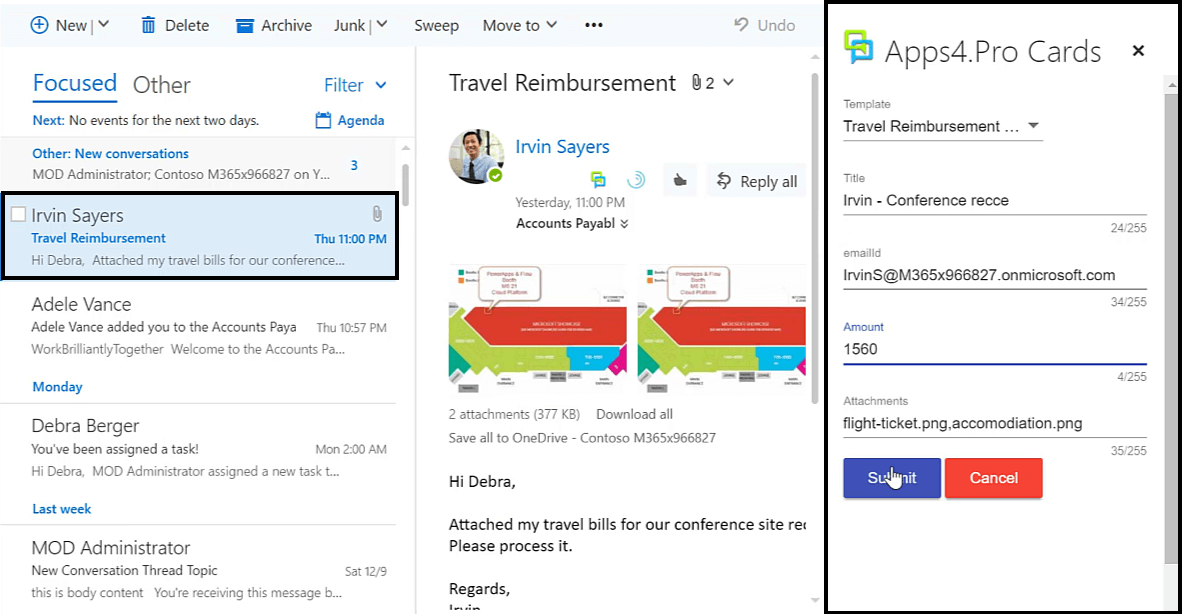
Here you can integrate the following with Apps4.Pro Cards.
- Outlook Tasks
- Calendar Event (Personal / Group)
- Files (OneDrive / SharePoint Online)
- Office 365 Groups Conversation - We can link conversations from any Office 365 Groups
- Planner Tasks
- SharePoint Tasks
- Teams
- Attach an Email
- Link another Office 365 Card
When the accounts team receives a new mail from Irvin, all the related information comes handy.
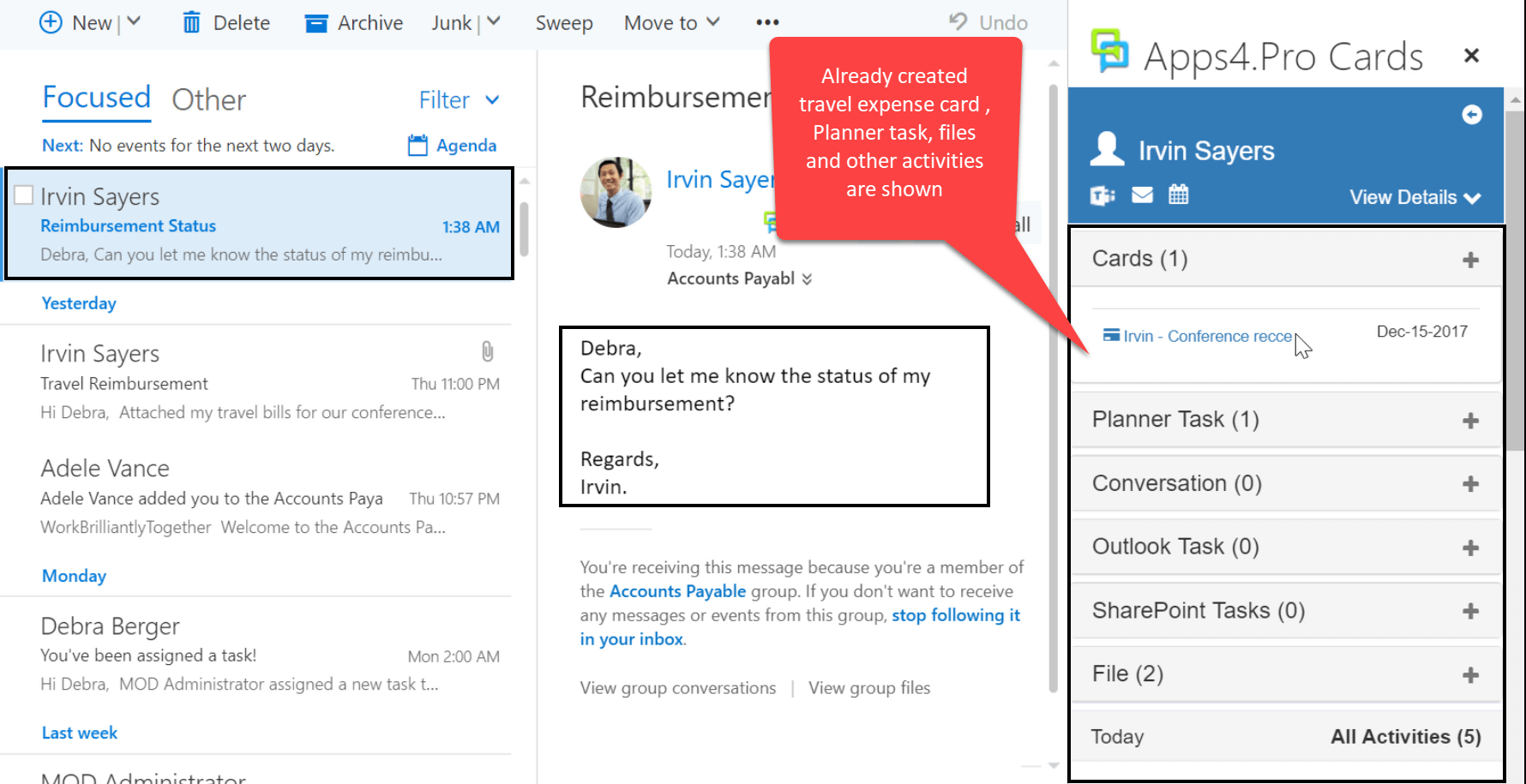
With Apps4.Pro Cards, you can pass the information to another Office 365 Group where you are even not member of, for further processing.
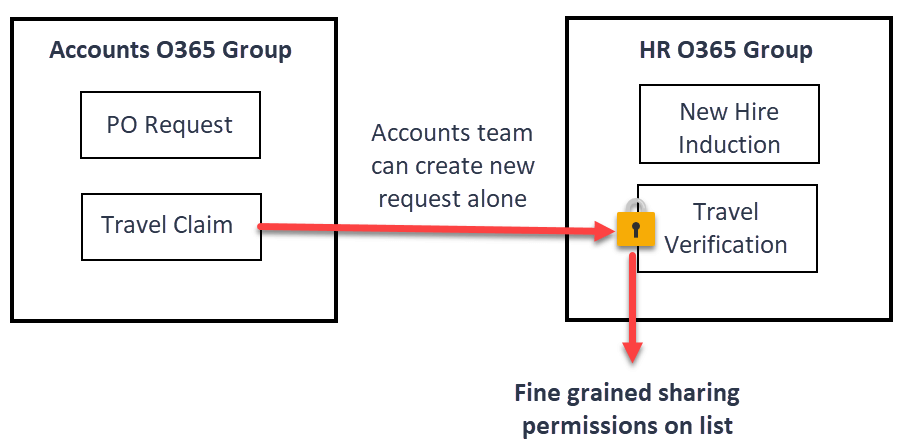
The list can be shared by providing fine grained permissions to manage the card access, which provides an easy way to collaborate with other Office 365 Group which we are not a member of. The sharing permissions of list includes
- Create cards
- Edit/View/Delete/Comment on all cards
- Edit/View/Delete/Comment on his/her own cards
Excited!!!. Subscribe for preview by submitting your email in the below form, we will contact you soon.
Loading…