2 min to read
How to save Microsoft Form’s(Group Form) response in a SharePoint List

When we create surveys, polls, and quizzes out of Microsoft Forms, we understand the responses being generated can be exported in the form of an excel. But, it is refrained to its own format.
Have you ever wondered if we could feed a Form’s response into a SharePoint List. Yes, we can do it with the help of the Power Automate Flows.
You need to perform the steps below to get this automated.
- Create a SharePoint List with columns in sync with the form.
- Create a Power Automate Flow to be triggered when a Form’s response is submitted
- Add an action to get response details
- Add an action to create an item into the SharePoint List
- Choose the SharePoint List
- Link the response fields to the list columns
- Test the flow by submitting a response
Let’s see in detail how to achieve it.
Form listed under the Group ‘Leadership’
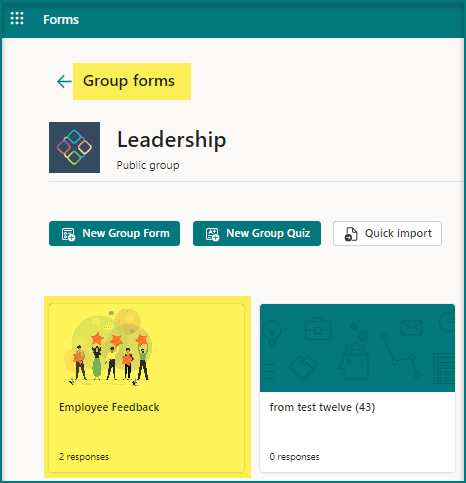
The Group Form used in this use case
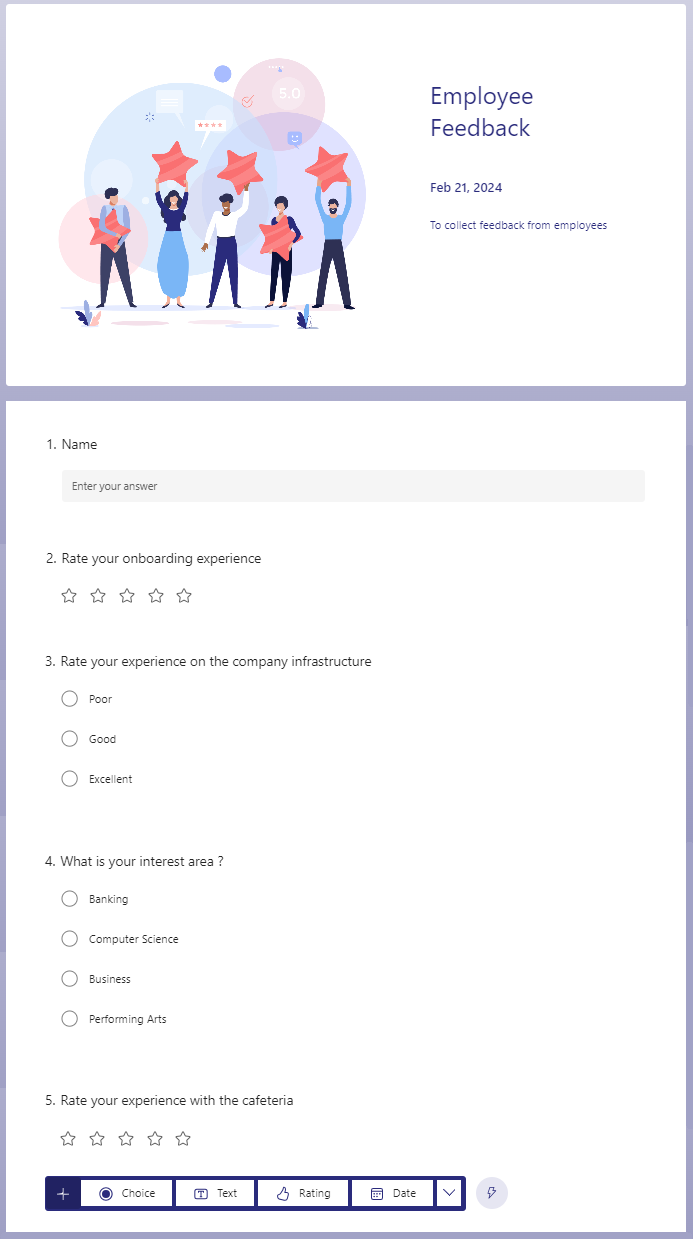
Step 1 : Create a SharePoint list
Create a SharePoint list to store the response details. In the below screenshot, we see the list ‘EmployeeFeedbackResponses’, created in the SharePoint site ‘Human Resources’.
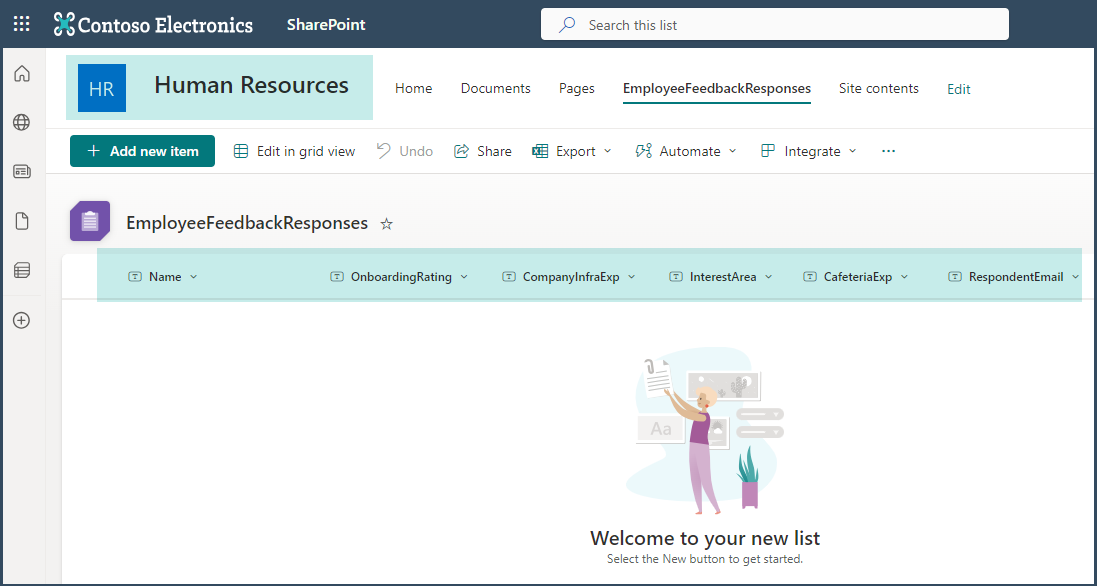
Step 2 : Create a Power Automate flow
Create an automated Power Automate flow which would be triggered ‘When a new response is submitted’.
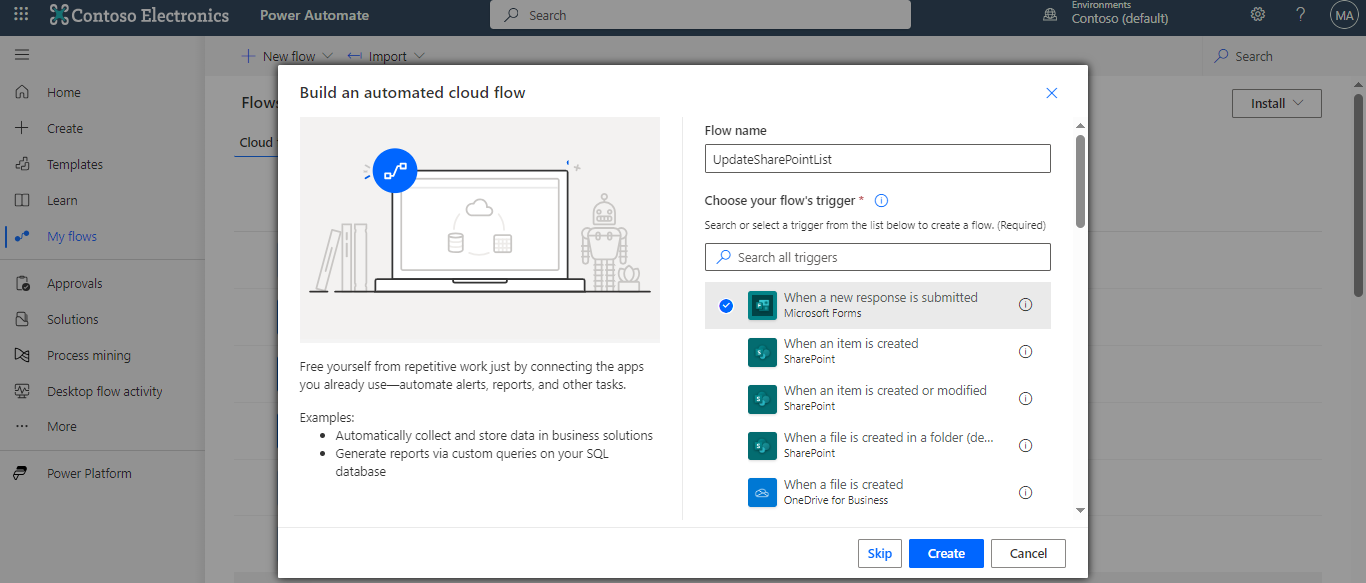
Step 3 : Choose the form
Choose the form whose response has to be stored in a template.
If your form is not listed, pick the Form ID as highlighted below. Choose ‘Enter custom value’ and enter the Form ID.
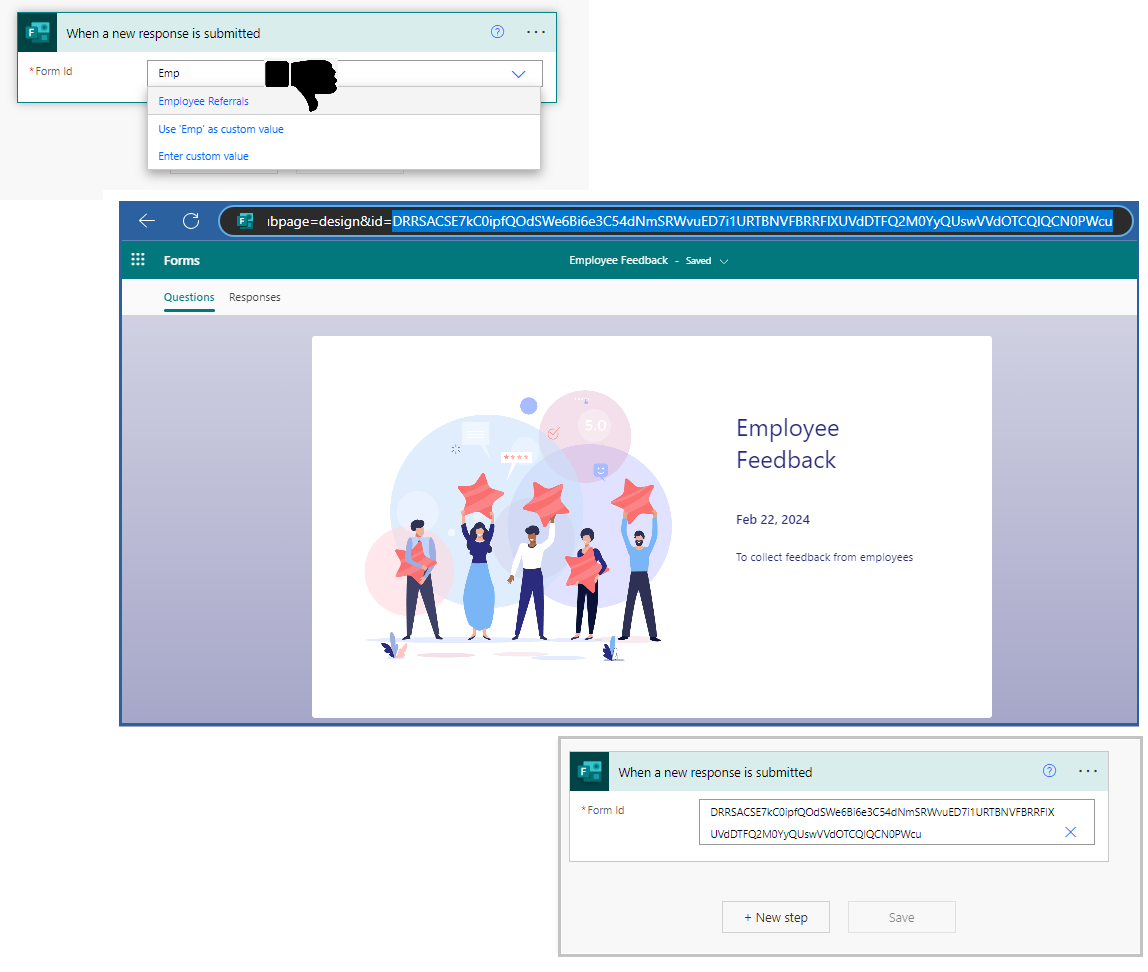
Step 4 : Add a step ‘Get response details’
Add an action ‘Get response details’, to pull the response ID of the response submitted. Add Form ID as mentioned in the previous step.
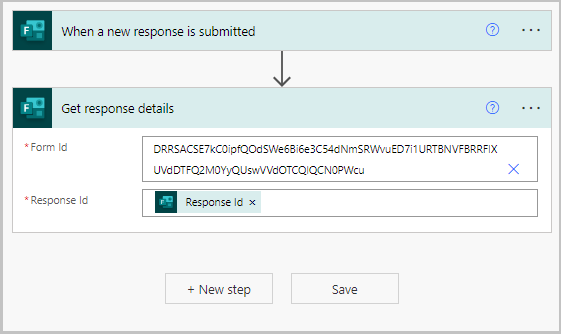
Step 5 : Add a step ‘SharePoint-Create item’
Add a step with SharePoint Action ‘Create item’, to add an entry into the SharePoint List, when a response is submitted.
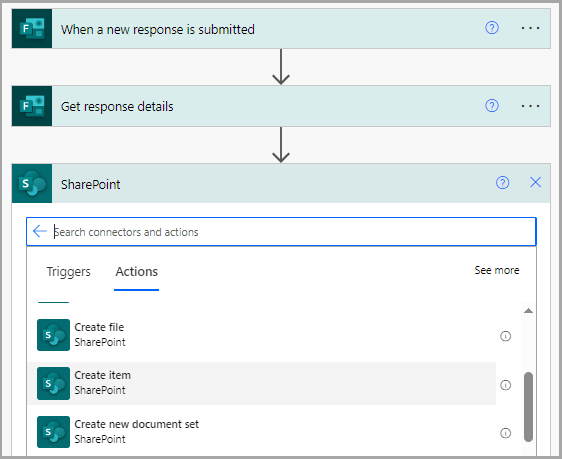
Step 6 : Link the SharePoint Site and List
Select the SharePoint Site and List to which the response has to be stored.
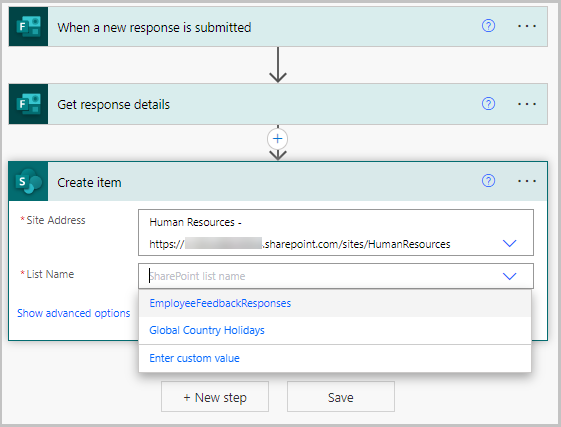
Step 7a: Link the list item and response fields
Link the list item and response fields as shown below.
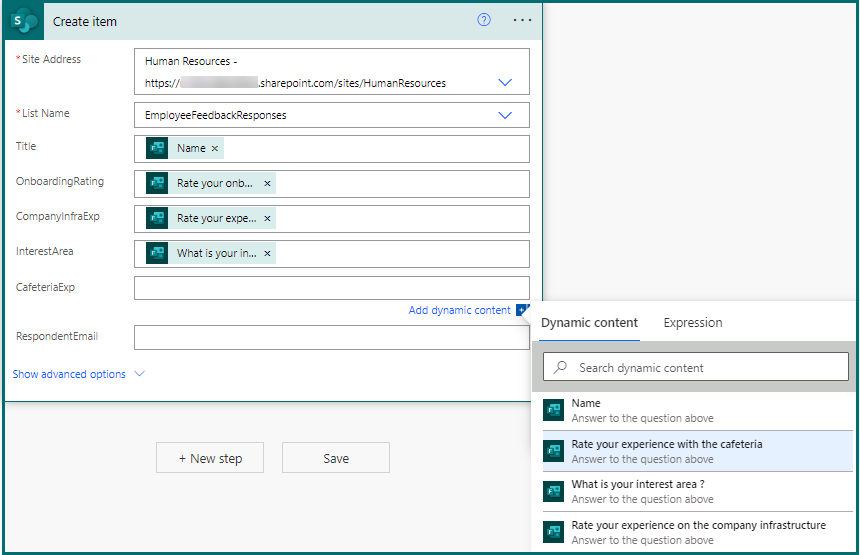
Step 7b(Optional) : Add the Responder’s Email / Submission time
Link the Responder’s Email / Submission time if needed as shown below.
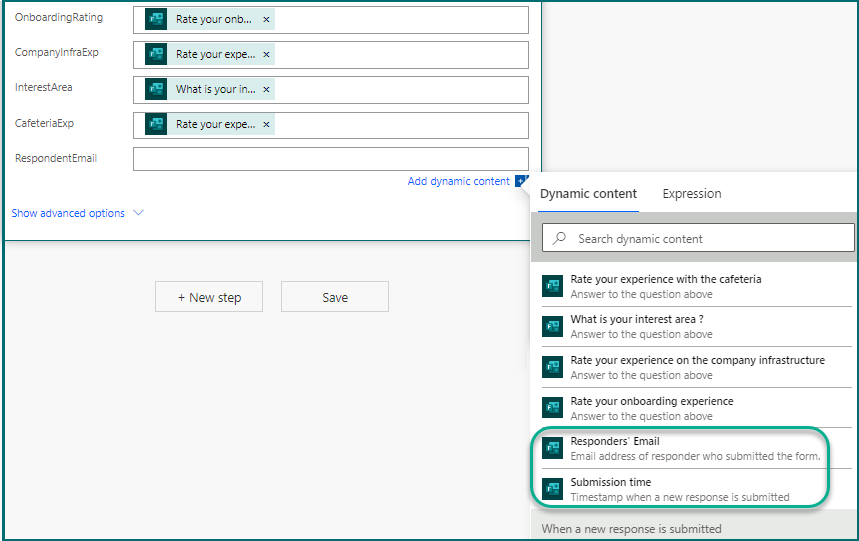
Step 8 : Submit a response and check the SharePoint List
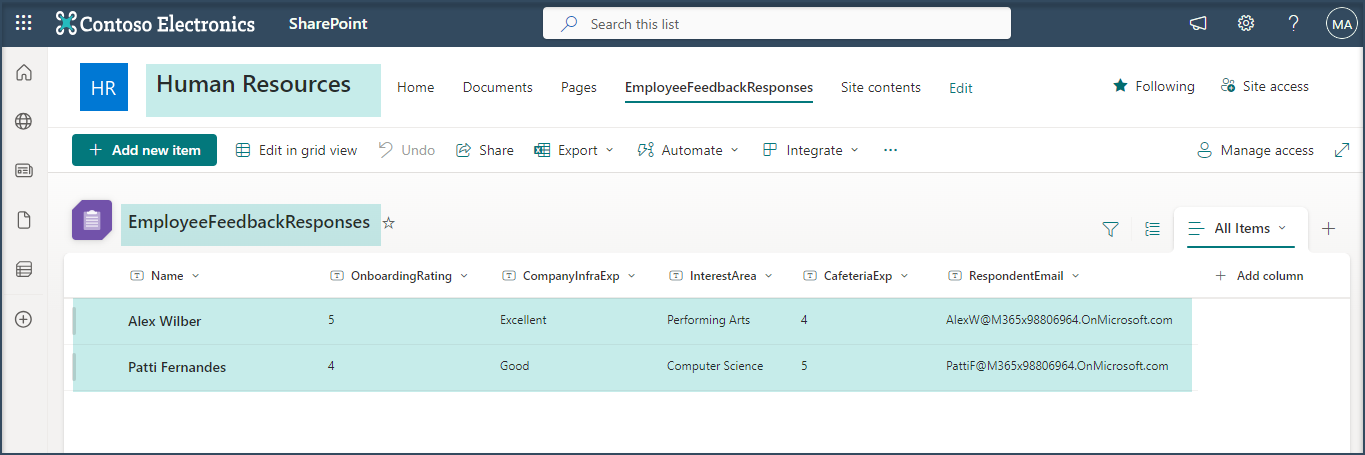
Note : In order to get the Responder’s Email from the response - In the Collect Response options, enable the attribute ‘Record name’ as depicted below.
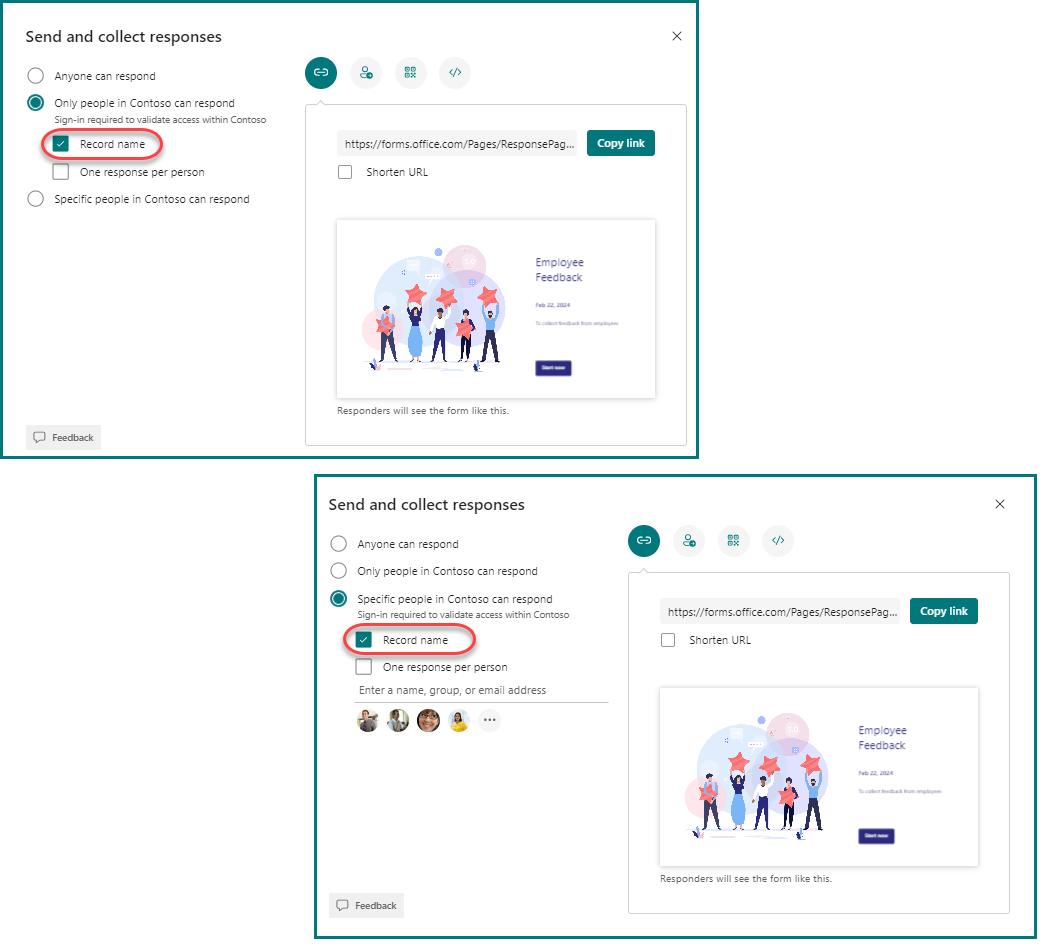
Related link : https://powerusers.microsoft.com/t5/Using-Flows/Update-a-Sharepoint-list-when-a-new-group-owned-form-is
