3 min to read
Consolidate Viva Engage Networks with Communities & Conversations - Apps4.Pro

This blog post provides a detailed overview of Microsoft Viva Engage Network Migration. Learn who needs to perform this migration and how to execute it successfully without experiencing any data loss. Apps4.Pro Migration Manager helps you to consolidate the networks including groups and conversations without data loss. Microsoft encourages Organizations to proactively consolidate their multiple Yammer Networks into a single Internal Network between May 1, 2023, and January 1, 2025.
The Viva Engage Network Migration primarily affects organizations that:
Have multiple Viva Engage networks within the same Microsoft 365 tenant. This often occurs in companies with complex structures, such as multiple business units, subsidiaries, or divisions.
Use different email domains across these networks. If different email domains are associated with each network, consolidating them can simplify user management and communication.
In essence, if your organization has a fragmented Viva Engage landscape with multiple networks and email domains within the same Microsoft 365 tenant, you are likely a candidate for Network Migration.
Read this article by Microsoft to know more details:
This consolidation is part of Microsoft’s effort to streamline the Yammer experience within Microsoft 365 and ensure a more unified and efficient communication platform for organizations.
Impact of this Migration
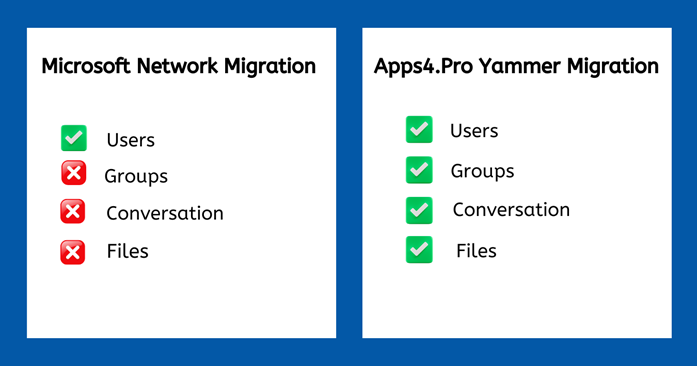
During the migration, only active and pending users, along with their associated data like names and profile pictures, will be transferred. If a user has accounts in both the primary and secondary networks, the account in the primary network will be retained and the secondary network account will be deleted.
Please note that groups, conversations, and files are not automatically migrated. If you require backup on this content from your secondary network, you’ll need to export it manually as CSV. You can’t import it to the primary network.
This potentially leads to the data loss of Groups, Contents (articles, polls, quizzes, and others) and Files.
How to perform Viva Engage Network Migration without data loss ?
Apps4.Pro Migration Manager helps with your Network Consolidation while preserving the Network data - Users, Groups, Conversation and the relevant data.
Let’s walk over a comparison of the Microsoft’s Export option Vs Apps4.Pro Migration Manager.
| Microsoft Network Migration | Apps4.Pro Migration Manager |
|---|---|
| Network data is exported as a CSV File. The exported data can’t be imported to the primary network. | Network data is straight-away migrated to the Primary Network along with the communities, messages and membership in it. |
| There is no real-time experience as the exported data stays in a CSV file. | Witness a real-time experience, as the Migrated data appears in the Primary Network. Users can continue to use the primary network with the migrated communities. |
How to perform Network Migration with Apps4.Pro Migration Manager ?
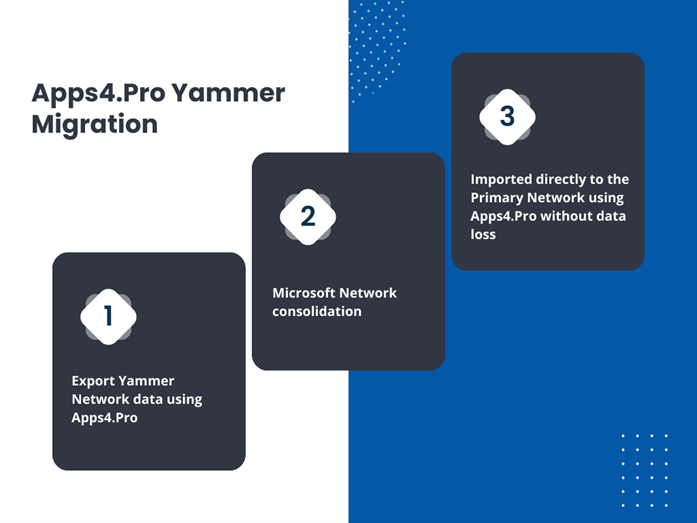
| Step # | Action | How it happens? |
|---|---|---|
| 1 | Perform a Backup Sync from your Secondary Networks | Through Yammer Export in Apps4.Pro Migration Manager tool |
| 2 | Completion of Secondary Network Consolidation | Microsoft completes the Network Consolidation |
| 3 | Import the backed-up data to the Primary Network | Through Yammer Import in Apps4.Pro Migration Manager tool |
Apps4.Pro offers Microsoft ‘Viva Engage (Yammer) Migration’ as a standalone application to perform:
- Tenant to Tenant migration
- Network Consolidation
- Data center migration (US Geo to EU Geo)
It migrates the Network data that includes:
✓ Groups / Communities along with Membership and its settings
✓ Conversation types - Discussion, Praise, Question, Poll
✓ Files associated with Messages
✓ Conversation replies
✓ Likes & Best Reply
For further details, please visit https://apps4.pro/migration/yammer-migration.
For the complete scope of Migration, please visit https://support.apps4.pro/apps4pro-migration-manager-what-can-we-migrate-from-yammer-migration.
Looking to migrate your Microsoft 365 data ?
Apps4.Pro Migration Manager is a leading tool designed to simplify the process. It offers unique features for moving data across various platforms, including:
- SharePoint
- Exchange
- Teams (channels & 1:1 chats)
- Viva Engage (Yammer)
- Forms
- Power Automate
- Power BI
Start your free 15-day trial today !
