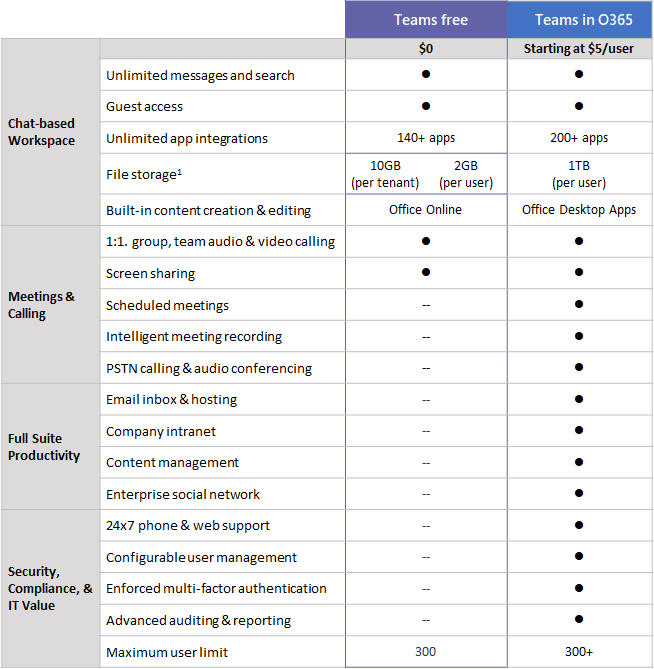1 min to read
Microsoft announced free version of Teams

Microsoft today announced free version of Teams to empower SMBs who don’t have Office 365 license. This free version is built on top of Microsoft’s existing secure global infrastructure.
What you will get with free version of Teams?
- Free version of Teams can be used upto 300 people
- Unlimited chat messages and search
- Guest access
- Built-in audio and video calling for 1:1, group, and full team
- 10GB of team file storage
- 2GB/user of personal storage
- Integrated Office Online - Word, Excel, PowerPoint, & OneNote
- Unlimited app integrations with 140+ business apps
The team channel files are backed by SharePoint Online and user’s personal storage is powered by OneDrive for Business.
How to sign up for free version of Teams?
- Goto https://office.com/TeamsFree
- Click SIGN UP FOR FREE
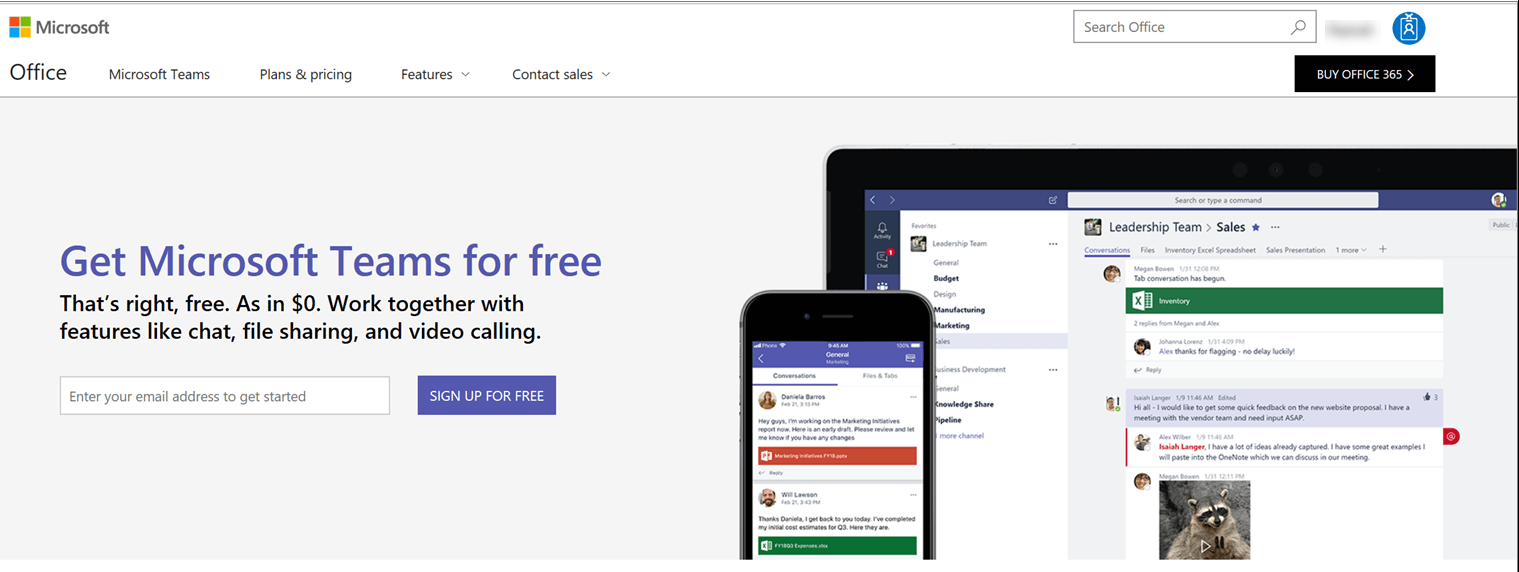
- In the following page, enter your email-id to get started
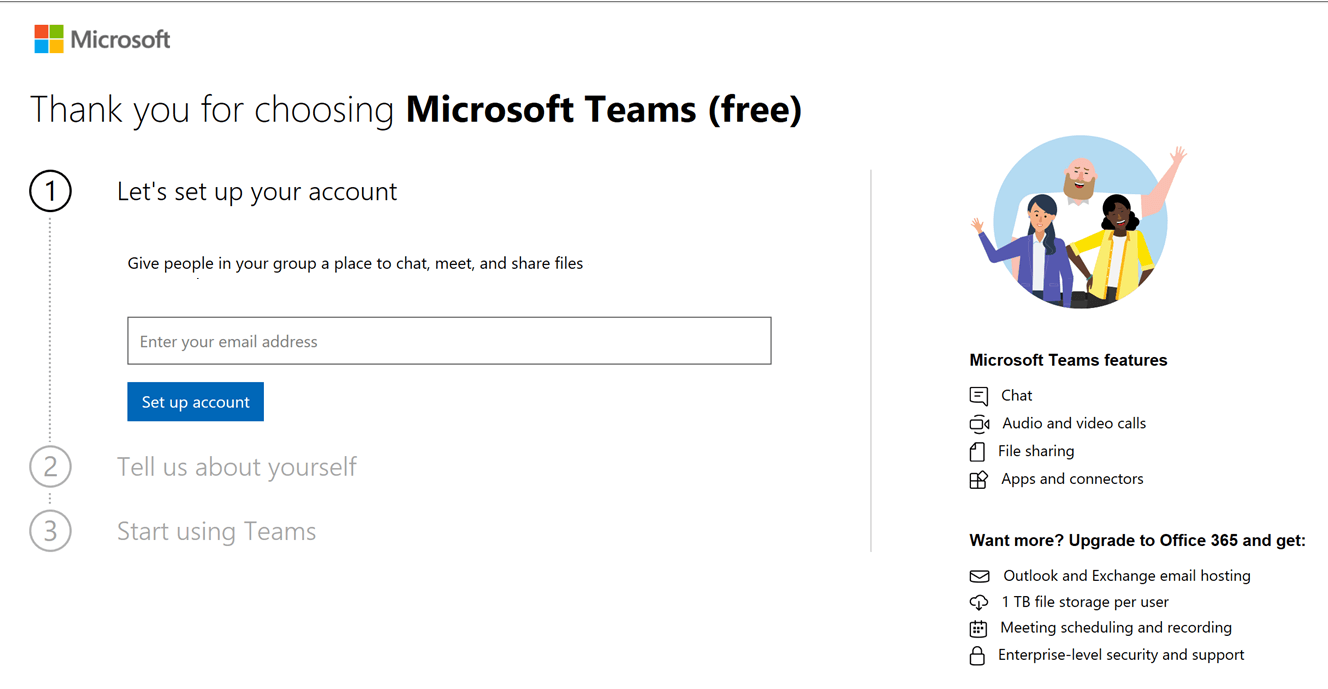
How to invite your teammates to Teams?
You can invite teammates and guests using Invite others to your org option.
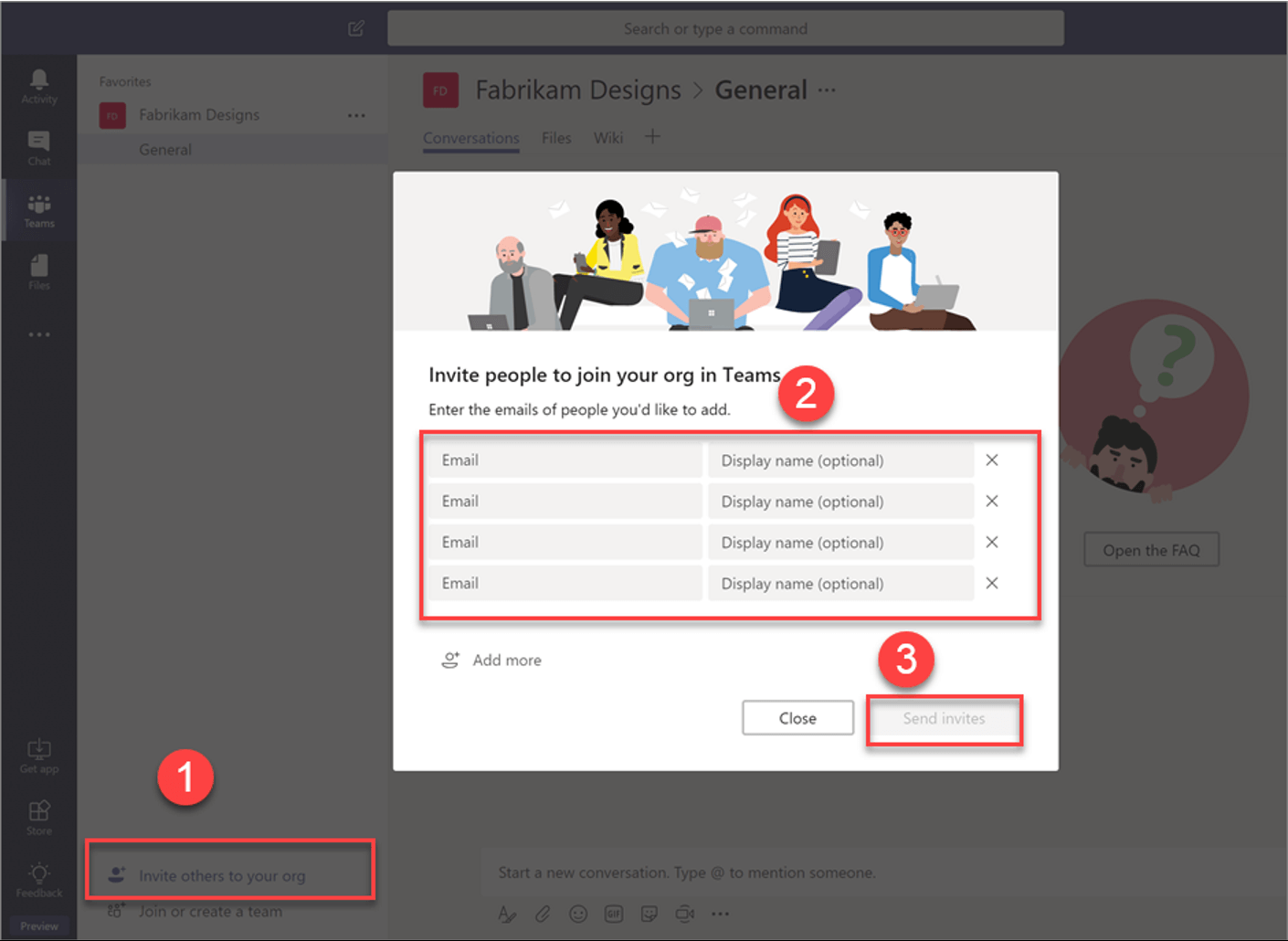
How to manage team member in Teams?
By default, the user who created the Teams will be added as admin. The admin can add other members and guests. The admin can manage members from Manage Org settings.
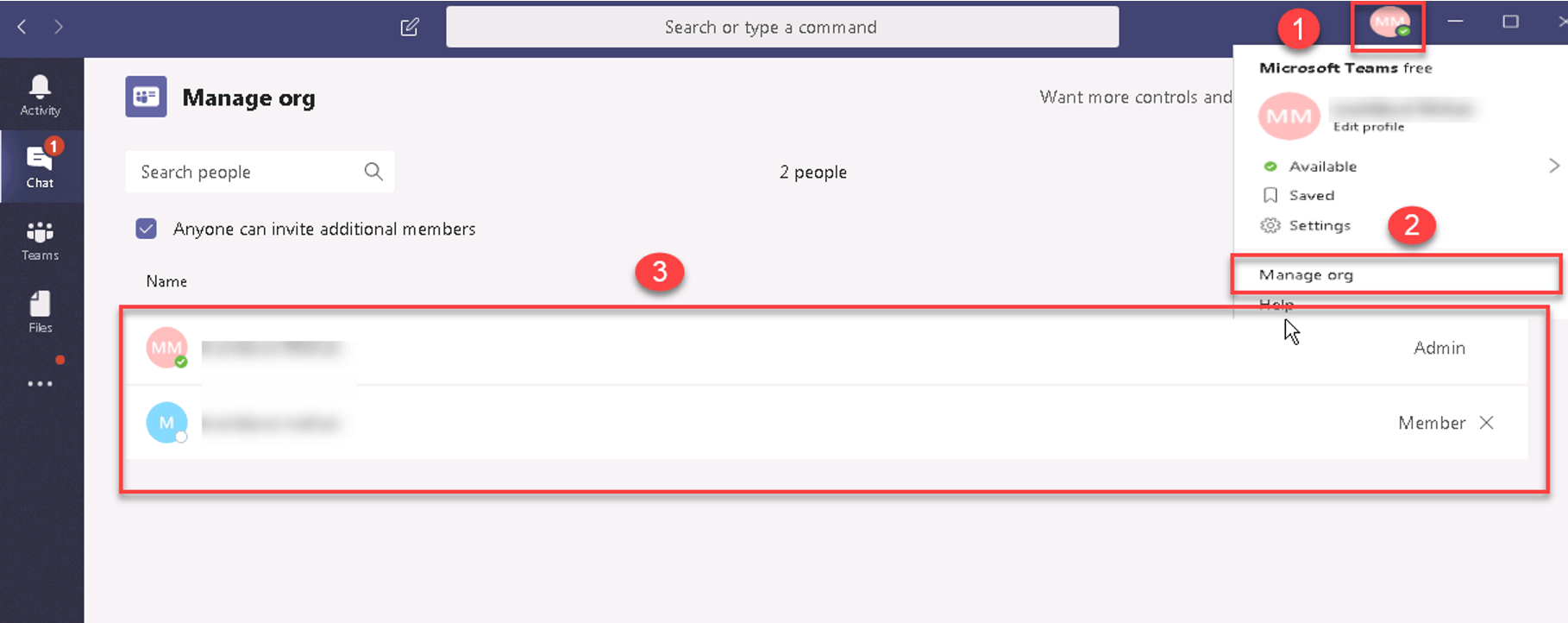
Who can sign up for free version of Teams?
Any user with any company (vanity domain ) or personal email address can sign up for Teams free version today. And users with Office 365 subscription(users in Azure AD) can’t create Teams free version.
Comparision of Teams free version Vs Teams in Office 365