1 min to read
Control External Sharing in SharePoint Online using Sensitivity Labels
Using Sensitivity Labels, your organization can control external sharing in a SharePoint Online site. This new update in Sensitivity Labels helps you to control external sharing of files and folders in a site. Normally SharePoint Online supports external sharing in organization-level settings (Global Settings) and site-level settings in SharePoint Online Admin Center. The new update is similar to site-level Settings.
By default, the external sharing settings are disabled in Sensitivity Labels. If you need to control external sharing through Sensitivity Labels, then you can either include external sharing settings in existing label by editing it or you can create new label with external sharing settings & publish.
The below image is the new external sharing setting updated in Sensitivity Labels. You can apply the Sensitivity Labels to a site with these settings.
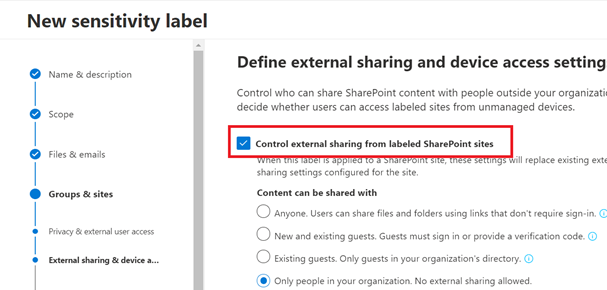
When this label is applied to a SharePoint Site, these settings will replace existing sharing settings configured for the site. If you are editing an existing Sensitivity Label to add external sharing settings, then the changes will reflect in 24 hours. If you are creating a new label with external sharing settings, then it will reflect in 15 minutes.
Consider you have created label which restricts external sharing. After applying this Label for a SharePoint Site, when you are trying to share a document with external users then it doesn’t allow you to share the document.
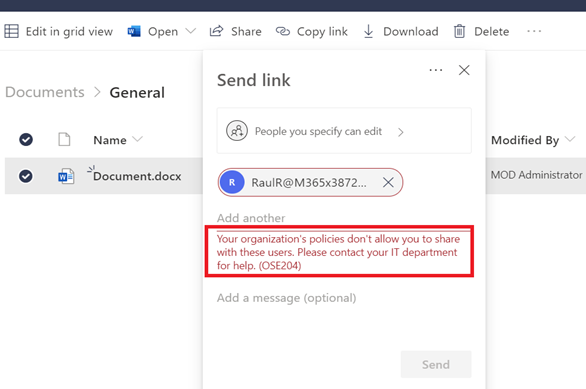
Note that Organization-wide Global Settings have higher priority than the Sensitivity Labels external sharing settings. This way you can control external sharing of files and folders in SharePoint Site by applying Sensitivity Labels.
