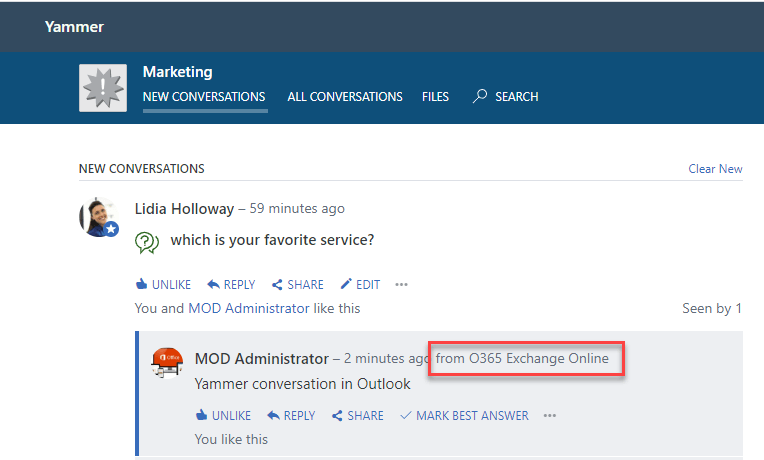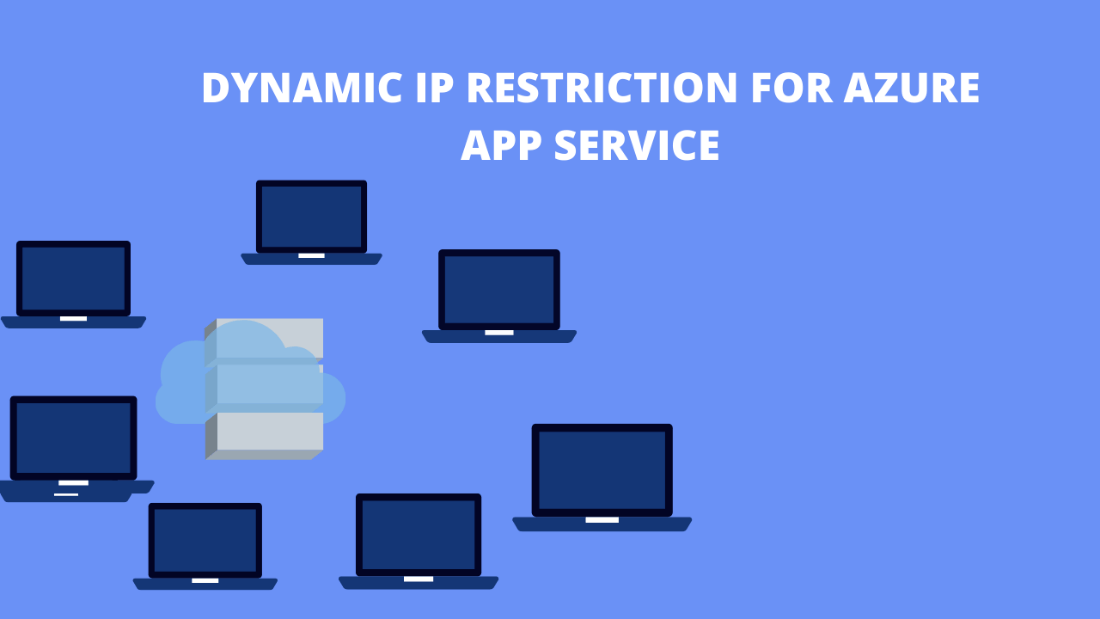1 min to read
Yammer conversation in Outlook.
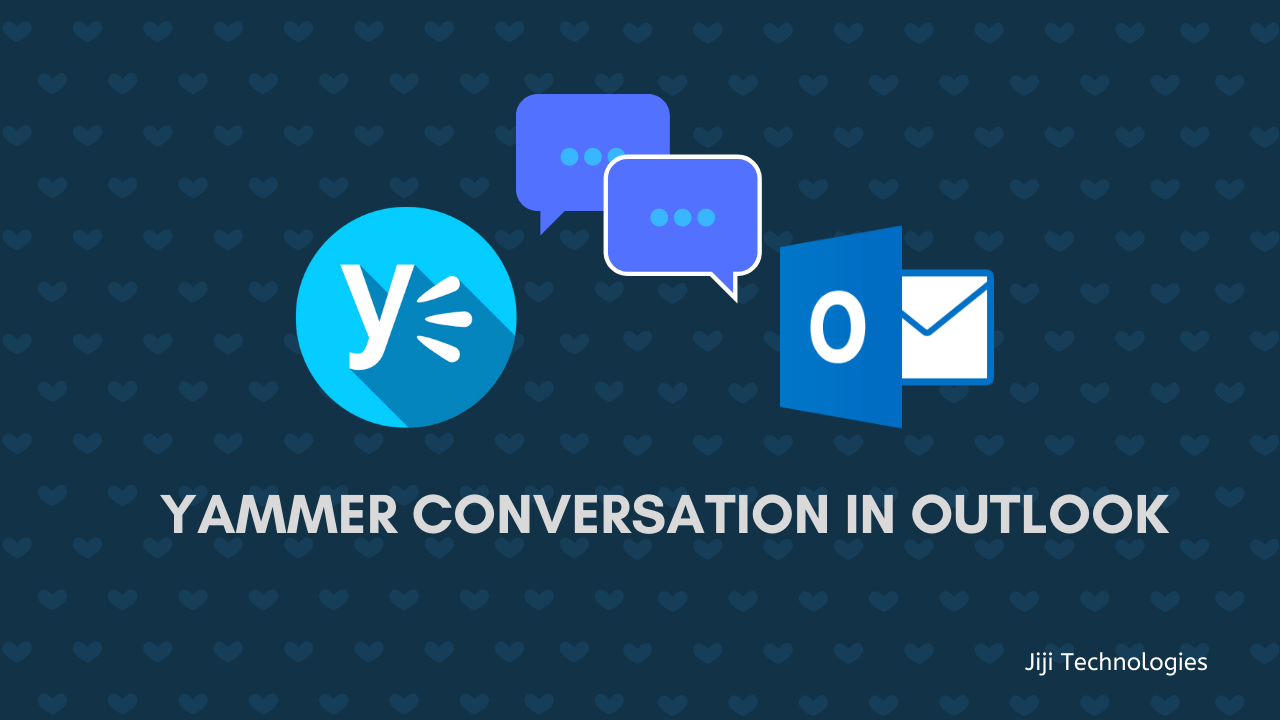
Yammer conversation in Outlook
Microsoft updated a fascinating feature, Yammer email notifications in Outlook on the web. Using this feature, users can view the Yammer notifications inside the Outlook itself.
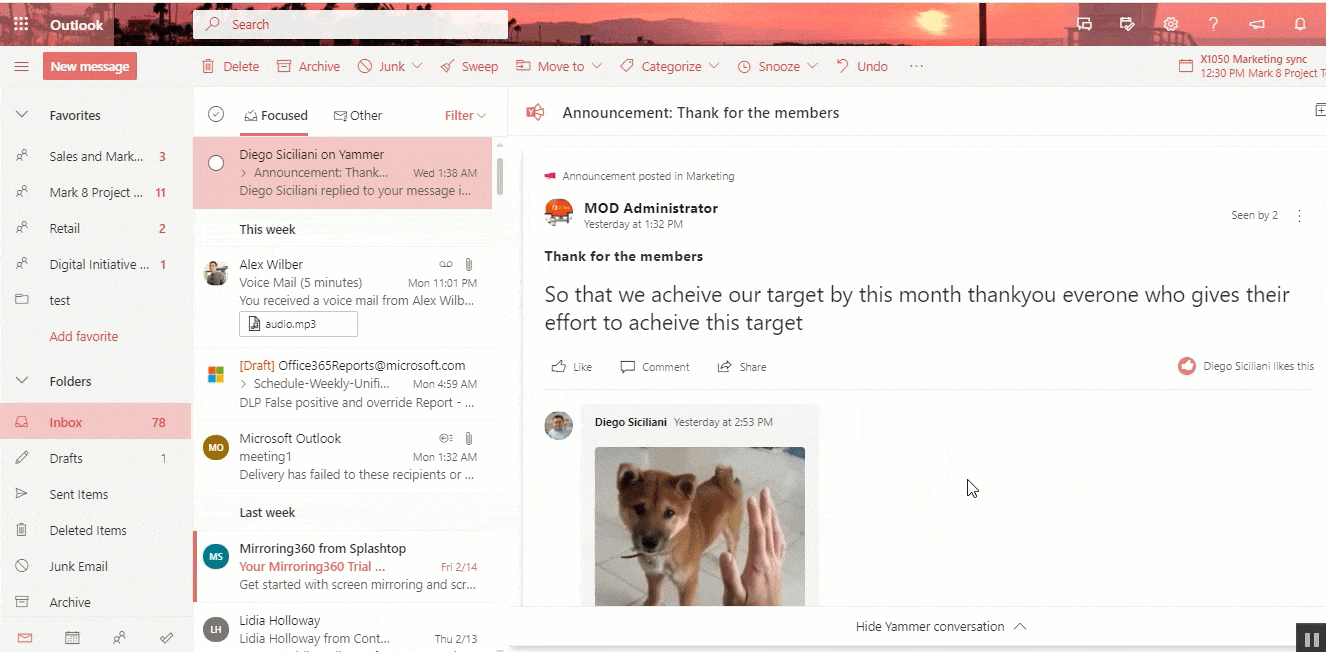
How can we use Yammer in Outlook?
In earlier, we performed the communication activities only in Yammer but now we can play from the Outlook itself.
Let’s see what we can do from Outlook. You can view the full Yammer discussion in Outlook, and you can Like messages, Comment, Share, Vote on Poll and also can attach files or images, mention (@) users, delete the reply, can see how many of them Seen your messages, everything from OWA itself.
When Yammer Message is received in Outlook?
Message received only in a few cases which are shown below
- When a new post in Yammer is received
- When mention (@) is used
- When message received in an existing conversation
- When files attached in an existing conversation
When Yammer Message is not received in Outlook?
Message from Yammer is not received when below arguments were staged
- If you viewed the message from Yammer page within 15-20 minutes after posting a new message
It’s interesting to work with this feature because we can do all the actions in Yammer conversation thread, without leaving Outlook.
In the below image new post is revealing in Outlook.
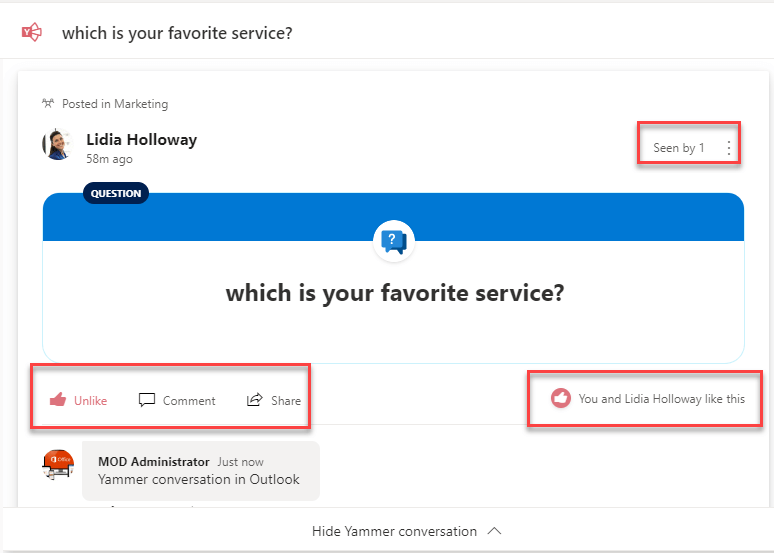
The messages which are posted from Outlook can be identified by the term “from O365 Exchange Online” in Yammer conversation.