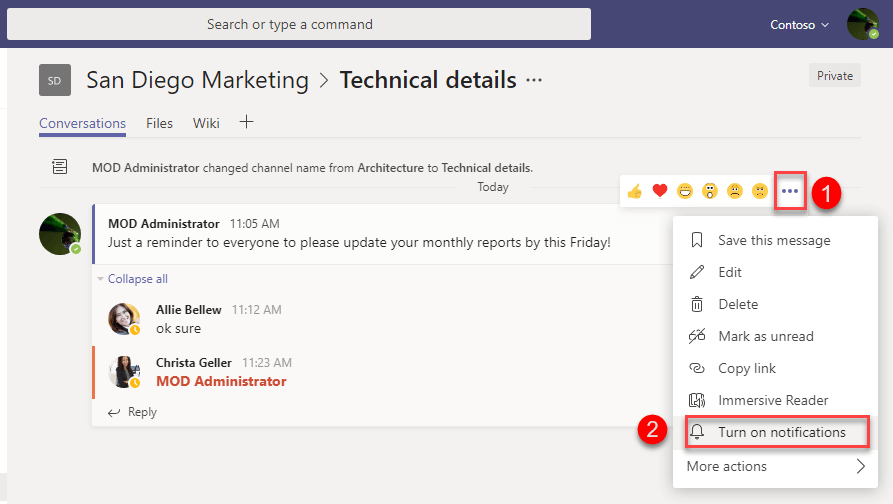1 min to read
Turn off notifications in Microsoft Teams conversations

Microsoft added a Turn off notifications option in Teams conversations.
How to Turn off notifications?
You can Turn off the notifications in Teams conversations from Microsoft Teams conversation select More options ^…^ Turn off notifications.
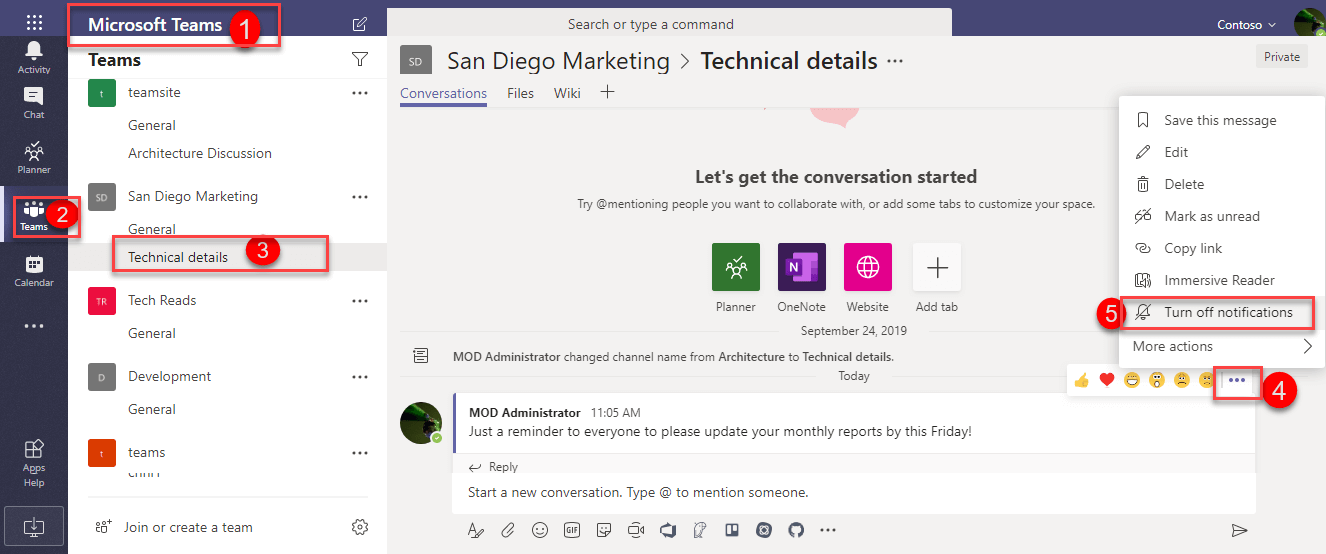
What happens when you Turn off notifications in Teams conversations?
If you are in a meeting /you feel conversations are distracting, then you can use this. Once you Turn off these notifications then you will not get notified even when users reply in that conversation, but if someone is @ mentioning/reacting for your message then you will receive notifications.
@Mention:
For example, Christa Geller is @mentioning MOD Administrator in his conversation, so the MOD Administrator receives the notification, even he enabled these options. Refer the below image
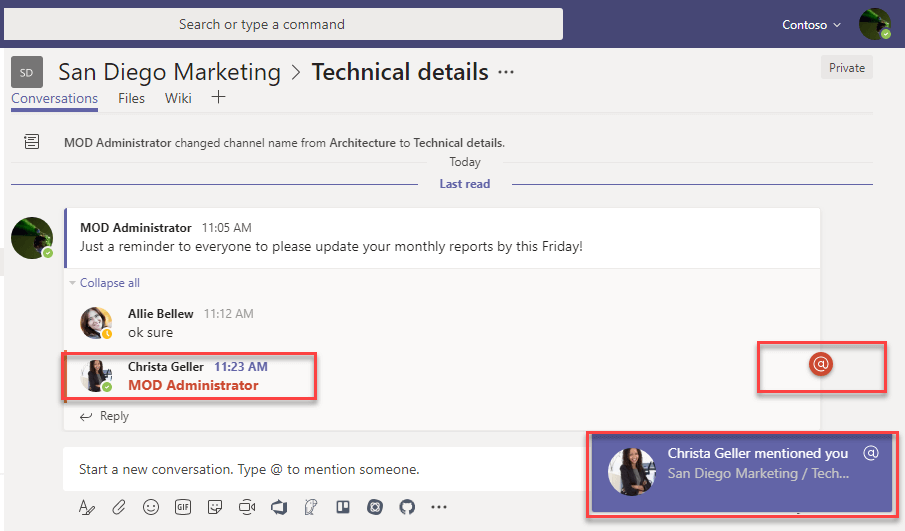
Reaction:
If someone is reacting to your message, then it shows notifications in your teams
The below image shows that Allie Bellew reacts for his conversation, so MOD Administrator receives a notification, even he enabled these options.
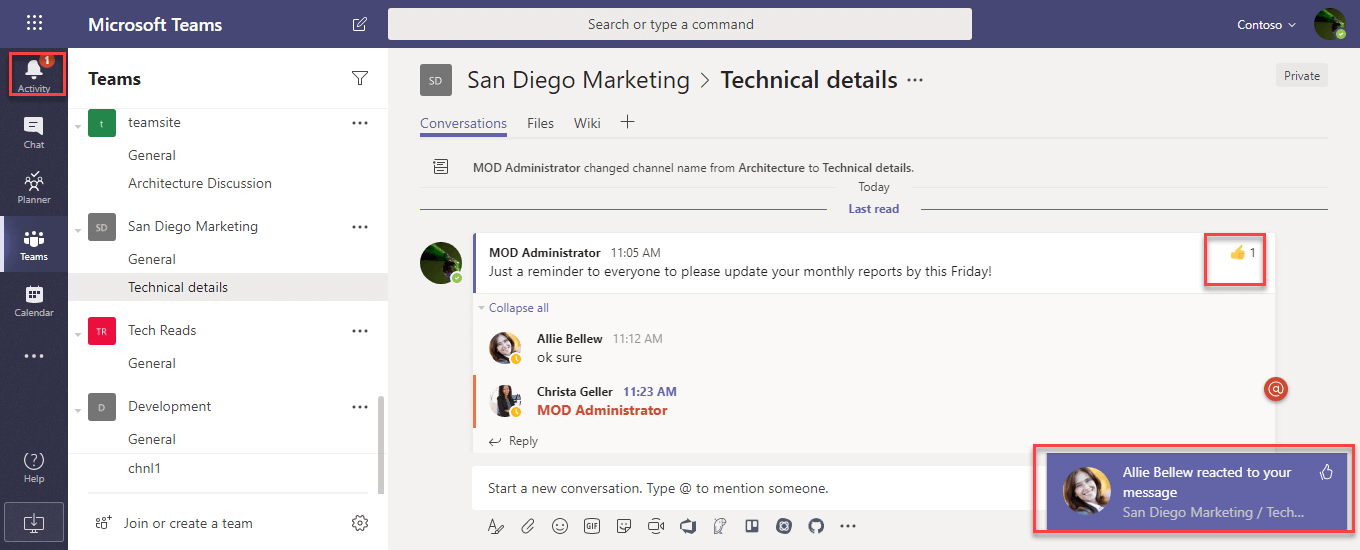
Turn on notifications:
You can Turn on notifications if required, from Conversation select More option ^…^ Turn on notifications.