5 min to read
New Copilot features in Microsoft Teams - Ignite 2023

As part of Ignite 2023, Microsoft has announced several new enhancements and functionality tied to Copilot in Teams in various aspects like chats, channels, meetings, whiteboards & more.
Let’s surf through these enhancements in detail.
Copilot in Teams Meetings
1. Copilot Assistance without transcription
Microsoft’s Copilot feature in Teams Meetings comes in two flavors – with / without transcription.
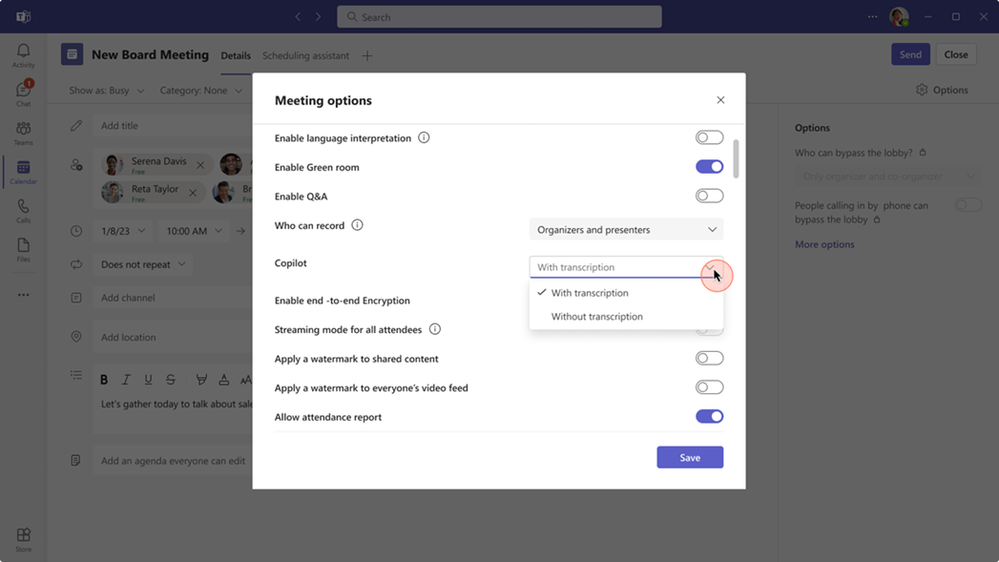
Currently the copilot feature is available for meetings without transcription. To utilize this, admins have to enable admins the ability to set their preferences during and after the meeting.
When a meeting is initiated without transcription, one can leverage the capabilities of copilot by querying. You can ask Copilot any question during the meeting.
As transcript is not enabled, neither transcript & intelligent recap nor the copilot interactions are retained after the meeting.
This feature is generally available for users with a Microsoft 365 Copilot license.
2. Intelligent recap integration with Copilot
The current Intelligent recap helps you catch up on your missed meetings by providing a summary of the key points, action items, and decisions taken. Now, Microsoft announces that Intelligent recap will be integrated into Copilot allowing you to ask specific questions about the meeting and get clear answers.
This feature will be available by the end of the year for users with a Microsoft 365 Copilot license and Teams Premium License.
3. Copilot in Collaborative notes
Copilot in Teams meetings will lessen your efforts by taking notes and shared across all participants in real-time. As we all know, Collaborative notes are Loop components which stay in sync across all the places they’ve been shared. When enabled before the meeting, now Copilot can take real-time notes alongside participants during a Teams meeting so that attendees can focus on the discussion.
You can also demand for more specific notes like “Capture what Megan said as a follow-up item”.
This capability will be available early next year for users with a Microsoft 365 Copilot license.
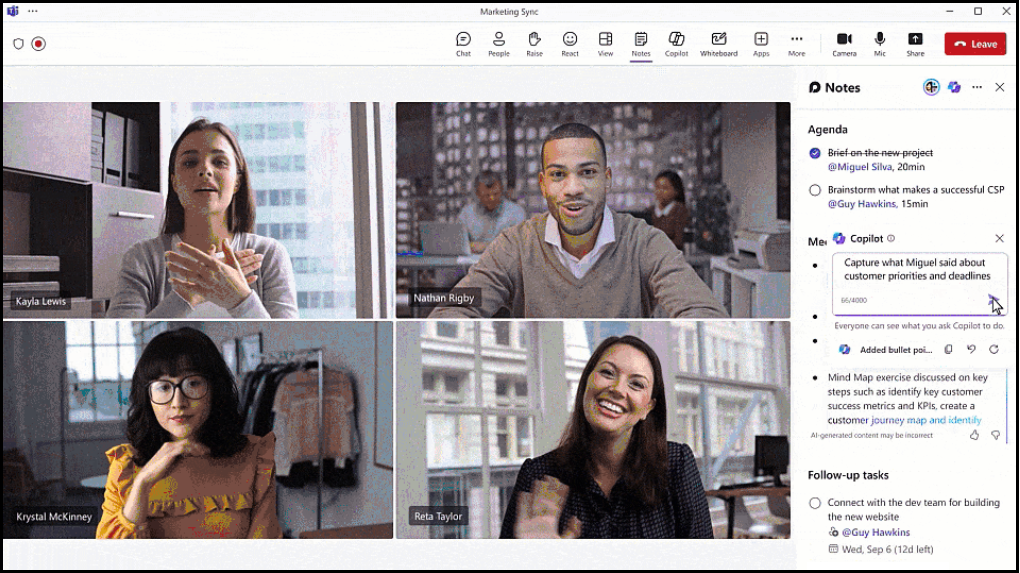
4. Combining the power of Copilot in meetings and Whiteboard
Moving one step ahead, Copilot also assists in visualizing the discussions with the combined power of Copilot in Whiteboard and Copilot in Teams meetings. They can turn meeting participants’ spoken ideas and topics into a visual collaboration space in Whiteboard, shared across all meeting participants. They can even suggest more ideas to add to the Whiteboard.
This visual content can be retained even after the meeting from the Teams, OneDrive or from the Whiteboard app.
For Copilot licensed users, a Copilot generated summary of the Whiteboard can be shared as a Loop component in Outlook, Word, Teams and more.
This feature will be available in early 2024 for users with a Microsoft 365 Copilot license.
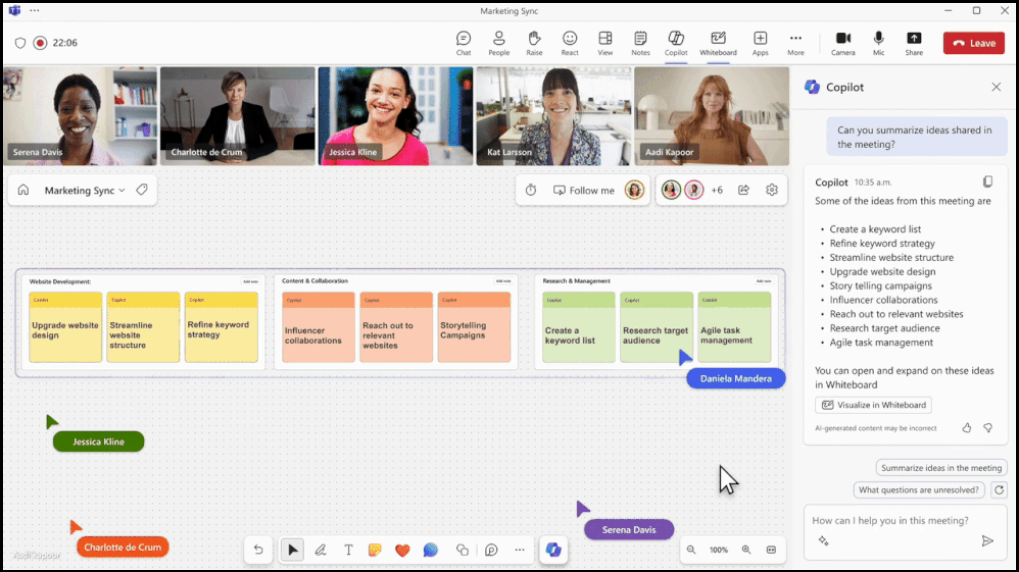
Copilot in Teams chat and channels
1. The New Compose experience
With Copilot writing assistance in the compose box, transform your ideas into succinct messages to better express yourself. Be it in chat / meeting chat / channel conversation, just draft your message in the compose box. Copilot will help you rewrite the draft message - adjust the tone to be casual, professional, confident, enthusiastic and modify length of the message before you send it.
This feature is generally available for users with a Microsoft 365 Copilot license.
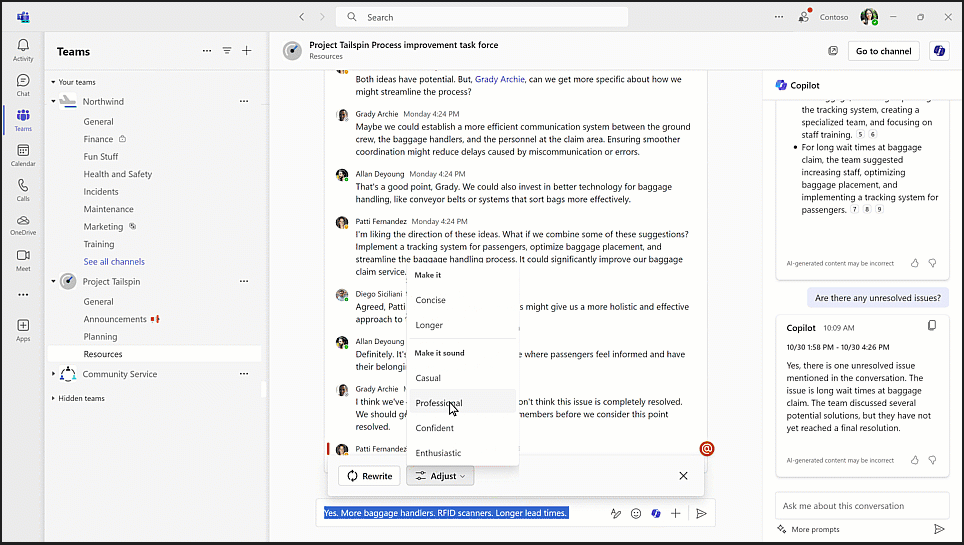
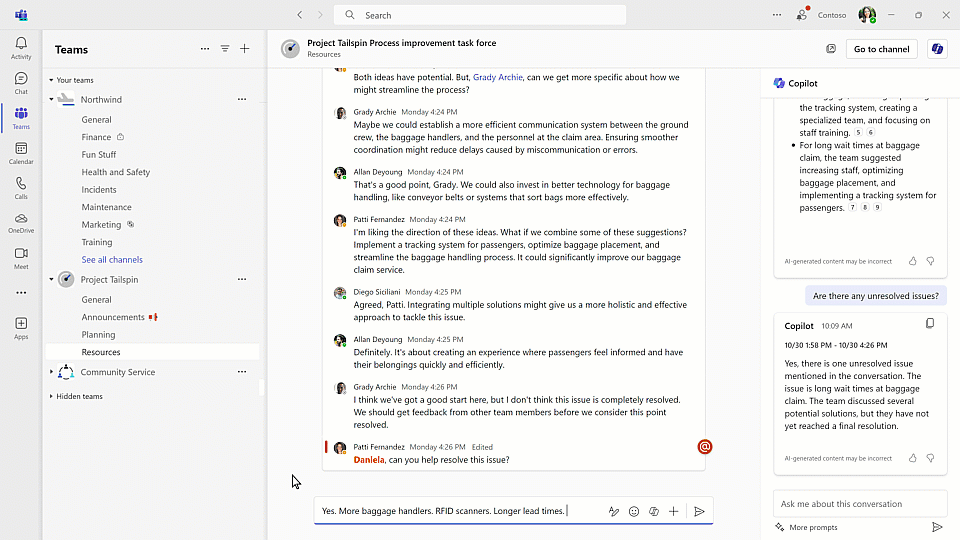
2. New pre-canned prompts
Copilot in Teams helps you stay on top of your information, focusing on what’s important, helping you extract key information from your chat and channels threads. New Copilot pre-canned prompts will help you quickly identify decisions and open items, which helps you catch up effectively on a long conversation.
This feature is generally available for users with a Microsoft 365 Copilot license.
Copilot in Teams channels
1. Summarize Information
Copilot can highlight key information from a channel conversation, such as your task list, key discussion points, or any other question you have. Copilot will generate an organized summary of the information you requested.
This feature is generally available for users with a Microsoft 365 Copilot license.
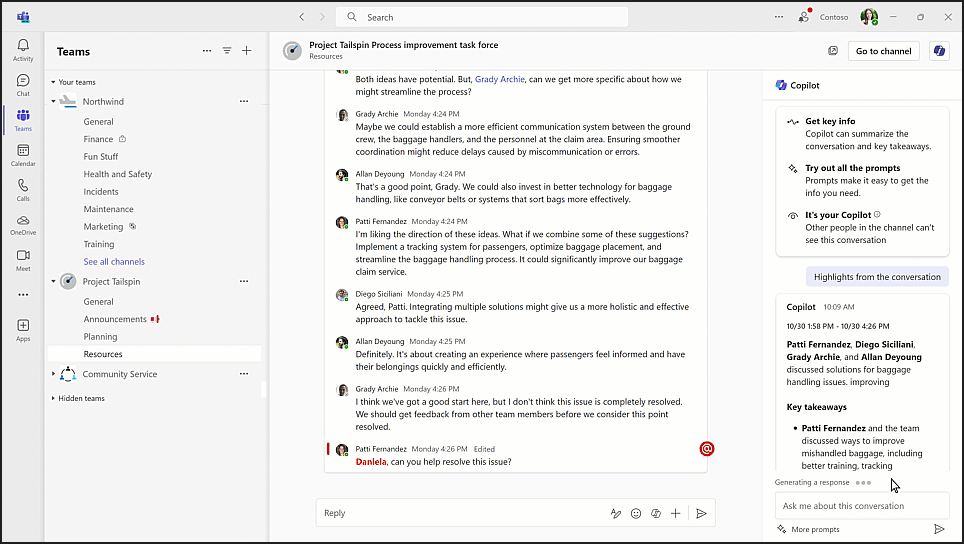
2. Custom Announcement Background
Channel posts serve a significant purpose. To make it more special and unique, now you can create a personalized announcement background that harnesses creativity and engages teams in new ways. You can customize it either by choosing an image Or use the power of AI to generate a more personalized background that aligns with your post.
Creating an image using generative AI will be available in Teams Premium and with Microsoft 365 Copilot license. This will be available by end of year.
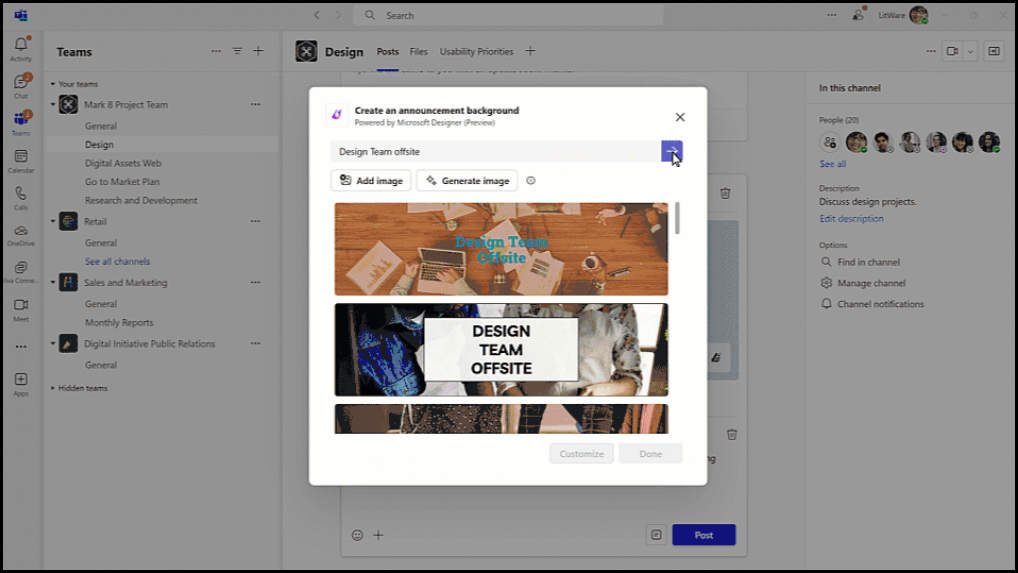
Copilot in the Calls app
post-call experience
With Copilot in the Calls app, you will be able to easily get insights from your previously completed calls. It uses the power of AI to capture the key points, task owners, and next steps during a call, that lets you stay focused and makes your tracking much more easier. Copilot in Teams Phone supports both VoIP and PSTN calls.
This feature is generally available for users with a Microsoft 365 Copilot license.
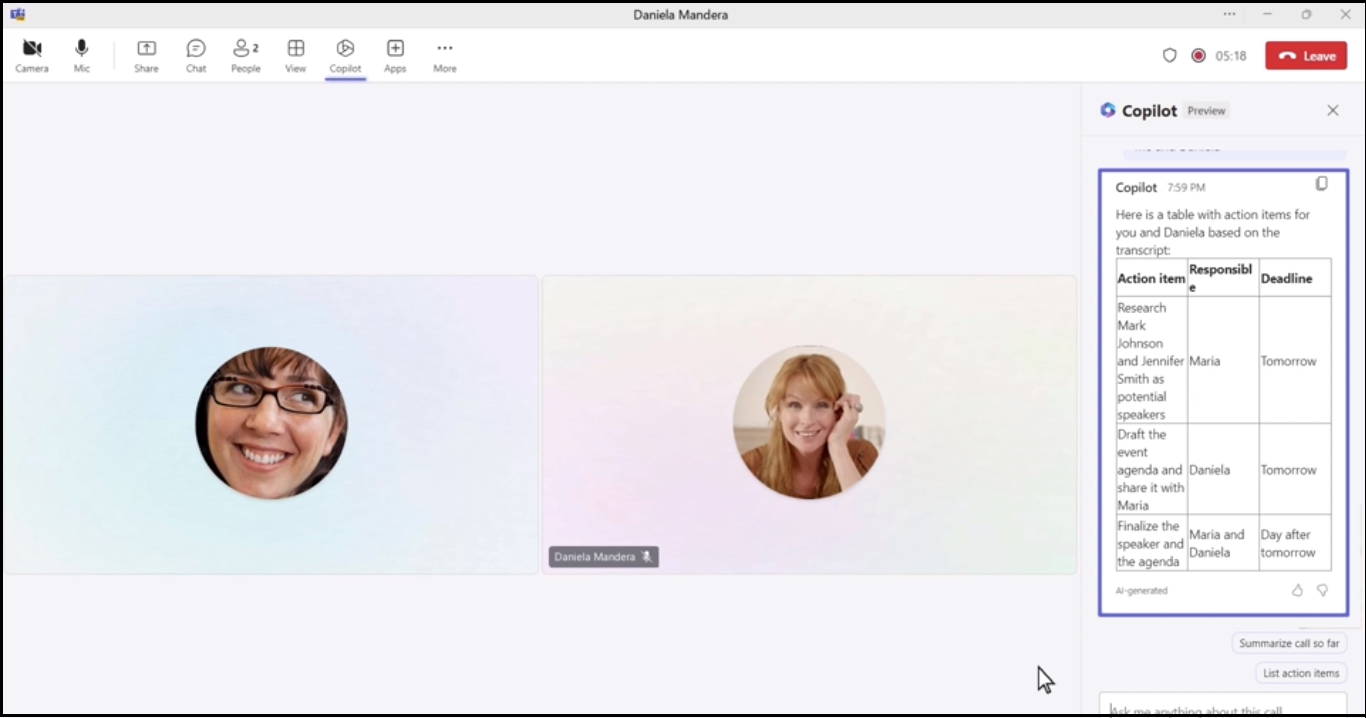
References :
