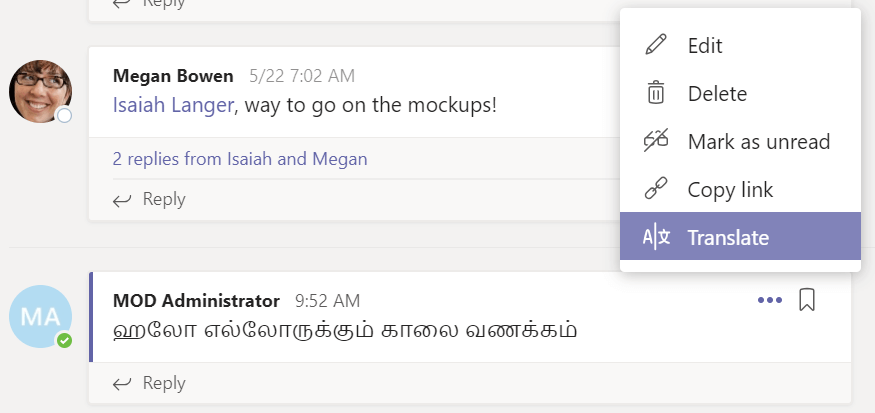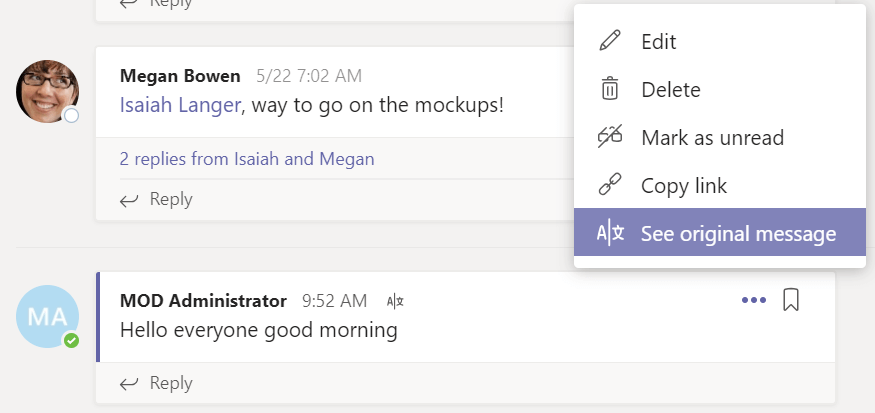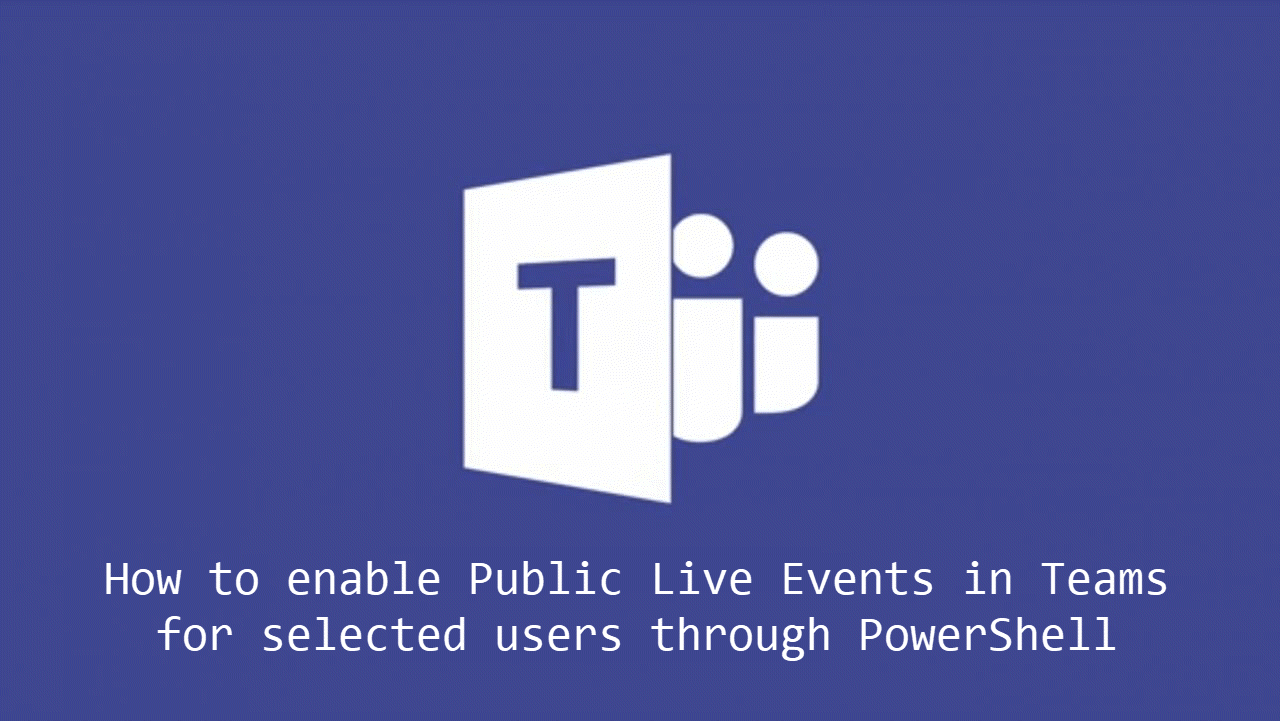1 min to read
Microsoft Teams New Feature - Translation
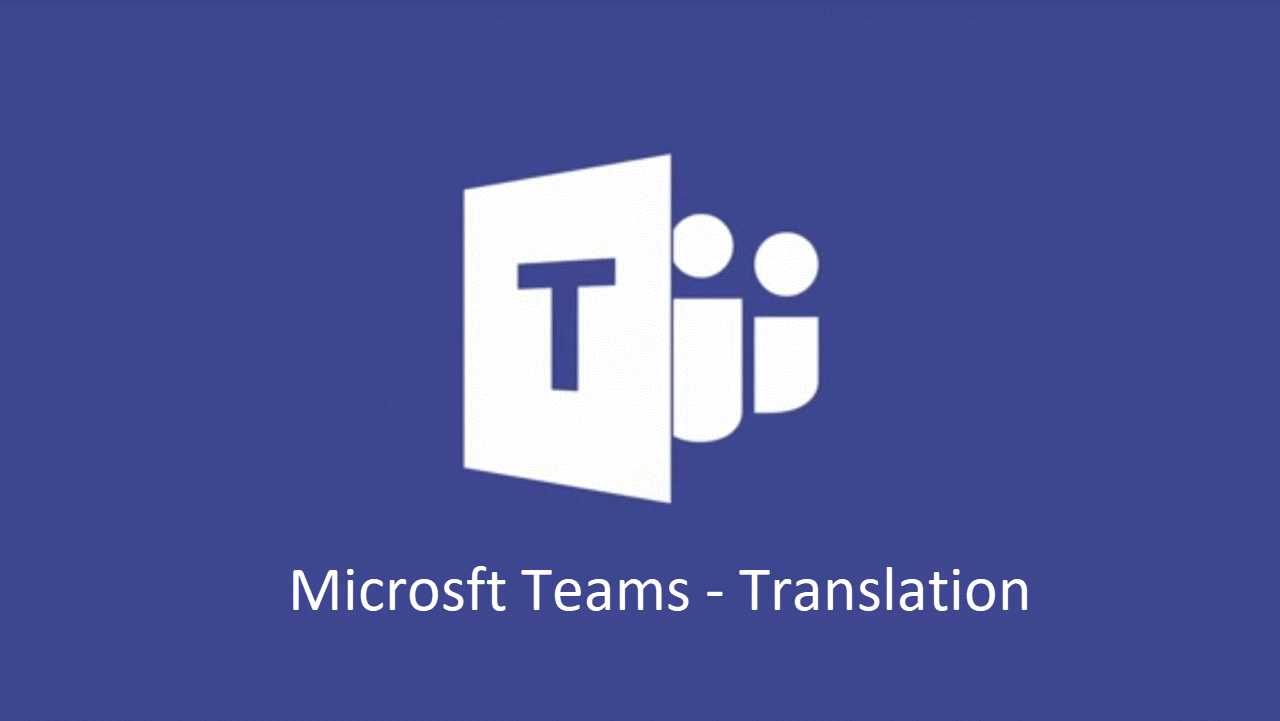
Microsoft announced translation feature in Microsoft Teams. This will break the language barrier between the team members.
By default, the translation feature is not enabled in Microsoft, your administrator need to enable it. This blog post shows how to enable this feature and translation in action.
Translation feature is present under the Teams Messaging policy. At the time of writing this blog, this option is not lightened up in Teams & Skype for Business Admin Center. So, we need to enable it using PowerShell.
Enable translation feature in Teams Messaging policy using PowerShell
Connect using Skype for Business Online module
Import-Module SkypeOnlineConnector
$cred = Get-Credential
$session = New-CsOnlineSession -Credential $cred
Import-PSSession $session
Check the Global Teams Messaging Policy, whether translation is enabled or not
Get-CsTeamsMessagingPolicy -Identity Global
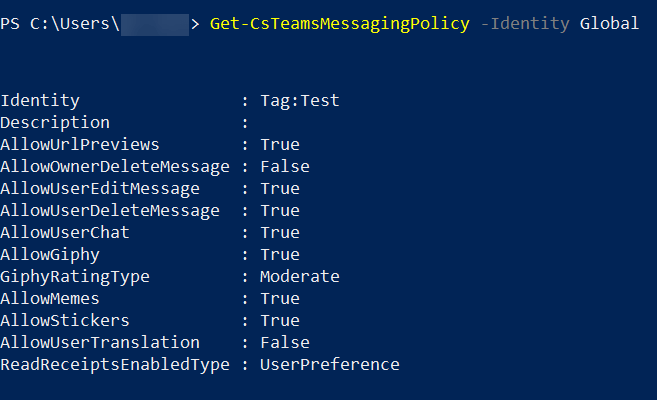
If not set, enable it as follows
Set-CsTeamsMessagingPolicy -Identity Global -AllowUserTranslation $True
Wait for few minutes and reopen your Teams client to find the translation feature.