5 min to read
Microsoft Migration Handbook
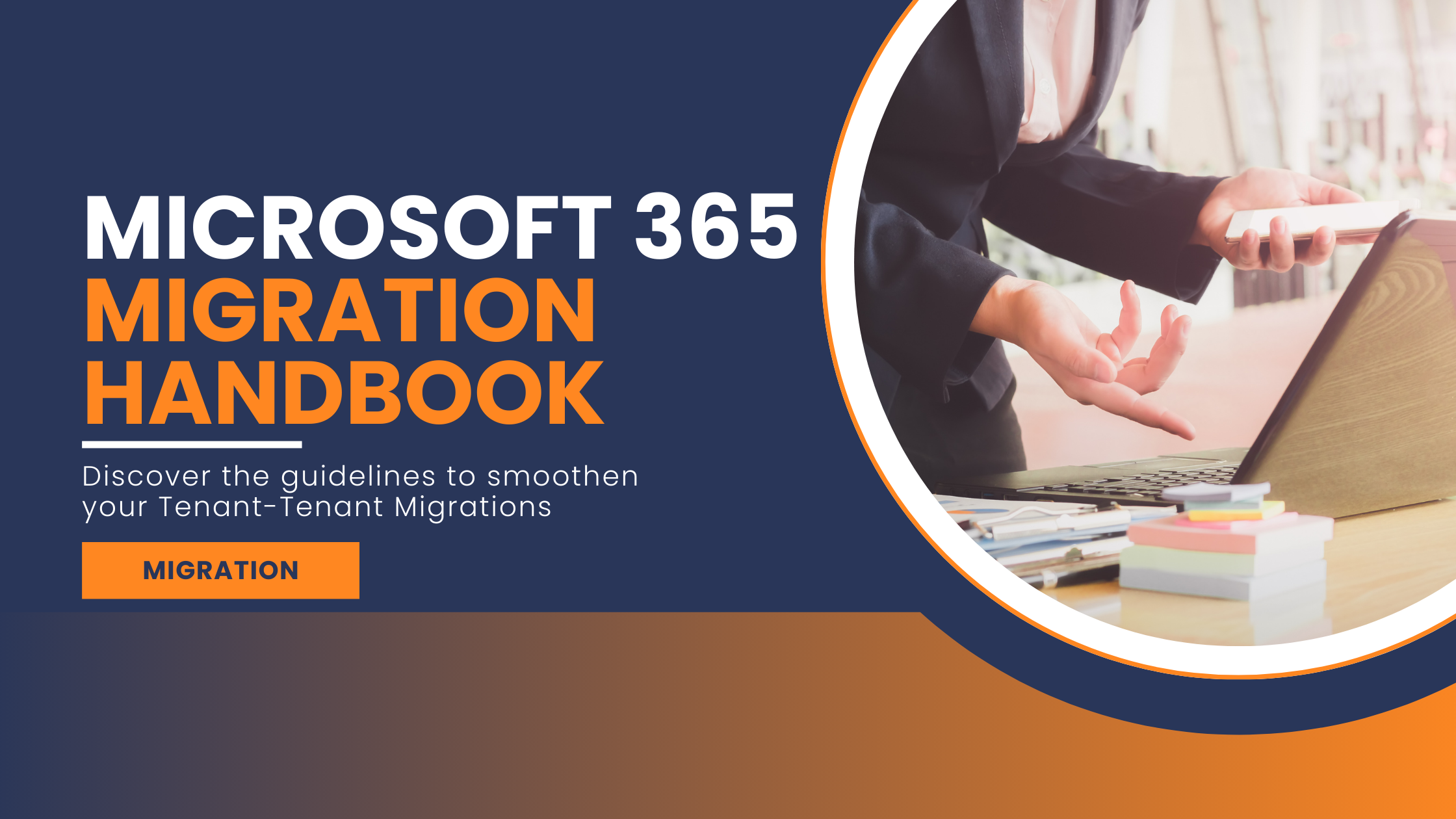
With mergers and acquisitions being so common in the current world, we often land up in situations to port the organizational and employee information across different tenant or data centres.
Let’s see a checklist that comes in handy to make your migration more smoother & error free.
The Common Migration Checklist that can be followed for any Microsoft 365 workload would be
 |
Take Inventory : You must begin with pulling an inventory with the help of audit or other third-party tools. Apps4.Pro aids in providing such detailed inventory of the supported Microsoft workloads. Please refer the table below. |
- Choose a Migration Method : Based on the inventory data, decide upon which of the migration methods to be chosen out of the below
- Manual Migration : If there is considerably lesser amount of data that could be migrated at user-level manually, then we can go ahead with Manual Migration.
- Leverage Microsoft Migration : Microsoft provides Cross-Tenant Migration for few workloads listed below. We can leverage these services with few limitations like non-migration of the complete details such as Metadata, Versions and any customizations required at Target tenant.
- User Data Migration – The content will be moved from the Source to Target. Incremental and delta migration passes cannot be performed.
- Mailbox Migration – Post migration, source user mailbox is converted to a MailUser and hence access to source mails is denied.
- SharePoint Migration – The content will be moved from the Source to Target. Incremental and delta migration passes cannot be performed.
- Other Workloads such as Teams, Planner, Viva Engage(Yammer), Power Platform – Microsoft does not support tenant-tenant migration. In such a case, third-party tool is the only available option.
- Use Third-Party Tool : When you want a premiere service with an end-to-end support that is inclusive of migration of all the details and customizations, you can opt for a suitable Third-Party tool.
Apps4.Pro is one such tool offering the best tech support available in the market. It offers license for its in-house migration tool inclusive of Professional Migration Services for the Microsoft workloads to simplify the migration process. Professional services include end-to-end assistance starting from inventory reports until sharing the final summary reports.
 |
Clean up your environment : Even before you start the migration, start cleaning the data which redundant, old unused data or inactive data. |
- Prepare your new environment to get your data ported without any intrusions.
- Inform your end-users for a smoother migration. You can even inform a deadline so that users will stop posting furthermore data into the server.
- Choose the migration frequency : Based on the quantity of data in hand, choose from Single Execution OR Phased Execution.
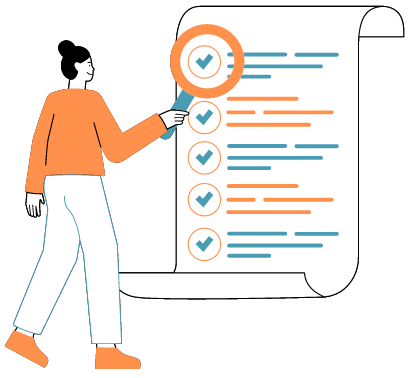
|
Prepare a post-migration checklist that takes care of regaining the usage of the migrated information & the new tenant. |
- Proceed with the migration using tools that lessen the manual process, provides end-to-end support and provide a clear Summary Report on the Migrated Data. Continuous Monitoring of the process is important to avoid any loss of data.
- Post-Migration : Run-through the post-migration checklist. Also perform a thorough check on
- The usability of the ported data.
- Each of the Migrated component.
- The permissions & memberships.
Source Analysis & Inventory Reports
A detailed Source Analysis is vital in planning the migration and to conclude the no. of licenses required. Apps4.Pro pitches here by providing a detailed analysis and follow-up reports in each of the supported workloads.
The list of reports and additional features that are supported by App4.Pro are :
| Workload | Reports Supported (Both Source & Target Data) | Additional Features Supported in Apps4.Pro |
|---|---|---|
| Users | Tenant-level
|
|
| Groups | Current User Group Details Current User Plan Details Tenant-level
|
Manage Members & Owners of a Group |
| SharePoint | Tenant-level
|
Manage Site Users |
| Teams | Current User Team Details Tenant-level
|
Manage Members & Owners of a Team Copy Wiki to a destined Team |
| Stream | User Videos Tenant-level
|
Manage Members & Owners of a Stream / M365 Group Manage Video Permission Copy user videos to a Group |
| Viva Engage (Yammer) | Networks Network Users Network Groups |
Manage Members & Owners of a Group |
| Exchange | Tenant-level
|
Customize Target Domain |
| Bookings | Bookings List in Source Tenant | Manage Members & Owners of a Booking Skip Old Calendar Events Publish Migrated Bookings |
| Forms |
|
Grant Secondary admin access Recover orphaned forms < 30 days |
| Power Automate(Flows) | Source & Target Flows Source Environments Source Connectors Source Resources |
Assign Target Creator for a Flow Auto-mapping for Connectors, Environments & Supported Resources Provision to map Unsupported Resources |
| General | Migration Summary Report Migration Summary Detailed Report Migration VM-wise Summary Detailed Report |
Scheduled Migration Auto-mapping of Users & Groups |
